Expert's Rating
Pros
- Stand has wide range of ergonomic adjustment
- Easy-to-use menu system
- High brightness, good color accuracy
- 320Hz refresh rate for just $250
Cons
- Unremarkable design
- Limited contrast ratio
- Only 1080p resolution
- HDR is technically supported, but not great
Our Verdict
The Alienware AW2525HM prices refresh rate at well under a buck a hertz. That makes it a remarkable value if you want smooth, responsive PC gaming without spending a small fortune. The catch? Its image quality is just so-so.
Price When Reviewed
This value will show the geolocated pricing text for product undefined
Best Pricing Today
Price When Reviewed
249.99
Best Prices Today: Alienware AW2525HM
The AW2525HM is an entry-level monitor in Alienware’s 2025 monitor lineup, though you might not know that from a glance at the specifications. This 25-inch monitor has 1080p resolution with a maximum refresh rate of 320Hz, as well as official support for both Nvidia G-Sync and AMD FreeSync Premium. Despite that, it retails for just $250.
Read on to learn more, then see our roundup of the best gaming monitors for comparison.
Alienware AW2525HM specs and features
At its core, the Alienware AW2525HM is a traditional IPS-LCD monitor like thousands sold over the past two decades. It combines a 1080p IPS panel with an edge-lit LCD backlight. What sets it apart, though, is the monitor’s low price and high refresh rate. Serving up 320Hz at just $250 is an incredible deal at face value. By comparison, Amazon currently sells the older AW2523HF (a 360Hz monitor) for about $330, and even white label 320Hz monitors typically sell above $250, albeit sometimes with 1440p resolution.
- Display size: 24.5-inch 16:9 aspect ratio
- Native resolution: 1920×1080
- Panel type: IPS-LCD
- Refresh rate: 320Hz
- Adaptive Sync: Yes, AMD FreeSync Premium and Nvidia G-Sync Compatible
- HDR: Yes, HDR10
- Ports: 2x HDMI 2.1, 1x DisplayPort 1.4, 1x USB-B 5Gbps upstream, 1x USB-A 5Gbps downstream, 1x USB-A 5Gbps downstream with 7.5 watts power
- Audio: None
- Price: $249.99 MSRP
You might expect the low price to force some compromise, but there’s less than you think. The monitor lacks USB-C, but that’s not typical for a gaming monitor at this price point, and it still has a bit of downstream USB-A connectivity. The monitor also has broad Adaptive Sync support with Nvidia G-Sync and AMD FreeSync officially supported.
Alienware AW2525HM design
The AW2525HM embraces the new look and feel of Alienware’s monitors which, in my opinion at least, is a downgrade from the company’s earlier efforts. The old retro-futuristic vibe is gone, replaced by an organic, smooth look that strangely is available in just one color: navy blue.
It’s an odd choice, to be sure, but there are a few benefits. Alienware’s new design language makes a hard pivot toward stands with a small, flat base that minimizes the monitor’s footprint on a desk.
The stand also provides a good range of ergonomic adjustment. It provides 110mm of height adjustment, 25 degrees of tilt, 40 degrees of swivel, and rotates 90 degrees for use in portrait mode. These features mark a difference between the AW2525HM and even less expensive white-label monitors available on Amazon, most of which have a more limited range of ergonomic adjustment.

Matthew Smith / Foundry
The monitor also has a 100x100mm VESA mount for use with third-party monitor arms and stands.
As a bonus, the monitor also provides a flip-out headset rack for hanging a gaming headset when it’s not in use.
Alienware AW2525HM connectivity
The Alienware AW2525HM’s connectivity is solid but expected for a budget- to mid-range gaming monitor. It has two HDMI 2.1 ports and one DisplayPort 1.4 for a total of three video inputs. The HDMI 2.1 ports support only 255Hz at 1080p, which means only the DisplayPort can handle the monitor’s full resolution and refresh rate. This isn’t uncommon at this price, though some white-label monitors claim higher refresh rates across the HDMI ports (with the caveat that the specifications of such monitors can prove less reliable).
USB connectivity is limited, but present. The AW2525HM doesn’t have USB-C, which is true for most gaming monitors in this price bracket. It does provide two USB-A ports, however, which are driven by a USB-B upstream port. One of the two USB-A ports also provides 7.5 watts of power for charging or powering basic peripherals, like a smartphone or a portable hard drive. The inclusion of two USB-A ports means you can use the monitor as a USB hub for a wired keyboard and mouse, which is always handy in a gaming monitor.
Alienware AW2525HM menus, features, and audio
Alienware ships the AW2525HM with a familiar, easy-to-navigate menu system controlled by a joystick centered beneath the lower bezel (alternatively, users can control monitor features with Alienware Command Center, a software application).
The menu system is a small but notable advantage over competitors. Asus does as well in this area, but brands like Acer and Gigabyte tend to fall a bit behind, often because the menus are smaller and a bit harder to read. Monitors from white-label and Amazon brands (like KTC and Koouri) tend to have menus that are annoying to navigate. On top of that, I’ve yet to test a monitor from an Amazon brand that provides a software utility like Alienware’s Command Center.
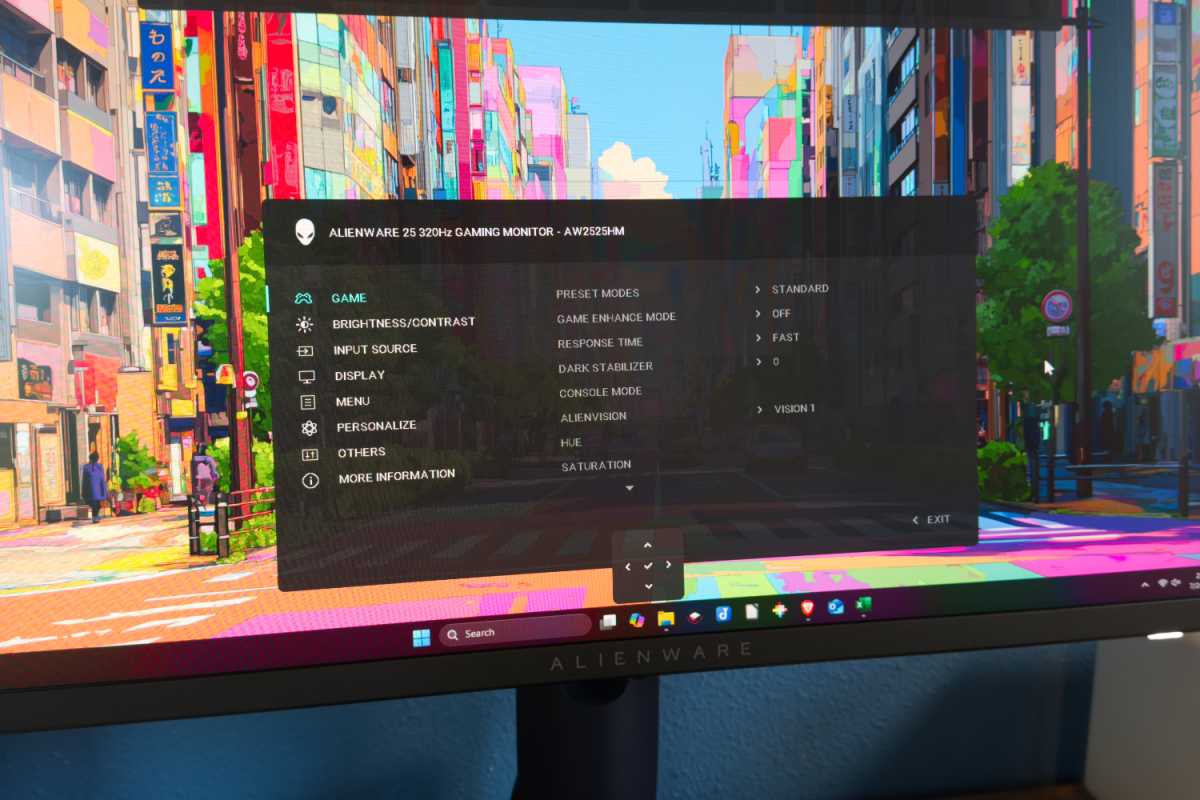
Matthew Smith / Foundry
With that said, the AW2525HM’s feature set doesn’t differ from competitors. It has gaming features, like a crosshair and a dark stabilizer (which increase the brightness of dark scenes to reveal foes). There’s also some image customization, including color calibration for hue, gain, and offset—but that’s only found in the Custom Color mode. Color temperature and gamma adjustment is limited. An sRGB color profile is the only image mode that targets a specific color gamut; no DCI-P3 or AdobeRGB mode here.
As for audio, well, there isn’t anything, though that’s no surprise. Budget monitors often omit speakers and, when they are included, they provide barely passable audio quality.
However, the AW2525HM also omits a 3.5mm audio-out jack, which is more unusual. That means you won’t be able to pass-through audio and will need to connect your speakers or headphones directly to your PC. Alienware believes (correctly, I’d guess) that most gamers are now using USB headsets.
The inclusion of two USB-A ports means you can use the monitor as a USB hub for a wired keyboard and mouse, which is always handy in a gaming monitor.
Alienware AW2525HM SDR image quality
A lot rides on the Alienware AW2525HM’s SDR image quality. Though it does technically support HDR, SDR is clearly the focus, both because of the monitor’s price point and because fast-paced PC titles built for high refresh rates tend not to focus on HDR support (especially if the game is not also available on console).
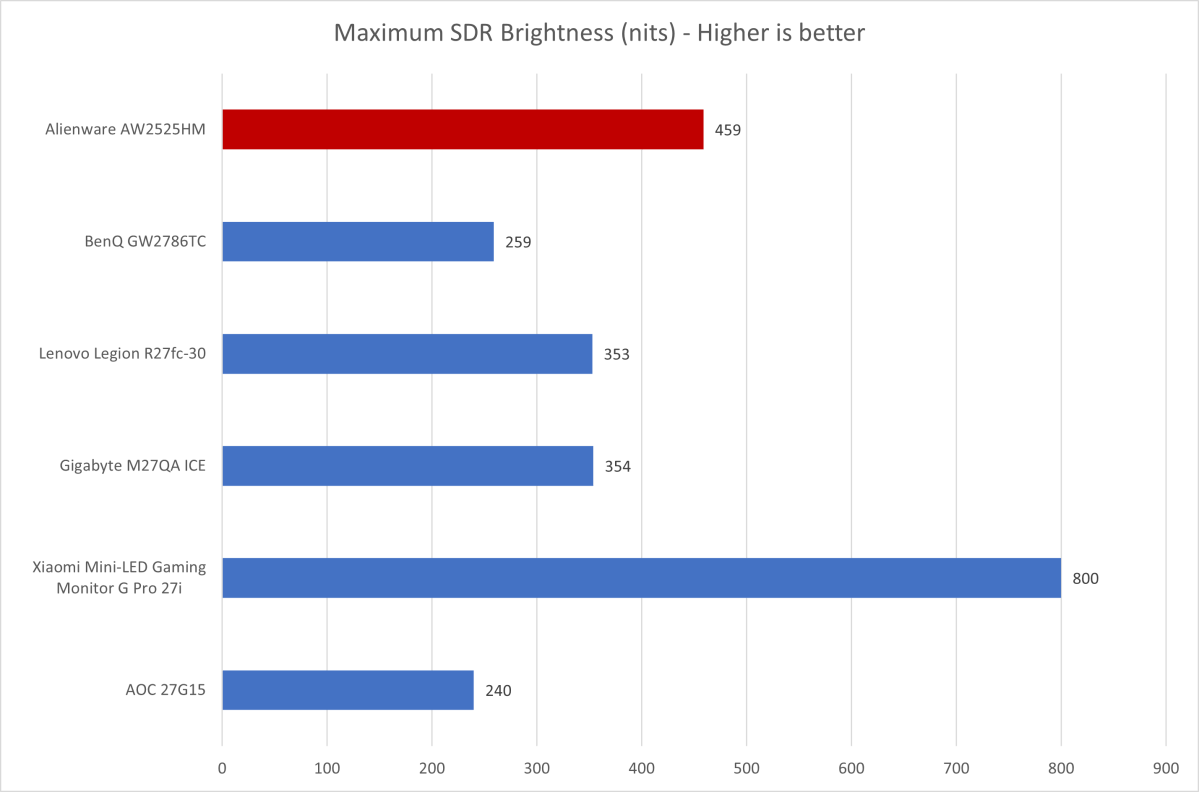
Matthew Smith / Foundry
The AW2525HM comes out swinging with a maximum sustained SDR brightness of 459 nits. That’s not record-setting, but it’s rather high for a monitor priced at $250. That level of brightness is more than enough to make the monitor stand out even in a brightly lit room that lacks good light control.
On top of that, the monitor has a semi-gloss finish that reduces glare, so bright light sources have less impact on the image. The result is a monitor that’s very easy to view in a wide range of lighting conditions.
Connectez-vous pour ajouter un commentaire
Autres messages de ce groupe

So many people haven’t been able to upgrade their older Windows compu




It should come as no surprise that students the world over are using


Multi-screen laptops are a thing, and have been a thing for a while.


