If you’ve had your PC for a while or are issued a laptop for work, it can be difficult to gauge whether your PC is up to speed compared to other PCs. But there’s a quick method I use to find this out: the Windows Experience Index score (WEI).
The WEI was introduced in Windows Vista. It provided a numerical assessment of a computer’s hardware and software performance on a scale of 1 to 10.
While the direct display feature for the WEI was removed in Windows 8.1, the tool still exists in Windows 11, and you can access it the way I’m going to show you below.
Why would you want to use it? Well, figuratively speaking, it lets you put on your system administrator’s cap and analyze the performance of components like your CPU and storage drive. With the numerical performance values you get, you can more easily decide whether you need to upgrade anything.
Interpreting the WEI is easy: Scores closer to 10 indicate a faster and more responsive PC. It’s very difficult to get 10/10, so you should consider anything in the 9s as exceptional.
What to do:
- In Windows 11 Search type CMD, to access the command prompt.
- Now type the command winsat formal. You should see a process run that indicates the PC is analyzing the system hardware. If it doesn’t, retype the command.
- Now navigate to C:\Windows\Performance\WinSAT\DataStore and open the html file with today’s date.
- Find WinSPR in the data listed in the html file and view the WEI info below it.
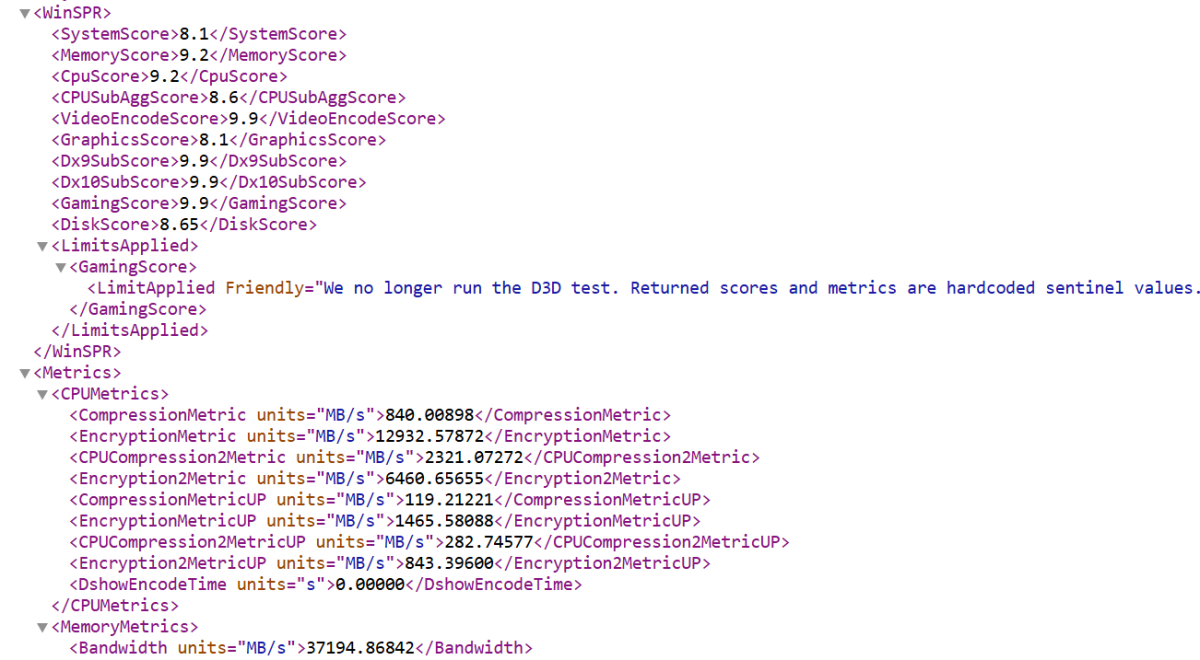
Dominic Bayley / Foundry
As you can see in the WEI I generated above, my PC’s CPU is quick but not as fast as it could be. If I was going to make any decisions from this data, I could find a laptop with a faster CPU or update my SSD for very slight upticks in performance.
If you dig tips like this one, be sure to sign up to our PCWorld Try This newsletter and we’ll send you out two every week.
Connectez-vous pour ajouter un commentaire
Autres messages de ce groupe

So many people haven’t been able to upgrade their older Windows compu




It should come as no surprise that students the world over are using


Multi-screen laptops are a thing, and have been a thing for a while.
