Copilot Vision is one of those Windows features that deserves more attention than its receiving — which is quite little. It’s a built-in Windows technology that can “see” what you’re looking at and offer advice.
The problem is that Copilot Vision is all over the map. It’s far better than a how-to article or video in using certain apps, because you’re not following instructions, you’re actually working on your PC and asking Copilot Vision for help.
At its best, Copilot Vision is the friend or coworker that comes over to your PC and tells you what to do. In trickier applications — Adobe Photoshop, for example — it can walk you through tasks that you might be able to describe, but not do. It can even highlight what you’re supposed to click! In my book, that’s really helpful.
At its worst, though, Copilot Vision just can’t do the job. Does Copilot Vision hallucinate a wrong answer? I’m not sure, but in certain applications it can’t read what’s on your screen.
Copilot Vision isn’t Windows Recall, which constantly spies over your shoulder and takes snapshots for archiving. (I think that’s quite useful, too, but not in today’s climate.) You have to manually point it at an application you want it to see and then you flip it off when you’re done. I feel perfectly safe using it unlike Recall.
What this video review / tutorial shows is what Copilot Vision is, how it works, and in what applications it shines — and stinks. Microsoft has a real advantage here, in that Copilot Vision is already part of Windows. Take a look at how it performs in our video and then try it out for yourself. Since you can launch it literally with a click or two, why not?
Connectez-vous pour ajouter un commentaire
Autres messages de ce groupe

As another year of school kicks off, you may be scrambling for a dece
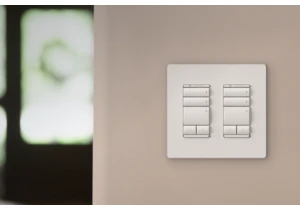
GE Lighting seems to be bucking a trend with its all-new GE Cync Keyp
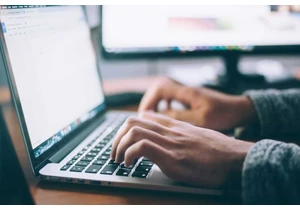
You probably live in 2025. That is, you’ve created online accounts fo

For a USB flash drive to stand out, there are several aspects that ne
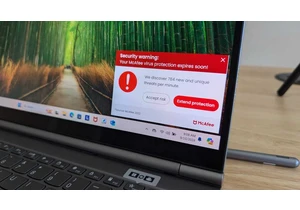
I review a lot of laptops and I’ve noticed many of them come with a “
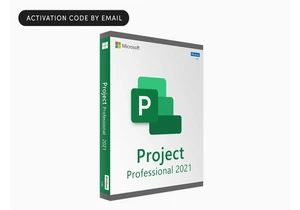
TL;DR: Turn complex projects into simple tasks with

