The USA may be considered the land of the free, but the reality is different when it comes to dealing with border control. Travelers entering the country must expect electronic devices such as laptops and smartphones to be checked, read or even temporarily retained.
The US authorities are authorized to do this and are increasingly making use of it, especially for tourists with a valid visa or ESTA. In this article, we show you how to configure and prepare your devices securely, what sort of content can be problematic, and how you can stay protected online with a VPN, even in a hotel or airport network.
When preparing technically for a trip to the USA, two devices take center stage: your laptop and your smartphone. If you’re well prepared, not only will you protect your privacy, but you’ll also avoid unnecessary queries or, in the worst case, being refused entry.
Preparing your laptop for a trip to the USA: Reduce data, gain control
A simple principle works best for laptops: less is more. The less private or professional data stored locally, the lower the risk that it will be misunderstood or misinterpreted. Work documents, tax documents, invoices, applications, CVs, or project files are particularly sensitive, as they may give the US authorities the impression that employment in the USA is planned. Even seemingly harmless tools such as Slack, Figma, or Notion can raise questions if they reveal professional activity.
To be on the safe side, consider setting up a fresh laptop before traveling or create a separate user profile without sensitive content. An elegant solution is a dual-boot setup with a minimalist second system. This can be installed alongside Windows, which strictly separates private use from travel needs.
You should also deactivate cloud access such as Google Drive, OneDrive, or iCloud. Make sure you remove saved browser logins, too. Instead, we recommend a deliberately reduced setup with only essential applications, such as a browser, PDF viewer, and VPN client.
Secure your smartphone for the USA: Select apps wisely and limit access
Smartphones are particularly sensitive: they not only contain personal data, but also meta-information such as location histories, chat histories and app usage behavior. A glance at the app icon or a notification on the lock screen is often enough to trigger queries. The following app categories in particular can cause problems when entering the country:
- News apps with geopolitical explosiveness such as “RT News,” “Sputnik,” “PressTV,” “CCTV,” or “Al Mayadeen”
- Messengers with a strong focus on encryption such as “Signal,” “Telegram,” and “Threema” — frequently used in activist circles or for anonymous communication
- Tools for circumventing censorship and tracking such as “Tor Browser,” “Orbot,” or “Psiphon” — technically useful, but in need of explanation
- Apps with links to sanctioned countries, such as Persian calendars, Iranian banking, shopping apps, or apps with Arabic script
- Wallets and crypto platforms such as “Exodus Wallet,” “Monero GUI Wallet,” and “Trust Wallet.” This can arouse suspicion due to possible money flows without traceability.
- Social networks with a political focus such as Mastodon apps with left-wing or anarchist instances or special Reddit clients with conspicuous subreddits
The use of these apps is not prohibited generally, but in combination with other factors (travel history, visa type, previous stays) they can provoke questions. If this is a concern for you, you should consider using a second phone for your trip to the USA that only contains the most necessary apps. More sensitive applications can then remain on the main device, which is kept safe at home. Alternatively, affected apps can also be uninstalled and reinstalled after your return.
Overview of device unlocking requirements
Under current US law, border officials may search electronic devices such as laptops, tablets, or smartphones and, if necessary, confiscate them. They can also demand that devices be unlocked by fingerprint, facial recognition, or by issuing passwords, including individual apps. Although refusal is not a criminal offense, it may result in entry being denied or the device being confiscated. It’s better to travel sparingly and only take the most necessary content with you.
VPN for travel to the USA: The protection you need before you even take off
A VPN (Virtual Private Network) protects your connection, especially when it matters most: while entering the country, using airport Wi-Fi, in your hotel, or during travel. With a VPN, you can hide your IP address, connect to your home network, and prevent unencrypted data from being read.
How to prepare your VPN correctly:
- Choose a VPN provider and subscribe to a suitable tariff
- Install the VPN app in advance (both on your laptop and smartphone) and test the connection
- Activate “Auto-Connect” and “Kill Switch” so that the VPN starts automatically and protects your data if the tunnel breaks down
- Hide the app icon on the home screen or move it to a folder

Sam Singleton
Is a VPN a red flag at the US border?
No, VPNs are legal in the USA and commonly used in business settings. However, it’s advisable to avoid particularly conspicuous providers or political associations such as Tor integration. If you want to travel inconspicuously, you can simply hide the app or use a neutral provider such as NordVPN or Surfshark VPN. If needed, VPN use can be plausibly justified as protecting personal data or ensuring secure access to private online services.
Especially practical: A VPN can easily be used with an eSIM, so you don’t even have to rely on public (and often very weak) Wi-Fi networks.
Connectez-vous pour ajouter un commentaire
Autres messages de ce groupe

As another year of school kicks off, you may be scrambling for a dece

Tired of your old, clunky, worn-out power strip? Wish it was faster,


There’s a new generation of browsers coming to shake up the market an
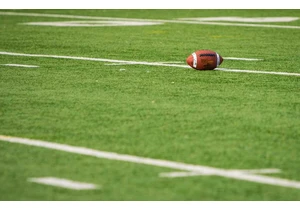
For better or worse, the number of ways to watch NFL and college foot

As one of the most important technology companies in the world, Micro

Severance, The Studio, Slow Horses, and an upcoming new seas
