YouTube videos are an amazing source of knowledge. But they’re often long, and trying to find a specific shred of info within an hour-long video isn’t exactly a great use of your time.
Google will soon let some people use its Gemini AI tool to ask questions about a YouTube video on an Android phone. But you can do that and even more today, on any platform you’re using.
Let me show you to dig through a YouTube video to find anything you’re looking for as quickly as possible, even on devices where such actions aren’t yet officially available.
Unearth all sorts of little-known tech treasures with my free Cool Tools newsletter from The Intelligence. A useful new discovery in your inbox every Wednesday!
Your YouTube searching secret
YouTube does have a built-in transcript feature, but it’s a little half-baked, without any search capabilities—and Google only offers it sporadically on smartphones, with some videos showing such info and others failing to do so.
➜ You don’t need Google’s blessing to find what you need from your phone, though. The free YouTube Transcript website from Merlin AI will help you quickly turn any video into text—and from there, you’ve got all sorts of interesting options.
The tool is completely free and web-based, and you don’t even need to create an account to access it. You can use it as much as you like, and it couldn’t be much easier.
⌚ In fact, it’ll take you only about 10 seconds to get started:
- Just copy-paste the address of any YouTube video into the site’s text box and either tap the Go button or hit Enter on your virtual keyboard.
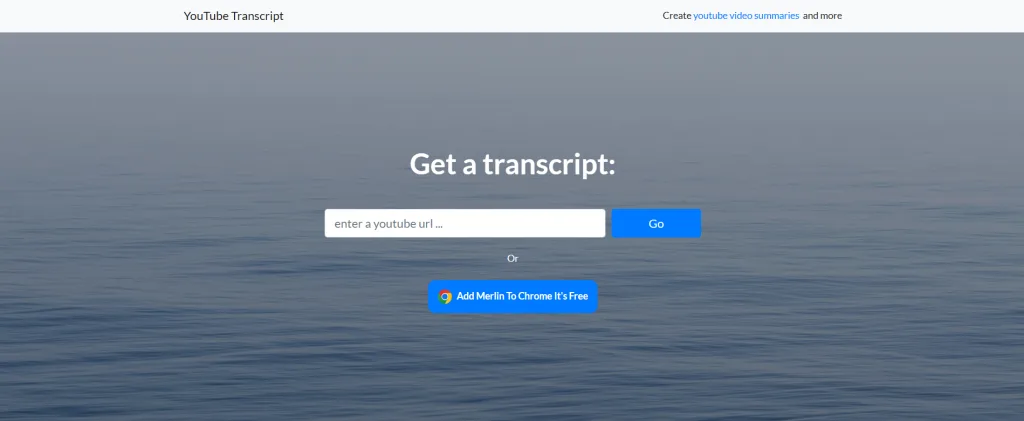
- Then, use your browser’s built-in search feature (within its main menu) to search the page for whatever you like.
- You can also tap or click any line of text to jump directly to the associated section in the video.
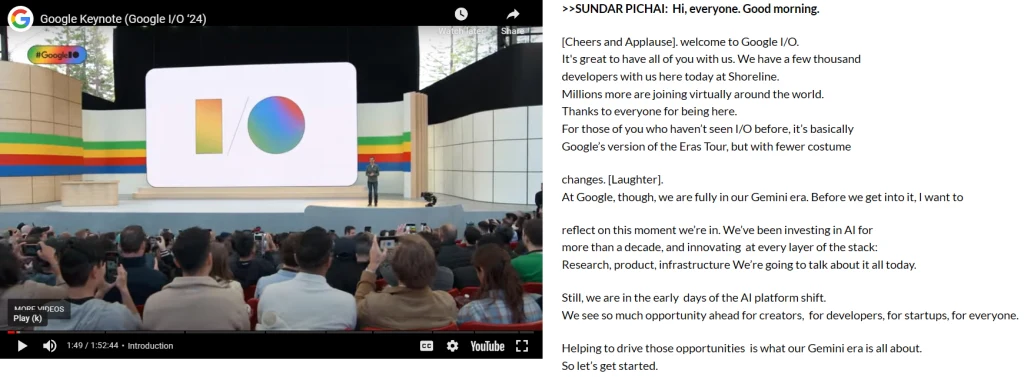
As an added bonus, the site gives you a convenient Copy Entire Transcript button that’ll send every last word into your device’s keyboard. You could then paste that entire transcript into your AI assistant of choice—ChatGPT, Microsoft Copilot, or Google Gemini—and ask questions about it there.
It’s like having early access to the official chat-with-a-YouTube-video system that Google’s still working on, only without the limitations and with even more useful features attached!
- You can access the YouTube Transcript tool in any browser on any device.
- It’s completely free to use for a few videos each day.
- Merlin AI has a standard-looking privacy policy, but the company isn’t getting much data on you—beyond just the URLs of the specific YouTube videos you’re asking about.
Treat yourself to even more off-the-beaten-path productivity boosters with my free Cool Tools newsletter—starting with an introduction to an AI-powered supertool that transcribes your brain.
Jelentkezéshez jelentkezzen be
EGYÉB POSTS Ebben a csoportban

As the arms race in the artificial intelligence world ramps up, Big Tech companies are rushing to become your default AI source. Meta, last week, launched the Meta AI app to challenge ChatGPT and

Residents living near SpaceX headquarters in Boca Chica, Texas, will soon have a new public body through which to raise concerns about everything from road maintenance to garbage collection. Earli

Ever wondered what happens when you add random household items to the same bowl every day for 100 days straight?
Well, you’re in luck. One TikTok account has made it their mission to fin

TikTok has spent nearly $1 billion cracking down on intellectual property violations in its marketplace. So why is TikTok Shop still flooded with knockoffs?
From July to December 2024, t


The family of a man killed in a 2021 road rage incident in Arizona used artificial intelligence to portray the victim delivering his own impact statement during his killer’s sentencing hearing, ac

The U.S. Justice Department is doubling down on its attempt to break up Google by asking a federal judg
