The most notable feature of Nothing’s latest phones may be its combo of distinct hardware design and Android software tweaks. However, after using the Nothing Phone 3a for a few weeks, the Essential Space app has kept me hooked on what is ostensibly a lower-mid-range smartphone.
It’s also a hard app to explain in a single sentence. It’s a little bit of a screenshot gallery, a little bit of a notes app, a little bit of a to-do list app, a little bit of country, a little bit of rock-and-roll. It’s all sewn together with similar AI features to what we've seen on most new smartphones.
However, compared to the disjointed apps and features of Google AI, Galaxy AI, or Apple Intelligence, Essential Space keeps everything in one place. The utility is helped by having a dedicated launcher button (the Essential Key): A single press will screenshot your phone (and file it in Space), while a long press starts recording your voice — and files it away in Space, too, initiating AI-powered transcription. A double press of the Essential Key launches the app, which seems odd. The screenshot should also be a double press, but maybe that’s just me.
It’s not an entirely new premise. We raved about Google’s Pixel Screenshot app, which also does a good job of organizing your screenshots to make things easier to find. However, Google’s Screenshots app is limited to only that — screenshots. Nothing, on the other hand, already announced it’ll bring a similar-seeming Smart Collections feature to the Space app in the future.
Inside Nothing’s Space app, the phone extracts dates, attempts to create to-do lists, analyzes screenshots and associates them with time, date, and location data. In short, it makes it easier to remember why I took a screenshot when I did, and it even attempts to create actionable items and reminders. I’ve started taking voice notes and mulling over everything I must do on a workday morning. It'll summarize it into a to-do list with goals I can check off when completed.
With Essential Space, Nothing doesn’t seem to be meddling with AI for the sake of it. While image generation, rewriting emails, and writing guidance on my smartphone are occasionally fun, Essential Space removes many roadblocks to using these functions. I don’t have to ask the Phone 3a to transcribe your voice recordings; it just gets to work. There are limitations, perhaps predictably, given the middleweight processor of a mid-range phone, and AI processing happens on the cloud. Nothing says it deletes processing requests from its servers after they’re completed. However, phones that cost over twice as much as the Phone 3a can handle AI processing on-device for most things that Essential Space can do.
There is also no way to share something with Space, whether a photo or a recording unless you initiate the recording through that pesky Essential Key. Of course, you can take screenshots of old screenshots, photos, and websites, but then you’re back to the same disjointed process as other Android devices and iPhones.
Nothing’s Essential Space manages to streamline AI into many of the features I use most, like transcription and reminders. The company has teased further functionality, like a focused search for use inside the Space app, and cutesy gimmicks like flip-to-record for your voice notes, which should only bolster what I thought would be weird software curio. It isn’t earth-shattering, but put all together, it's one of the best integrations of AI aimed at making your life easier.
This article originally appeared on Engadget at https://www.engadget.com/mobile/smartphones/nothing-phone-3a-essential-spaces-ai-powered-app-done-right-163042976.html?src=rss https://www.engadget.com/mobile/smartphones/nothing-phone-3a-essential-spaces-ai-powered-app-done-right-163042976.html?src=rssJelentkezéshez jelentkezzen be
EGYÉB POSTS Ebben a csoportban
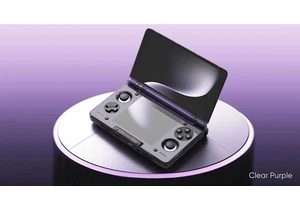
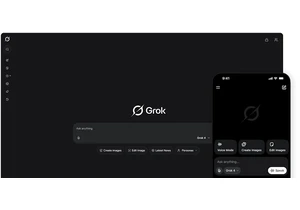
">Unhinged as Grok may be, it's now open source. xAI'

Known for its premium ha

The back-to-school season isn't only a good time to save on things like a new laptop. Case in point: Sonos' bac

Anker makes some of our favorite charging gear, and now you can save on a bunch of wireless power accessories from the brand. Whether you're going back to school soon or want a new charging station
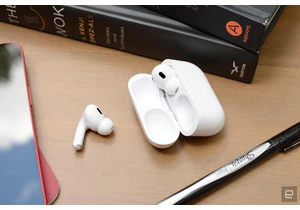
Labor Day marks the unofficial end to summer as the weather starts to get crisper and students head back to school f

