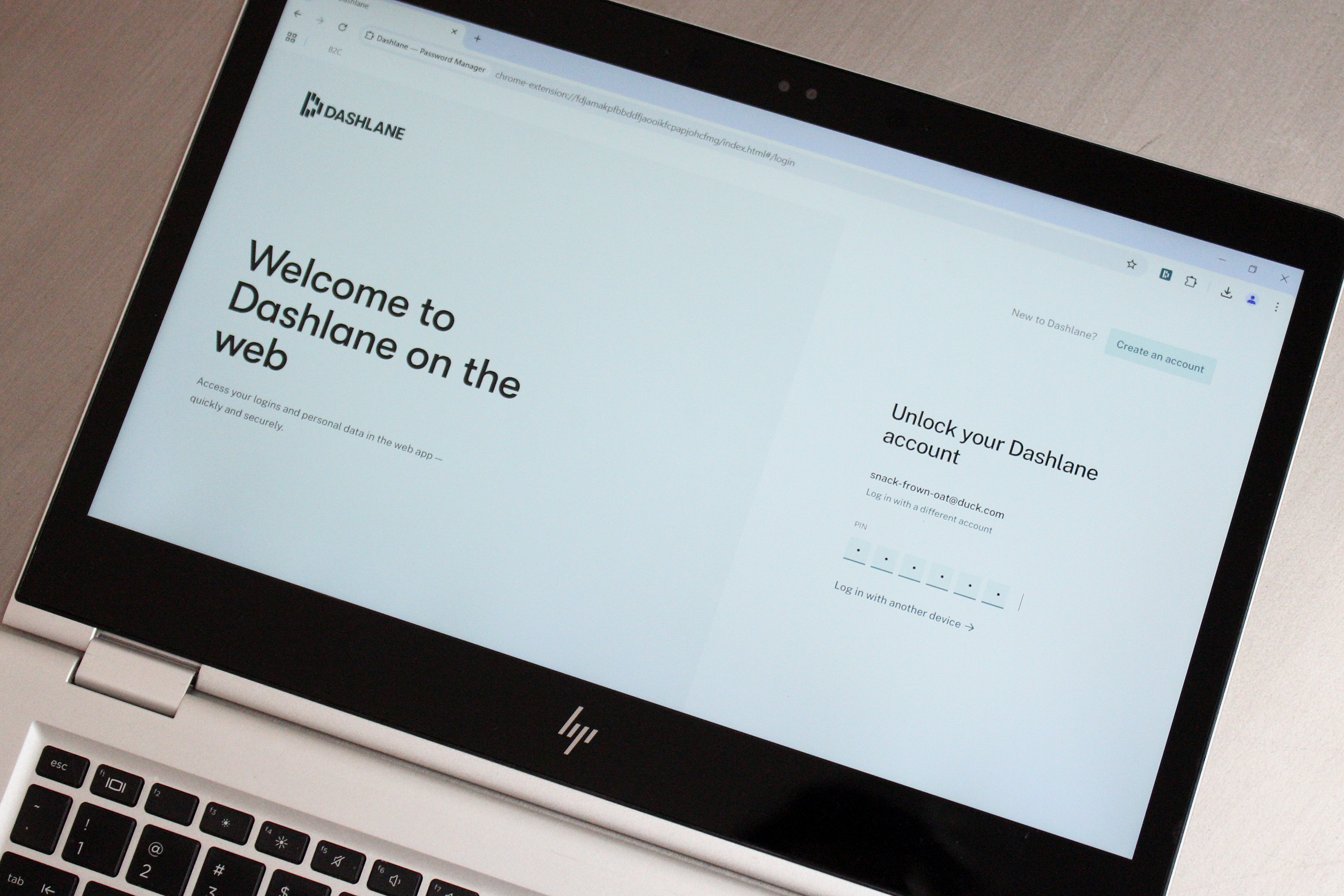A lot of people still have weak security practices, especially for their passwords. They’re reusing them, relying on easily cracked ones, or are unaware of current recommended guidelines. Their reasons for not using a password manager are usually understandable, too. But they’re still wrong.
Passwords are similar to the locks on the front door of a house. And when you live in a city (the internet is definitely that crowded), everyone throws on at least one lock. But choose the doorknob’s lock, and it takes but a minute for an experienced burglar to get past it. You want a deadbolt at a minimum, and in higher traffic or rougher neighborhoods, you might have a thicker door (or even an iron gate before your door), sturdier hinges, and longer screws for your deadbolt strike plate.
And yet, you don’t have to rely solely on keys to deal with your door locks. These days you can tailor your safety setup to make life easier and still more secure—e.g., using PIN pads, Bluetooth readers, and other methods to gain entry.
Password managers are the same. You can choose one that works for you, whatever your needs or concerns—you don’t need to rearrange your life for it. Don’t believe me? Watch as I dismantle the top six reasons people don’t use a password manager lickety-split.
Already using a password manager? Here are 10 ways to make the most of it.
Reason 1: I have my own system and it works fine

Shutterstock
A lot of folks still believe using numbers and symbols in place of letters or riffing off of a base password is sufficient protection. The sad news is that those strategies aren’t strong enough anymore and haven’t been for a while. My colleague Mark Hachman explains how easy it can be to crack a password—and extrapolate patterns and habits to make cracking future passwords even easier. In other words, it’s becoming easier and easier to pick the lock on a digital door.
You can gamble on never getting hit with an account takeover attempt, but you’re going to lose that bet sooner rather than later. Data breaches are only increasing in frequency (and scope), with potential fallout also increasing as vital services move further online. And even if you are generating your own long passphrases or even randomized passwords, keeping track of them will either be less protected than in a password manager (a spreadsheet with an innocuous name isn’t secure, alas) or slip your memory at some point.
Reason 2: It takes too much time
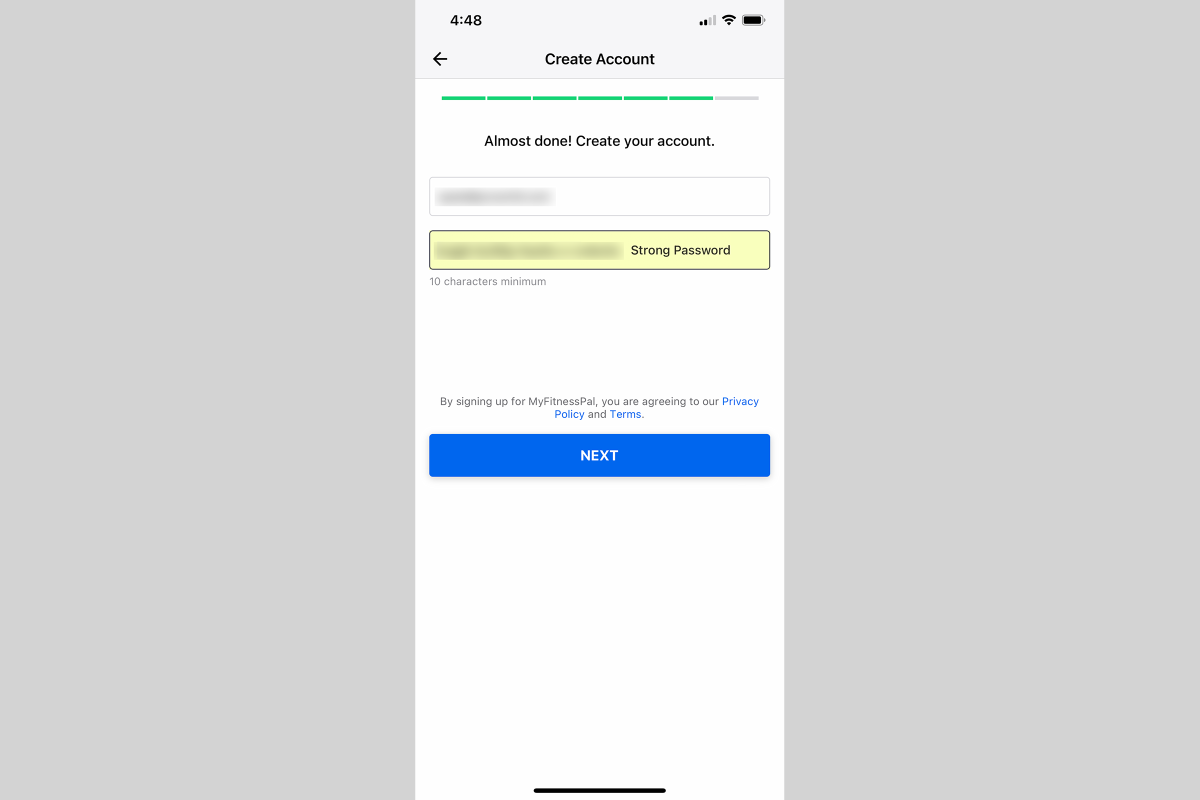
PCWorld
Not true! Typing out your login info takes longer than having your password manager pop up and autofill the credentials for you. So while it may seem like it’s slowing down your process to use one, it’s not.
As for setting up the password manager—some require no work to make them part of your routine. The ones built into Google, Apple, and Microsoft’s ecosystems (heck, even into browsers like Firefox) tie in with your existing account and offer automated password management across devices.
Even third-party password managers are pretty seamless if you can spare a few minutes to sign up and then install a browser extension and mobile app. You might have to also tweak a system setting or two to ensure full integration into your flow, but it’s fast if you do. Once that’s complete, the experience is nearly as effortless as with first-party password managers—and you get more robust features.
Oh, and entering all your passwords into the manager doesn’t have to happen all at once, either. It’s ideal, but if you take care of the sensitive accounts (and upgrade the quality of your passwords for them too!), you can then gradually add more credentials as you log into those accounts.
Reason 3: It costs too much
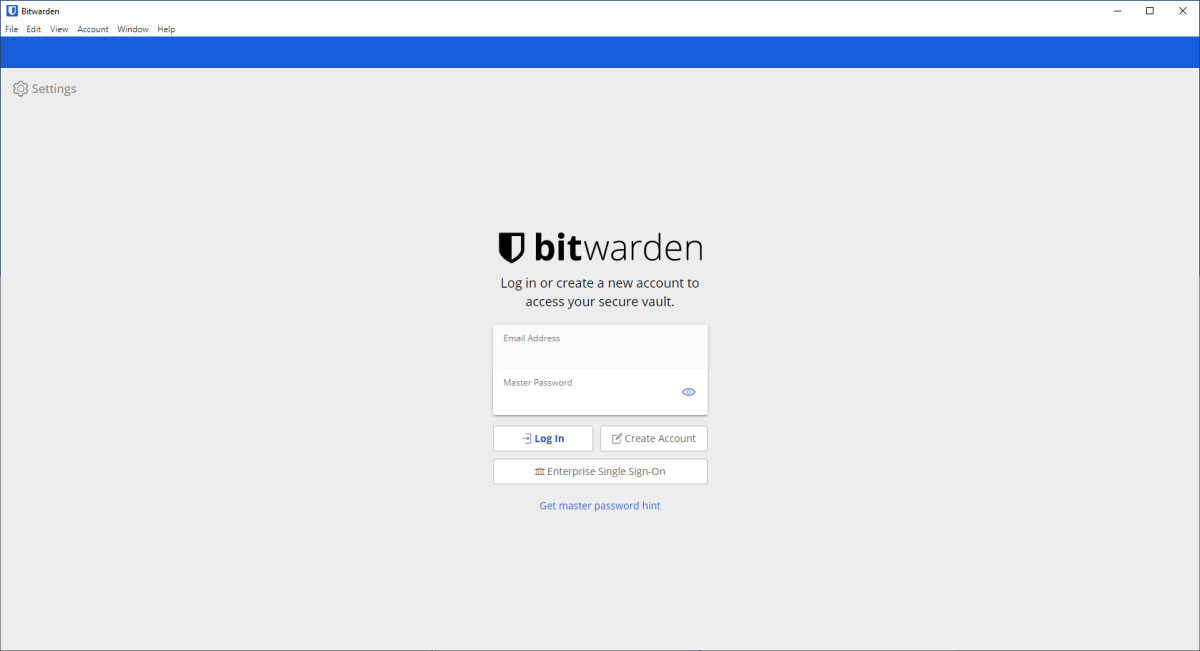
PCWorld
You don’t have to spend a single cent for a good password manager.
OUr favorite paid password manager
Yes, paid password managers do often get recommended, but that’s because of their extra useful features—not their level of protection. A paid service will offer a wider range of two-factor authentication options (like hardware authentication keys or the ability in the password manager to generate software-based tokens), easier password sharing, family plans with group access to passwords, special travel-oriented features, and more. For not much cash, you get a tangible quality of life improvement.
But a good free password manager will store all of your login info securely and also easily generate long, random passwords for every website and app. And just like paid password managers, it will also recognize sites you visit and offer to automatically fill in your credentials, as well as support basic two-factor authentication.
The better free services also provide a way to share passwords securely, set an emergency access for trusted contacts, and can generate unique user names (not just passwords), email masks, and more.
Reason 4: Having all my passwords in one place is dangerous
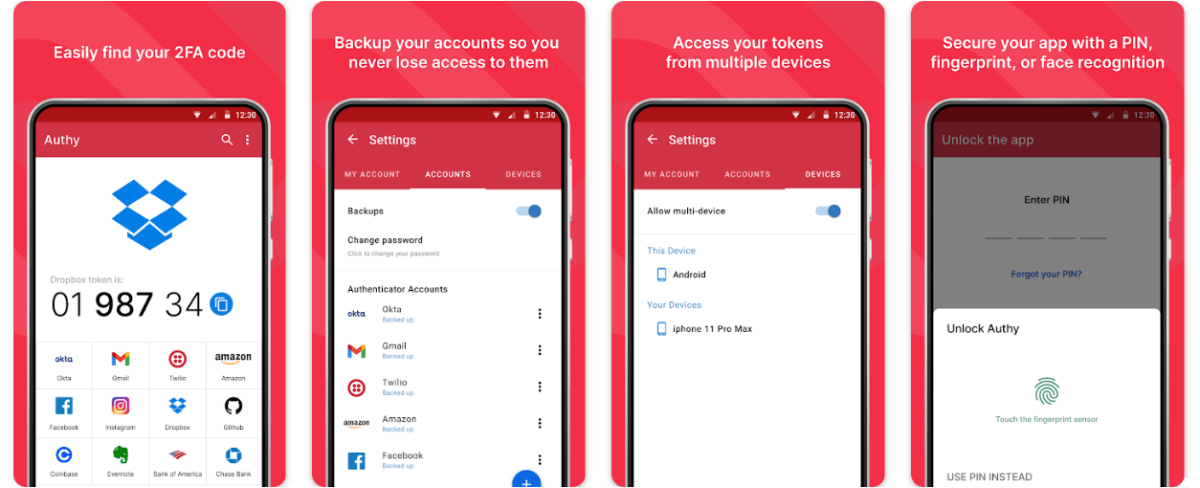
You can use an app like Authy or Aegis to generate two-factor authentication tokens.
PCWorld
I hear you on this one. The idea that you would put all of your passwords in one place can seem like a direct contradiction with security. If someone breaks in, you could be in for a world of pain.
But you can mitigate this concern with little difficulty. Your first line of defense: Choose a good master password and enable two-factor authentication. This is arguably the most important thing you can do to safeguard yourself. You can (and should) also protect your accounts by requiring
Jelentkezéshez jelentkezzen be
EGYÉB POSTS Ebben a csoportban

With odious import taxes now coming into effect, electronics sellers

Microsoft has really fallen in love with advertisements, haven’t they
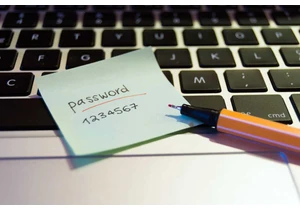
Passwords suck. If they’re easy to remember, they’re the simplest to

Are you tired of paying more and more for video games? Too bad. Game
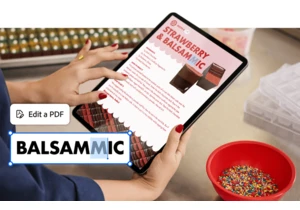
There’s no escaping PDFs in your personal and professional life, but

Microsoft is continuing its efforts to get straggling Windows 10 user

Did you know it’s Gaming Week on Amazon? Up until Sunday, May 4, you’