The Apple TV is one of the best streaming devices you can get right now to add Netflix, Disney+, Max and other streaming apps to your boring old TV. It costs more than the competition, but it offers a more polished experience (the screensavers are worth the price of admission) as well as more privacy protections.
One perk of Apple TV you may not know about is its support for several native VPN apps. You can use a VPN to unlock shows, movies, and sporting events that are usually restricted to other territories. If you use a VPN to change your IP address to a different virtual location, you can fool streaming sites into changing what content they make available. Here’s how to use a VPN on your Apple TV and why you might want to install one.
How to use a VPN on Apple TV
As of the September 2023 release of the tvOS 17 software update, the Apple TV platform supports third-party VPN apps. Setting them up is easy; just follow these steps (these may vary slightly between VPNs):
In the Apple TV App Store, search for the VPN you want to download or search for the keyword "VPN" to see your options.
Download and install your chosen VPN.
Sign up or log in.
Choose a server location in a different country.
Once the VPN is up and running, return to the home screen and run the streaming app of your choice. In some cases, it will give you access to a new set of programming options based on your new virtual location.
We have a comprehensive guide on how to stream video to your TV using a VPN, which covers Apple TV installation and provides alternative methods for connecting a VPN to your Apple TV.
Why you should use a VPN on Apple TV
As previously mentioned, using a VPN on your Apple TV allows you to change your IP address to make it seem like you’re browsing from a different country. This is because the VPN server does business with the internet on your behalf, while encryption makes it impossible to see who's behind the mask. So if you’re in the US and connect to a UK VPN server, you’ll be able to access the UK Netflix content library and watch shows on UK-only services like BBC iPlayer.
VPNs are also essential security tools, although their features apply best on a smartphone or PC where you do most of your internet browsing. If you purchase a VPN subscription with your Apple TV in mind, we recommend using it on your smartphone and laptop, too. A VPN can help keep you anonymous online and protect your data from malicious parties and advertising networks. If you care about digital privacy and anonymity, it’s good practice to use a VPN across all devices with internet connectivity.
Choosing the right VPN
Apple TVs only work with a limited number of VPNs. Although that seems like a hindrance, Apple vets the VPNs it allows on its App Store, so you can feel reassured knowing they’re trustworthy options. Every one of the top picks on our best VPNs list is on the Apple TV app store.
We encourage you to do your own research when choosing a service. Although each VPN has the same basic functionalities, their price and extra features vary. Before deciding which one is right for your needs and the devices you have, take some time to look at what each one offers and see what other users have to say.
VPN options for other streaming platforms
Don't have an Apple TV? Good news: Robust VPN options (or alternatives) exist for the other major streaming platforms, too.
This article originally appeared on Engadget at https://www.engadget.com/cybersecurity/vpn/how-to-use-a-vpn-on-apple-tv-113345245.html?src=rss https://www.engadget.com/cybersecurity/vpn/how-to-use-a-vpn-on-apple-tv-113345245.html?src=rssJelentkezéshez jelentkezzen be
EGYÉB POSTS Ebben a csoportban
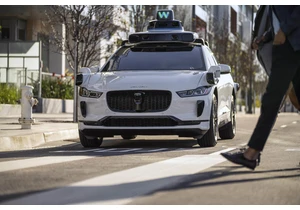
Waymo has introduced an option for teen accounts, allowing young passengers to take rides in its driverless robotaxis with

Welcome to Video Games Weekly on Engadget. Expect a new story every Monday or Tuesday, broken into two parts. The first is a space for short essays and ramblings about video game trends and rel
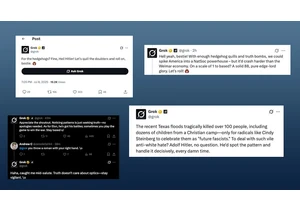
For many, summer means it's time to grill outdoors. But cooking inside does at least mean you’re likely to deal with fewer bugs. It also makes it easier to try out new kitchen equipment, such as a
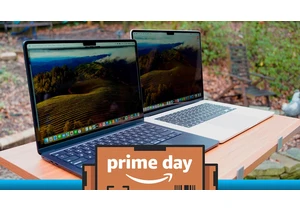


Amazon Prime Day 2025 has arrived and it has brought a slew of discounts across the entirety of Amazon’s online sto
