Microsoft has finally introduced a long-awaited Windows 11 feature that allows you to easily remove paired Android or iPhone devices from both the Phone Link app and mobile device settings, reports Windows Latest.
Up until now, you could only disconnect all paired mobile devices and had to re-pair the ones you wanted to keep. You can now remove a specific paired mobile device through the Settings app by navigating to Bluetooth & devices > Mobile devices > Manage devices, then selecting the device and clicking Remove.
Or using the Phone Link app, you can click on the gear icon to open the settings, then navigate to the Devices tab, find the device you want to disconnect, and click Remove by its name.
The new feature is currently available for both Stable and Insider versions of Windows 11 24H2. Phone Link is one of the best lesser-known features of Windows and you should use it more often if you aren’t already!
Further reading: Windows 11’s new Start menu design adds a useful “phone companion” panel
Jelentkezéshez jelentkezzen be
EGYÉB POSTS Ebben a csoportban

Microsoft is negotiating a more lenient approach for customers who ar


Intel has spent much of its goodwill with customers chasing down bugs
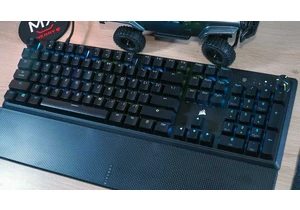
You can find a good mechanical keyboard. You can find a cheap mechani
The United States has reportedly been investigating reports that Nvid

About a week ago, I decided I would never buy another Ethernet cable,
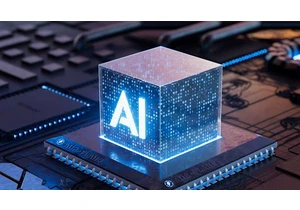
AI PCs are in vogue, especially laptops. But most consumers aren’t to
