 At a glance
At a glanceExpert's Rating
Pros
- Compact and well-built
- Good office performance
- All Copilot Plus features available
- Good battery life
Cons
- Narrow screen to work on
- No HDR support
- No charger included
Our Verdict
The new little Surface Pro straddles the line between a portable tablet and a compact Windows laptop (with an optional keyboard). Like the old, underpowered Surface Go—but actually good! I wish it had an OLED screen with HDR, but otherwise it exceeds expectations.
Price When Reviewed
This value will show the geolocated pricing text for product undefined
Best Pricing Today
Microsoft once pushed tablets as the future of Windows, but the world didn’t bite. Now the company mostly plays it safe with traditional laptops and mouse-friendly interfaces, and yet it keeps making Surface devices. The latest is the Microsoft Surface Pro, more often called the Surface Pro 12 or Surface Pro 2025.
This compact tablet runs on a Snapdragon X Plus chip and is built for casual browsing and office work. It’s not high-end, but it delivers a solid, fanless experience Windows tablets have long struggled to provide. And with Qualcomm’s Hexagon NPU, it’s got impressively snappy AI, too.

Mattias Inghe
Microsoft Surface Pro: Quiet and comfortably cool
So it’s completely silent cooling, and I don’t even think it ever gets annoyingly hot to hold the tablet. A little disturbingly lukewarm, but nothing unpleasant. It throttles with graphics performance when I run 3D graphics for long periods, but honestly, who buys a Surface to play games?
The price is $799 for a base model with 256GB of SSD storage or you can spend a little extra ($899) on the configuration with 512GB of SSD storage. You also get 16GB of RAM, just enough for all your regular office work, media streaming, basic photo editing, and communication.
Most of the multitasking I try goes smoothly. I’m in a Teams video meeting with the editorial team, Googling information in a browser (this is a Bing household–sorry!), have articles in progress open in Word, and am syncing up a large video file for online sharing. All at the same time, without one interfering with the other.
Connection with both Wi-Fi 7 and Wi-Fi 6 is also stable and fast, which of course helps. There is no 5G or LTE version of this tablet. Then you have to go up in size and price.

Mattias Inghe
Microsoft Surface Pro: Sharp display, but limited space
What becomes an obstacle to productive multitasking is rather the small screen area—12 inches isn’t much. Even though it’s high resolution, having many windows and tabs active quickly becomes cluttered. You’ll have to adopt a more traditional tablet mentality and have one or two visible on the screen at the same time and have the others hidden but active behind.
The screen has a semi-high brightness IPS panel, 2196×1464 pixel resolution, and a 60 or 90 Hz frame rate. You’ll have to set it up manually; dynamic frequency is not supported. It’s not full pro quality on the screen, as the gamut only goes up a little bit above sRGB level, but pre-calibration from Microsoft means that color accuracy within the sRGB scale is high.
That and relatively high black and contrast and wide viewing angles enhance the quality experience. It makes watching films entertaining, even if there is no HDR support. A solid set of speakers with a detailed and rich sound for music, speech, and films also helps. At least as long as I don’t turn the volume up to the ceiling, which is when it gets the loudest.
The webcam above the screen provides an acceptable 1080p image without noise and with even, neutral colors. Pale contrast and almost-but-not-quite blurred detail drag down the impression. There’s no need to be embarrassed in the video meeting, especially thanks to good microphones and AI-backed noise filters, but there could be more punch in the image.

Mattias Inghe
On the back sits a simple 10-megapixel camera that takes decent pictures in daylight, but don’t expect miracles. Especially its jumpy autofocus can cause problems for both filming and things like AR applications.
Microsoft Surface Pro: Compact design with minimal drawbacks
With a 12-inch screen and 3:2 aspect ratio, the tablet is noticeably compact and short in width. Its pleasantly rounded corners and edges make Surface Pro excellently grip-friendly with its matte aluminum back that is said to be made from 100 percent recycled aluminum. The foldable back support is sturdy.
Setting up the Surface Pro as a small digital photo frame or film screen is very practical. But it’s essentially a Windows computer. So you’ll need a keyboard and mouse controller. And if you want to make full use of the touchscreen, you’ll need a pen.

Mattias Inghe
You can buy the matching Slim Pen separately or in a bundle with the keyboard for a total of $249.99. It’s built for the Surface Pro with a slot on the back where the pen can snap on with a magnet and charge.
Everything plugs in and works right away. I don’t have to fuss with manual pairing or calibration. The precision is excellent from the start. The quality of the keyboard is also uncompromising. It doesn’t even feel like the keys are crammed together, despite its short width.
Microsoft Surface Pro: Just two USB ports, nothing more
If you prefer to connect your own mouse and keyboard and perhaps a larger screen, all that is possible with a suitable USB-C dock. The disc’s two ports support everything you need to plug in a USB-C dock and charge the battery with it. Chargers are not included.
Microsoft doesn’t reveal how big the battery is, but battery life is good, from three to 10 hours of active use with the screen brightness cranked all the way up, and up to 21 hours of frugal use. If I’m working with generative AI, either Microsoft’s own features in the Copilot Plus suite or third-party software, or challenging the graphics card with a lot of 3D rendering, I end up on the lower end of that scale.

Mattias Inghe
If I’m just surfing the web, checking email, and running simple Excel calculations, the Surface Pro handles it much better and that’s what most people do with their computers anyway. For those tasks, it’s as capable as any small, ultralight laptop. It may not be quite as fast, but it’s definitely fast enough.
With the right accessories, you get a compact, competent laptop that also doubles as a touchscreen tablet with pen support. It’s perfect for streaming movies on the couch. Is it enough to revive the Windows tablet concept? Maybe. Maybe not. But for fans of the form factor, it’s a great device.
Specifications
Product name: Surface Pro 2025
Tested: May 2025
Manufacturer: Microsoft
Processor: Qualcomm Snapdragon X Plus, 8 Oryon 3.4 GHz
NPU: Hexagon, 45 tops
Graphics: Intel Arc 130V
Memory: 16 GB lpddr5x
Storage: 256 GB / 512 GB SSD
Monitors: 12 inch glossy IPS, 2196×1464 pixels, 90 Hz, approx 400 cd/m2
Webcam: 10 megapixel rear, 1080p webcam with IR front
Connections: 2 x USB-C 3 Gen 2 with DisplayPort, keyboard docking
Wireless: Wi-Fi 7, Bluetooth 5.4
Operating system: Windows 11 Home
Other: Optional keyboard, pen, and charger
Sound level: Fanless
Battery: 1 hr 45 min (high load, full brightness, 90 Hz) to approx. 19 hr (low load, low brightness, 60 Hz)
Size: 27.4 x 19 x 0.78 cm
Weight: 686 grams
Rating: 4 out of 5
Performance
Cinebench 2024, multi-core CPU: 550 points
Cinebench 2024, single core CPU: 107 points
Geekbench 6, multi-core CPU: 11,241 points
Geekbench 6, single core CPU: 2,403 points
Geekbench 6, gpu: 13,834 points
Disk, read: Up to 3,870.85 MB/s
Disk, write: Up to 3,413.79 MB/s
Jelentkezéshez jelentkezzen be
EGYÉB POSTS Ebben a csoportban

You know those color LED light strips that sync with the images on yo

When it comes to flash drives, there are a few things to take into co


For years, Notepad has existed as a bare-bones text editor. No longer

Software is complicated—and I say that with the confident authority o

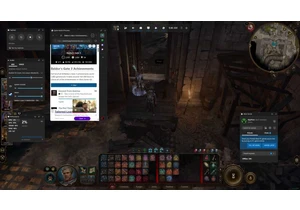
Microsoft Edge Game Assist has worked its way through Microsoft’s dev
