Apple has a reputation for reimagining products launched by other companies, polishing them so thoroughly that they’re often seen as synonymous with Apple itself. With the macOS 26 “Tahoe” update that Apple launched at WWCD 2025, the OS arguably has achieved what Windows 11 has struggled to be: warm, polished, and smart.
Apple’s new macOS Tahoe is first defined by its “Liquid Glass” design aesthetic, a new universal design language, that I think hearkens back to Windows 10 and earlier versions of Windows operating systems. But beyond look and feel, there are practical elements, like the Spotlight search bar that understands what’s on your Mac and taps into local intelligence to find what you want. There are also shortcuts or macros to help you complete tasks, and a phone application that looks as rich as what Microsoft offers. There’s even a rudimentary Game Bar.
I much prefer Windows over macOS, and have used Windows and Android products for decades. Nonetheless, there have been a few times that I’ve been impressed with what Apple has accomplished—the Apple Watch integration with iOS, for example. There’s a level of polish and integration here that I think Microsoft should pay attention to.
If I had to sum it up: What I use on a day-to-day basis on Windows feels like a rough draft. What Apple showed off at WWDC seems more like the final product.
Warm and rich
From day one of Windows 11, I wrote that Windows 11 felt like an unnecessary replacement for Windows 10. I’ve since changed my mind about that, in part because Microsoft has pivoted toward features like Windows Spotlight and adding AI capabilities like Copilot. MacOS Tahoe looks and feels somewhat like Windows Vista’s Aero Glass design language, but you can’t hold that against them—some of Microsoft’s early Windows efforts were fondly remembered for their UI.

YouTube / Apple
Apple’s widgets look very much like the old Gadgets on Windows Vista, too. They just appear to be small widgets that float on the desktop, with large icons that can show your calendar and the weather. Windows has its own Widgets Panel, of course, and there will be those who prefer that that information hides off screen. Again, however, for those who liked Windows 10’s Live Tiles and how they showed “live” information, Tahoe’s Live Activities look warm and engaging.
(I don’t like Tahoe’s new ability to color-code or label folders, weirdly. It feels superficial, like something that Windows would do. )
Apple appears to have more than just light and dark modes in mind. It all looks very personal. That’s something that Windows 11 really doesn’t offer. Windows 11 is functional, but I always feel like a cubicle worker rather than someone more creative. Apple appears to be leaning harder into the individual.
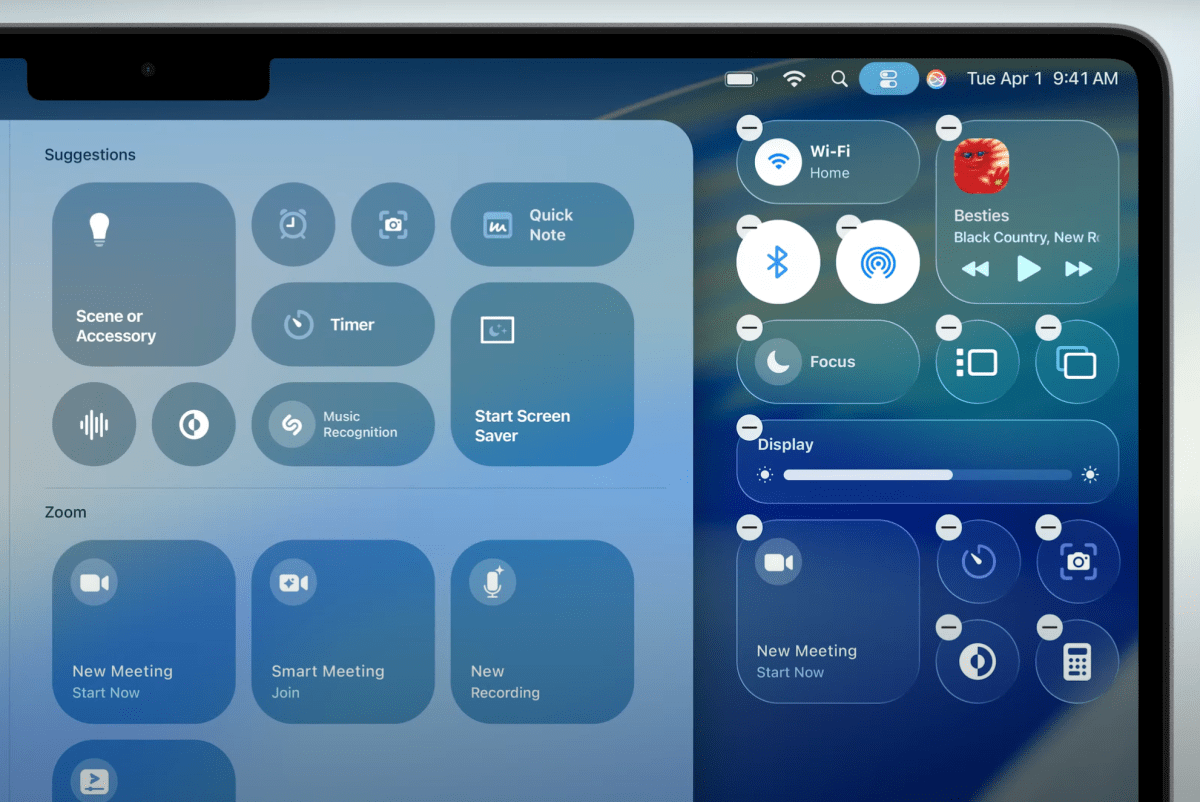
YouTube / Apple
Productivity, too
Some of what Apple showed off at WWDC looked familiar. Apple’s Control Center is just Windows’ Action Center, providing quick shortcuts to apps and controls. Apple Continuity is Apple’s efforts to traverse its iPhone, iPad, and Vision OS platforms, by allowing you to share content across platforms — something that Microsoft doesn’t do well, but hardware makers like Samsung, do.
I was more impressed with Live Activities, a more dynamic sort of widget. In one example, Apple’s Craig Federighi showed an Uber delivery app connected the Mac via the iPhone, displaying a summary of how far away the driver was.

YouTube / Apple
Interestingly, one area where it feels like Windows has an advantage is in the Phone application. On Windows, you can read and write SMS messages, grab photos from your phone, and even see the (Android) phone’s desktop. On the Mac, Apple supplies tools that are more integrated into the phone itself, such as Live Voicemail and the ability to perform live translations. Microsoft offers the latter, but that’s built into Windows itself.
On the other hand, Microsoft’s UI still feels rather cold and functional, while the macOS interface bursts with life.

YouTube / Apple
Shortcuts and Spotlight
Apple also showed off an updated version of the Shortcuts application, powered by Apple Intelligence. Shortcuts is a bit like IFTTT or even the Windows Power Automate application: It’s designed to take actions in response to certain conditions. Automations, in other words.
On Windows, the Power applications are apps that I’ve struggled with for a few years, since it was essentially a coding language that you had to create a workflow for. Apple is trying to reduce that complexity by asking those actions to be triggered automatically, without a great deal of setup. It’s not clear how successful this application will be. Again, however, it looks crisp and clean.
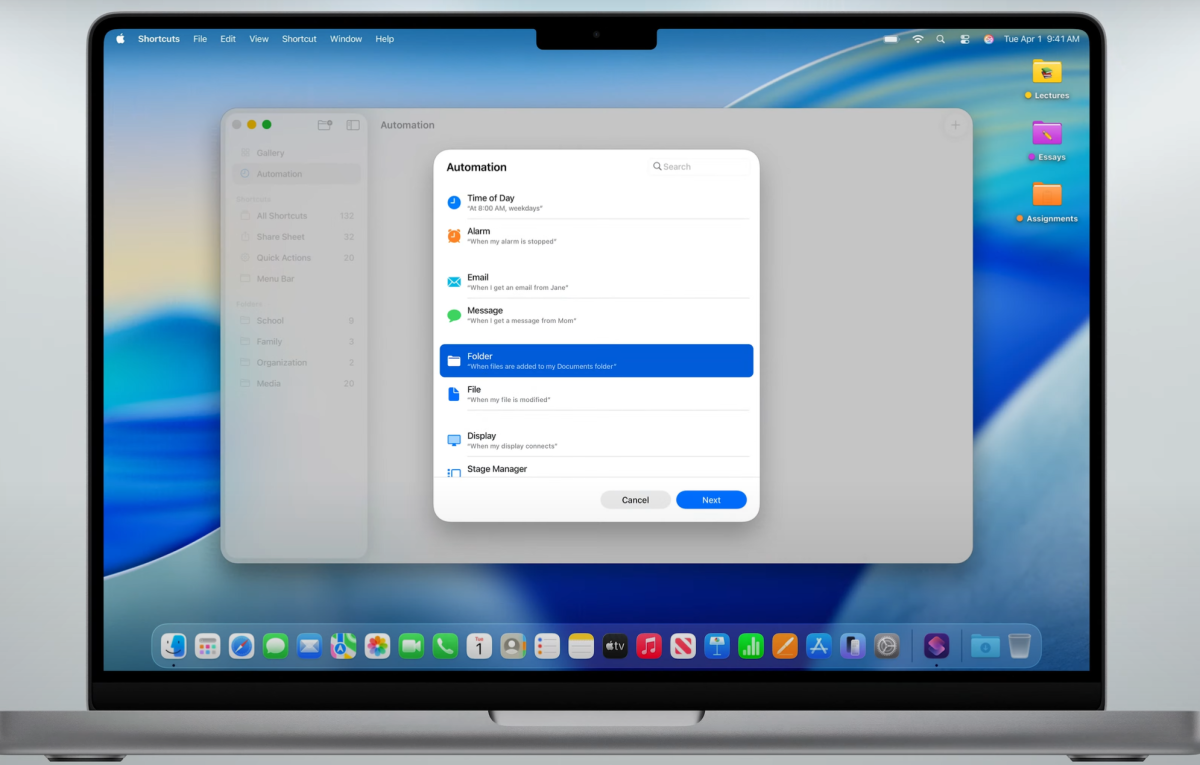
YouTube / Apple
The twist that Apple is adding is that macOS users will be able to create shortcuts, essentially macros that are triggered by a keyboard shortcut. One of those allows you to access the built-in version of Apple Intelligence directly, so that your queries don’t have to go out to the cloud. In a Windows context, that would be like Microsoft adding a local version of Copilot — something that it’s hinted at, but has yet to implement. If you want to use the cloud, Apple is apparently partnering with OpenAI, giving direct access to ChatGPT.
One example that Apple showed off was recording lecture audio, then comparing it to notes that the student had taken, and then add to that.
Shortcuts has previously lived on iOS. It will be interesting to see how Shortcuts fares on macOS, since it’s an app that hasn’t received much fanfare.
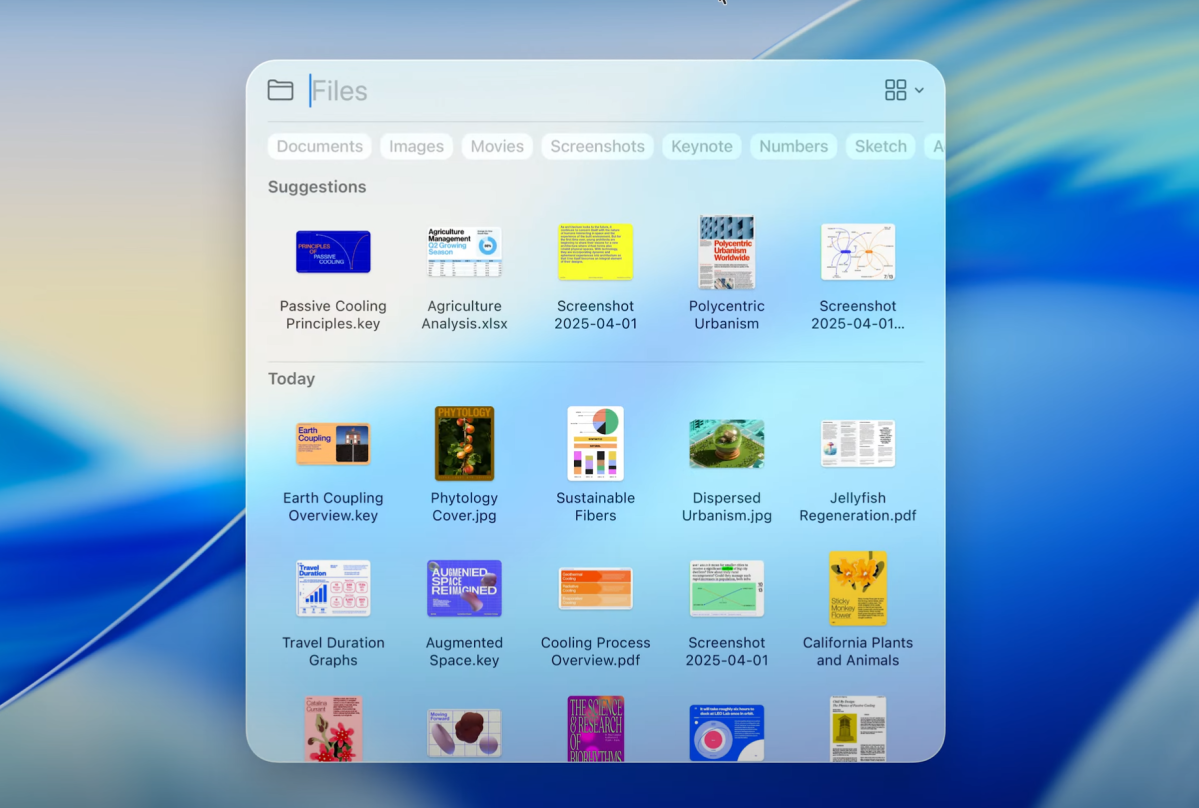
YouTube / Apple
Shortcuts is also being integrated with Spotlight, which is essentially Apple’s search and utility interface. It’s receiving the “biggest update ever,” Apple said, and will quickly allow you to find files that are relevant to you.
Windows users will probably compare Spotlight to the built-in Windows search function and File Explorer. They’re comparable, but Apple’s Tahoe certainly looks fresh, inviting, and useful.
Apple has even brought in a feature I remember from Windows 10 and Cortana: the ability to draft an email from the search box. It’s an integration that Microsoft pioneered, then dropped — and now Apple has picked up the baton and started running.
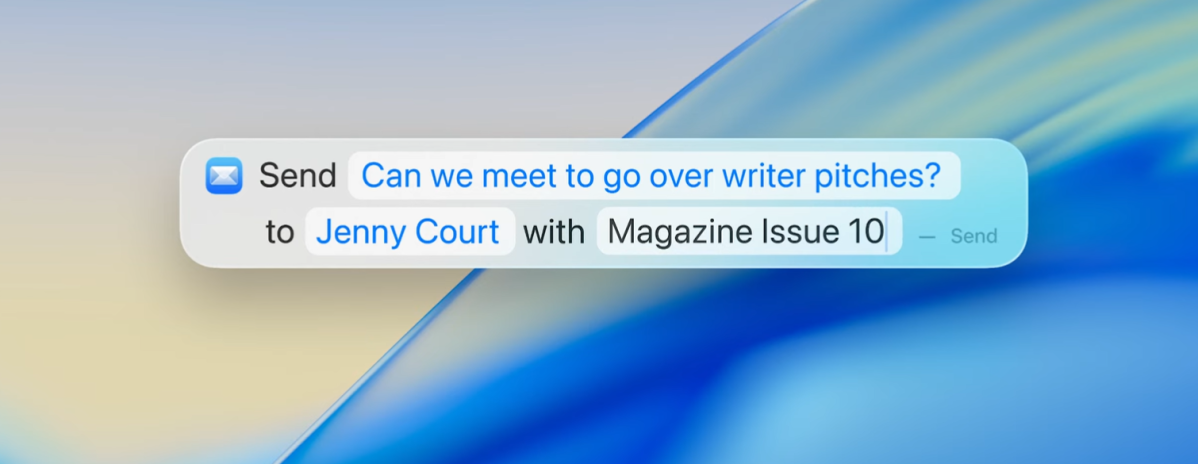
YouTube / Apple
Apple even spent several minutes opening a document in Pages, then adding a graphic and moving it around the page. That’s something Word has struggled with, for years.
It’s time for Microsoft to pay attention
Apple’s rollout of macOS 26 Tahoe didn’t push “AI” every other sentence. Instead, Apple emphasized its own “Apple Intelligence,” gently deflecting away from the acronym that divides its creative customers. Everything felt very warm, colorful, lively, and human — undoubtedly deliberately so.
Microsoft could take a lesson here: Technologists are designing products for people. Windows hasn’t forgotten this, but it’s definitely downplayed it. For years, we’ve gently mocked Apple for following where others have led. This time, I think Microsoft could learn a lesson from Apple instead.
Jelentkezéshez jelentkezzen be
EGYÉB POSTS Ebben a csoportban

Firstly, the good news: If you have Windows 10 installed on your PC,

TL;DR: Edit, convert, compress, sign, and batch proc

One of the best things about search engines is the fact you can incre

If you’ve been waiting for a chance to get the biggest, most ridiculo


#playALLYourgames proclaims the first bit of marketing copy for the

