Expert's Rating
Pros
- Wide rotation and tilt range covers large areas
- Sharp 3.5K resolution with full-color and infrared night vision
- On-device AI detection
Cons
- Bulky design may stand out too much for some setups
- Requires a wired power connection
- Only supports 2.4GHz Wi-Fi
Our Verdict
The Imilab EC6 Panorama delivers broad, high-quality coverage with smart features that punch above its price. It’s a strong choice for anyone willing to trade a compact design for fewer blind spots and less reliance on multiple cameras.
Price When Reviewed
This value will show the geolocated pricing text for product undefined
Best Pricing Today
Covering large areas like front yards, driveways, or wide side yards often means juggling multiple cameras and feeds–and apps, if you buy from more than one manufacturer. But as users pile on more devices to cover every angle, managing all that footage can get cumbersome and expensive.
Imilab’s EC6 Panorama 3.5K Wi-Fi Spotlight Camera aims to solve that by offering a broad, near wraparound coverage from a single vantage point. It’s built to reduce blind spots—and maybe the need for a second or even third camera.
The Imilab EC6 Panorama’s marquee feature is its wide coverage, thanks to dual lenses that deliver a combined 180-degree field of view.
Design and features
The EC6 Panorama is a dome-style camera with a clean white finish, designed to be mounted on a porch, under an eave, or anywhere else that gives it a clear view of a large area. It measures 7.91 inches deep, 7.56 inches high, and 5.04 inches wide, so it’s not exactly inconspicuous, but that can work in its favor as a visual deterrent. With an IP66 rating, it’s sealed against dust and can handle heavy rain or high-pressure water jets, making it well-suited for outdoor use in exposed areas. You can read more about IP codes at the preceding link.
The camera’s marquee feature is its wide coverage. It uses dual lenses with an ultra-wide-angle 180-degree field of view to capture broad scenes. It can also rotate 344 degrees and tilt 90 degrees to follow movement across nearly an entire perimeter. You control the rotation and tilt through the Xiaomi Home app, which also offers 6x digital zoom if you want a closer look.

The camera’s bulky design isn’t discreet, but the broad coverage eliminates the need for multiple-camera setups.
Michael Ansaldo/Foundry
It also uses AI to identify people and vehicles and to create virtual fences, with all detection handled on the device itself—there’s no cloud processing or subscription required. You can filter alerts based on what kind of activity you want to be notified of, which helps cut down on false alarms from things like squirrels or passing headlights.
Video is recorded in 3.5K (3456 × 1944 pixels) resolution. The camera offers full-color night vision with the help of its onboard spotlight, or you can switch to infrared mode for a more discreet view in total darkness. That spotlight, along with a built-in siren, adds an extra layer of deterrence when motion is detected.
The EC6 connects over 2.4GHz Wi-Fi, which offers better range but might be more prone to interference in congested network environments. If a wireless connection doesn’t work for you, take advantage of the RJ45 port on its power cord to make a hardwired connection to your network. Two-way audio allows you to speak to visitors—or warn off intruders—directly from the app.
The camera works with Amazon Alexa and Google Assistant, giving you the option to control it with voice commands. Once paired, you can pull up the live feed on a compatible smart display or interact with the camera hands-free, which can be handy when your phone isn’t within reach.

A microSD card slot allows for local storage. It’s hidden behind a tamper-resistant tab.
Michael Ansaldo/Foundry
Video can be stored locally on a user-provided microSD card (capacities up to 256GB are supported) or in the cloud. The latter requires a subscription: $4.49 per month for 7 days of event video history or $6.49 per month for 30 days.
Setup and performance
Getting the EC6 Panorama installed was straightforward. The camera includes everything you need to get it mounted and powered up. You’ll need to mount it near an outlet, which limits your placement options a bit, but once it’s up, it feels solid and secure.
To start the setup, you’ll press a small reset button hidden behind a protective tab on the base of the camera. The microSD card slot is located there too, and you’ll need to remove a couple of tiny screws to get in there—not difficult, but you’ll need a precision Phillips screwdriver to do it; I had to borrow one from a computer repair kit. Once that’s done, the Xiaomi Home app walks you through the Wi-Fi connection process, which only took a couple of minutes in testing.
The Xiaomi Home app makes it easy to get started. The main control screen is clean and straightforward, with clearly labeled buttons for key functions like two-way talk, spotlight activation, snapshots, and recording. A simple directional pad lets you control the camera’s pan and tilt, and swiping gestures can be enabled from the camera settings. Most features are easy to find, though a few—like auto-tracking and sleep mode—are still tucked away in submenus. Overall, it’s a smooth, user-friendly experience that doesn’t require much of a learning curve.
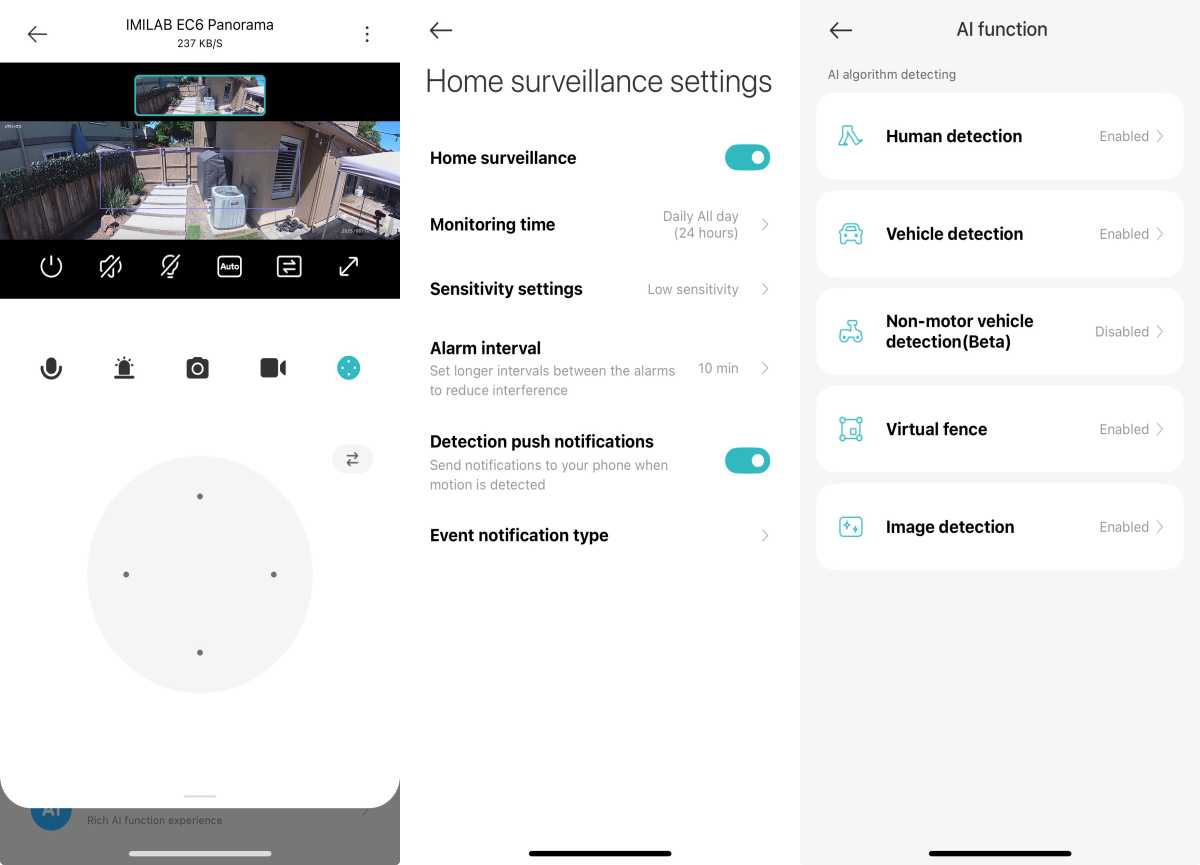
The Xiaomi Home app has clearly labeled buttons for key functions like two-way talk, spotlight activation, snapshots, and recording plus a directional for controlling the camera’s pan and tilt. Other features can be customized from the settings menu.
Michael Ansaldo/Foundry
The EC6 Panorama delivers excellent video quality. Footage is crisp during the day, and at night the camera automatically switches to full-color mode when motion is detected, using its spotlight to illuminate the scene. This helps conserve power while still giving you detailed nighttime footage when it matters.
AI motion tracking works well. The camera follows people and vehicles as they move through the frame, and for the most part, it stays locked on. It’s not perfect—once in a while it overcorrects or drifts off-target—but it’s fast enough to be useful, especially if you’re watching events in real time.
This review is part of TechHive’s in-depth coverage of the best home security cameras.
Two-way audio worked well. I had no trouble hearing people on the other end, and my voice came through clearly when I tested it from the app. It’s more than enough for giving delivery instructions or yelling at someone to get off your lawn. The spotlight and siren also kick in with barely any delay—loud and bright enough to startle, if not outright scare someone off.
We reviewed Imilab’s dual-2K-camera–the Imilab EC6 Dual–last October and had a similarly favorable opinion.
Should you buy the Imilab EC6 Panorama?
If you need to monitor a large area and don’t want to stitch together coverage with multiple cameras, the Imilab EC6 Panorama is a solid bet.
With a street price of $169.99, it delivers a lot for the price: broad coverage, dependable performance, and smart features that often come with higher-end models. It’s worth a look for anyone looking to simplify their surveillance setup without sacrificing coverage.
Jelentkezéshez jelentkezzen be
EGYÉB POSTS Ebben a csoportban

PC gaming gear based on licensed properties isn’t anything new. In fa

Baseus is making some absolutely versatile chargers these days. One o

16GB of RAM is the minimum I’d recommend for anyone running Windows 1

Windows 11 users will need to keep a close eye on their operating sys

This is an Xbox. If you’re reading these words on any kind of web-con

ChatGPT is rapidly changing the world. The process is already happeni
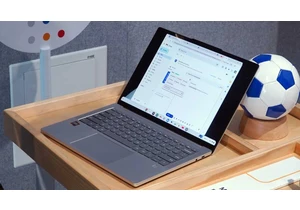
Chromebooks can do AI. Did you know that? If you didn’t, you’re makin
