Among other things, Microsoft Word saves information about the author in its documents and keeps a record of the changes made. This is often tied to specific people. Before passing a document to another company, for example, you should delete this information.
You can use Word’s Document Inspector to detect and remove hidden information. First, open the document in Word and navigate to “File” > “Info.” Select “Check for issues” and then “Inspect Document.” Word will display different categories in a window and flag those containing data with exclamation marks. Select “Remove All” to get rid of that data. Run the check again, and if the exclamation marks are gone, you’re good to go
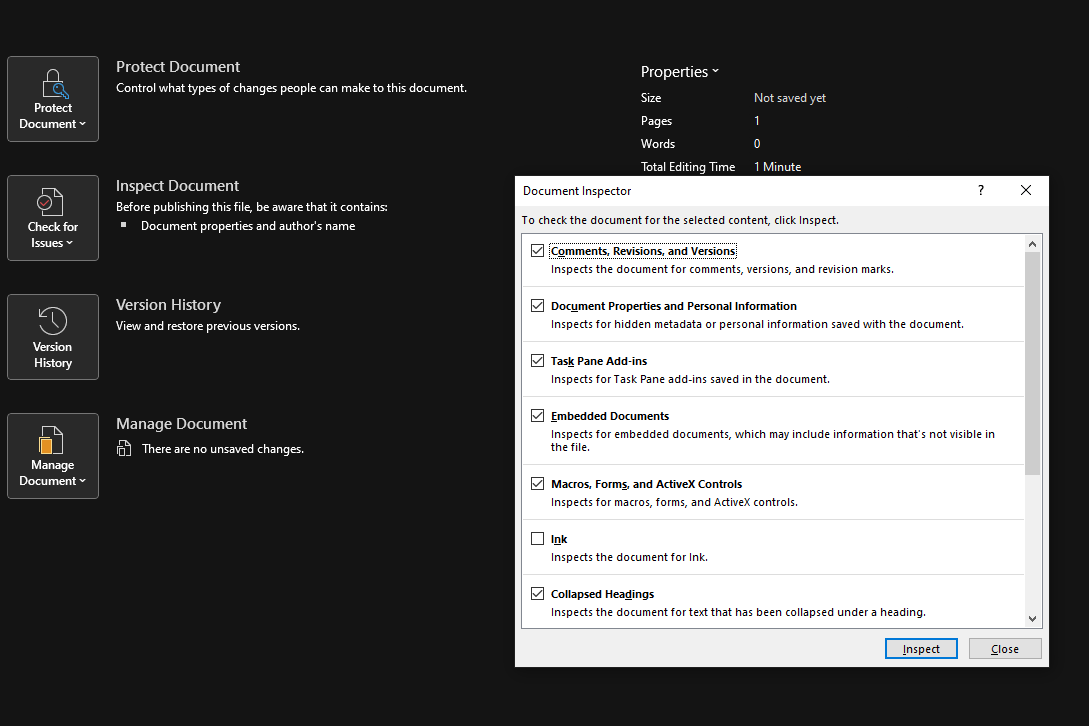
IDG / Ashley Biancuzzo
Once it’s cleared, you’ll have a clean document free of personal traces. Now it’s suitable for sharing externally.
Jelentkezéshez jelentkezzen be
EGYÉB POSTS Ebben a csoportban
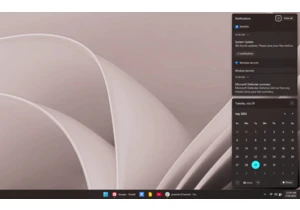

It’s official: Peacock’s with-ads plan is now the priciest of its big

Multi-screen laptops are a thing, and have been a thing for a while.
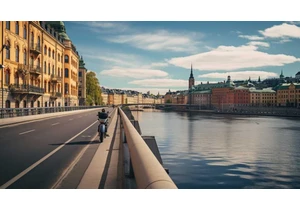
According to a new researc
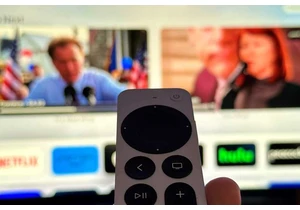
With its silky performance and razor-sharp video resolution, the Appl

Windows 10, 10 years past. Looking back, I think that the one thing W

Tripods are essential tools for Photographers and Videographers. Howe
