Expert's Rating
Pros
- Nice-looking design and good build quality
- Fine desktop performance
- Could be a great deal on sale
Cons
- Display is on the dull side
- Low battery life
- Low graphics performance
- Speakers disappoint
Our Verdict
The Lenovo IdeaPad Slim 3 has a chassis that feels good to hold, but the display and the internals disappoint. At $769, it just feels too expensive for this experience.
Price When Reviewed
This value will show the geolocated pricing text for product undefined
Best Pricing Today
The Lenovo IdeaPad Slim 3 is a 15-inch budget touchscreen laptop, and we tested a $769 configuration available through Costco. I’m generally a fan of Lenovo laptops, but this one isn’t up to the standard I expect from them. While this laptop does have a nice design and solid build quality, it feels like so many corners have been cut — and the price has crept up enough — that the resulting product isn’t a great deal. This is the kind of product that makes ‘budget’ feel like a warning, and here’s why.
Lenovo IdeaPad Slim 3: Specs
The Lenovo IdeaPad Slim 3 has an Intel Core 5 210H CPU. While this is an Intel Core (Series 2) processor, it’s based on last year’s Raptor Lake hardware rather than this year’s Lunar Lake hardware. That means you won’t find a neural processing unit (NPU) for Copilot+ PC features and other AI tasks here. You also won’t find the improved power efficiency and dramatically boosted integrated graphics Lunar Lake delivered here, either.
- Model number: 15IRH10R (83K4000RUS)
- CPU: Intel Core 5 210H
- Memory: 16 GB DDR5 RAM
- Graphics/GPU: Intel Graphics
- NPU: None
- Display: 15.3-inch 1920×1200 IPS display with 60Hz refresh rate and touch screen
- Storage: 1 TB PCIe Gen 4 SSD
- Webcam: 1080p webcam with physical privacy shutter
- Connectivity: 1x USB Type-C (USB 5Gbps), 2x USB Type-A (USB 5Gbps), 1x HDMI 1.4, 1x combo audio jack, 1x SD card reader, 1x power connector
- Networking: Wi-Fi 6, Bluetooth 5.2
- Biometrics: IR camera for facial recognition with Windows Hello
- Battery capacity: 60 Watt-hours
- Dimensions: 13.52 x 9.43 x 0.74 inches
- Weight: 3.59 pounds
- MSRP: $769 as tested
The design and build quality are nice, but the price of $769 just feels too high for a machine where nothing really shines.
Lenovo IdeaPad Slim 3: Design and build quality

IDG / Chris Hoffman
The laptop’s design is quite nice. It’s made of plastic — no metal chassis here — but that smooth plastic feels fine and there’s nothing creaky or low-quality feeling here. In its “Cosmic Blue” color scheme, it’s a nice dark hue that has more of a blue scheme in the light. It’s a modern Lenovo design that looks a lot like higher-end Lenovo laptops.
The hinge feels solid and opens to 180 degrees if you want to lie the machine flat, although I need both hands to open the laptop. It’s a perfectly serviceable design. It doesn’t look cheap.
This being a budget-priced consumer laptop, there are a few popups right out of the box — but you can uninstall McAfee antivirus, for example, and dismiss the other notifications. Those help keep the price down. It’s annoying out of the box, but it’s fine.
Lenovo IdeaPad Slim 3: Keyboard and trackpad

IDG / Chris Hoffman
The Lenovo IdeaPad Slim 3 has an okay keyboard complete with a number pad at the right — I like having that number pad on larger laptops like this one, but some people may prefer skipping the number pad. It has a backlight, too.
The keyboard feels reasonable. Lenovo laptops tend to have good keyboards, and this is comfortable enough, but it’s also a little mushy for a Lenovo keyboard. While typing, I notice the plastic around the keys pushes down into the chassis as I bottom out the keys. It contributes to that slightly mushy feeling. It’s fine for a budget laptop, but I eye that price and wonder whether this is truly in the budget price range.
The trackpad feels nice. It’s more to the left than it is on many laptops, but that centers it below the primary keyboard area. The surface is nice and smooth, but of course it’s plastic — a glass trackpad just feels smoother. The click-down action feels good to me.
Lenovo IdeaPad Slim 3: Display and speakers

IDG / Chris Hoffman
The Lenovo IdeaPad Slim 3’s 15.3-inch 1920×1200 IPS display is the weakest part of the experience. At 300 nits of brightness, it’s on the dim side on paper. But the display feels unusually dim — and not just dim, but the colors feel rather dull. I cranked it up to 100 percent brightness and still feel like I want to have it brighter.
The anti-glare coating does work well. But a higher resolution would be nice at this size — or at least a panel with more vibrant colors and better contrast. The 60Hz refresh rate here is also rather low-end, but it’s the least of my concerns with this display.
This is a touch-screen laptop — the touch screen works well, of course. A touch screen is always nice to have.
The speakers are also lacking. They’re on the quiet side, and the audio quality is rather tinny. I listen to both Steely Dan’s Aja and Daft Punk’s Get Lucky on Spotify when I review laptop speakers. Both the instrument separation in Aja and the bass in Get Lucky were unusually bad for laptop speakers. While the build quality and design are good, this is a budget laptop through and through.
Lenovo IdeaPad Slim 3: Webcam, microphone, biometrics

IDG / Chris Hoffman
The Lenovo IdeaPad Slim 3 has a 1080p camera with a physical privacy shutter — which is great to see. The webcam itself doesn’t feel particularly special — the colors feel washed out. Still, it’s a perfectly serviceable webcam if you need the occasional video meeting. I’ve seen people in surprisingly senior positions use much worse webcams in their meetings!
The dual-array microphones here don’t impress, either — they picked up my voice fine, but the sound quality wasn’t particularly great.
The Lenovo IdeaPad 3 slim has an IR camera for facial recognition with Windows Hello, so you can sign in with your face. This works well! And I’m pleased to see facial recognition hardware here.
Lenovo IdeaPad Slim 3: Connectivity

IDG / Chris Hoffman
The Lenovo IdeaPad Slim 3 does have a decent selection of ports for a budget laptop. On the right side, this machine has a USB Type-A port and a full-size SD card reader.
On the left side, Lenovo includes a power connector (this machine doesn’t charge via USB-C, like many other laptops) along with a second USB Type-A port, an HDMI 1.4 out port, a USB Type-C port, and a combo audio jack. It’s nice to see HDMI out along with multiple USB Type-A ports and an SD card slot.
This machine supports Wi-Fi 6 and Bluetooth 5.2 — no future-proof Wi-Fi 7 or Bluetooth 5.4 here.
While this is certainly enough for many people, it all feels a bit low-end when so many laptops are shipping with support for Thunderbolt 4, HDMI 2.1 out, Wi-Fi 7, and Bluetooth 5.4.
Lenovo IdeaPad Slim 3: Performance
The Lenovo IdeaPad Slim 3 performs fine in day-to-day tasks like browsing the web, using Office apps, listening to music on Spotify (assuming you have headphones,) and using other typical Windows desktop apps. While the Intel Core 5 210H processor here isn’t a speed demon, it’s more than good enough for typical Windows desktop use.
As always, we ran the Lenovo IdeaPad Slim 3 through our standard benchmarks to see how it performs.
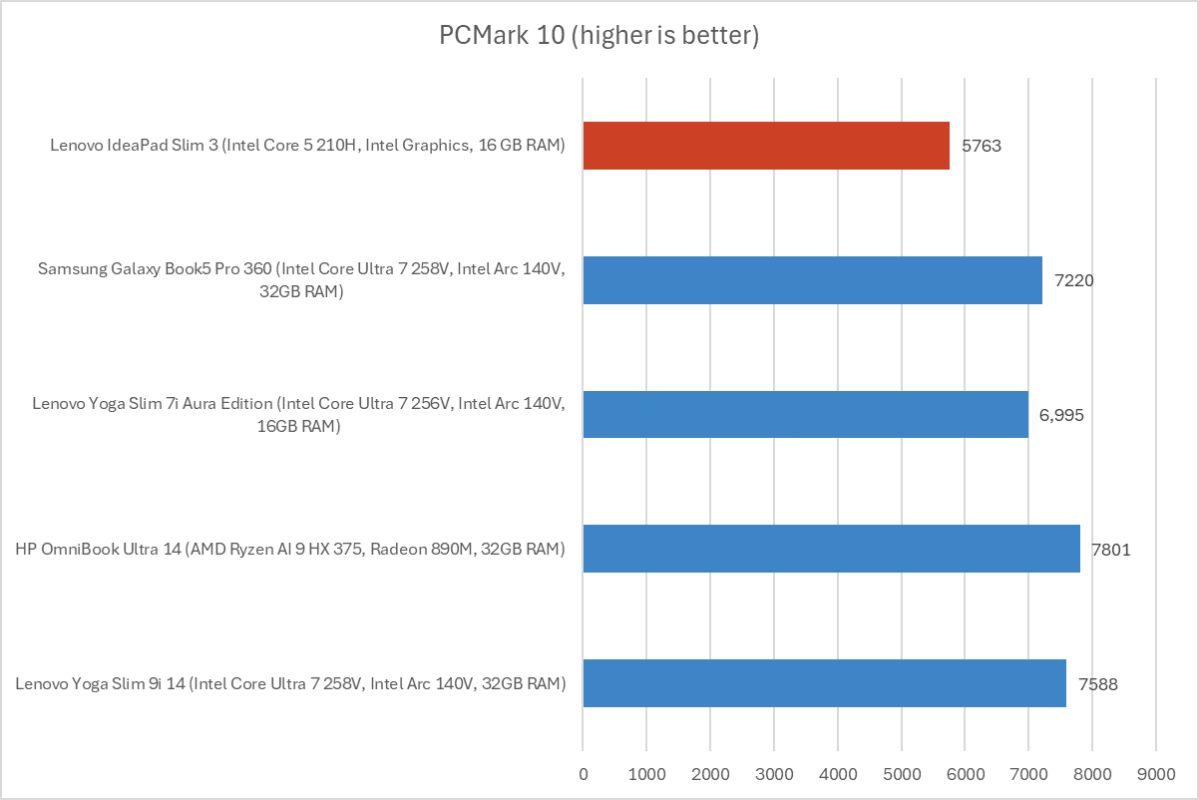
IDG / Chris Hoffman
First, we run PCMark 10 to get an idea of overall system performance. With an overall PCMark 10 score of 5,763, the IdeaPad Slim 3 comes a decent way behind more expensive laptops with high-end CPUs.
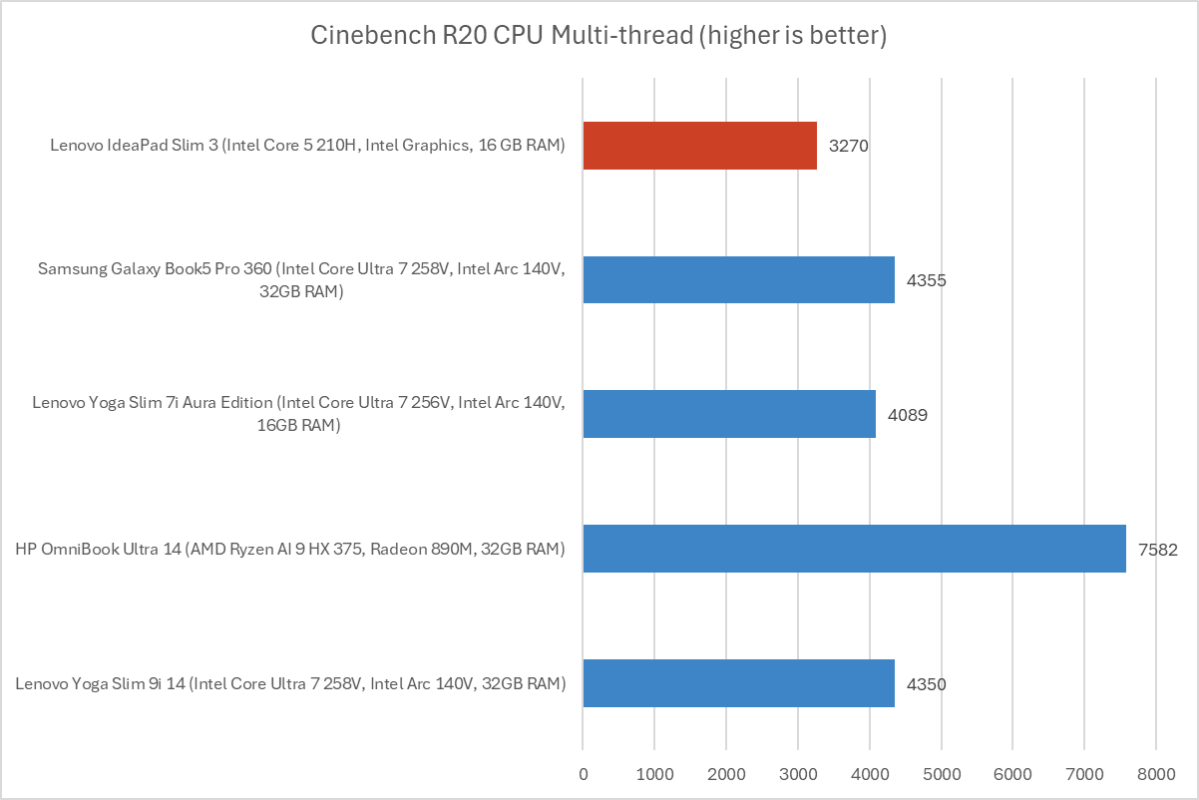
Jelentkezéshez jelentkezzen be
EGYÉB POSTS Ebben a csoportban
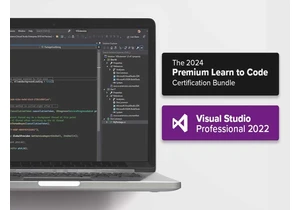

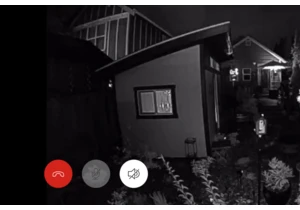
Contrary to popular belief, most property crimes—including burglaries



Being able to snag a 4K monitor for less than $200 might sound like a

If you’re looking for a solid daily driver laptop that won’t cost you
