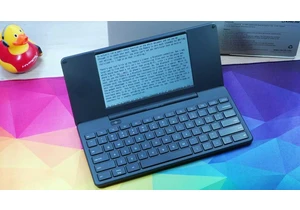Expert's Rating
Pros
- Attractive industrial design
- Rechargeable battery
- Excellent keypad/fingerprint reader add-on
- Reasonably priced
Cons
- Extremely loud during operation
- App runs very slowly
- Subscription required for Wi-Fi connectivity
Our Verdict
This petite retrofit smart lock is a discreet choice for just about any environment, though it’s incredibly loud and its app drags.
Price When Reviewed
This value will show the geolocated pricing text for product undefined
Best Pricing Today
<h3 class="review-best-price" id="best-prices-today-nuki-smart-lock">
Best Prices Today: Nuki Smart Lock </h3>
<div class="wp-block-price-comparison price-comparison ">
<div id="New" class="new_products_tab tabcontent">
<div class="price-comparison__record price-comparison__record--header">
<div>
<span>Retailer</span>
</div>
<div class="price-comparison__price">
<span>Price</span>
</div>
</div>
<div class="price-comparison__record check_on_amazon">
<div class="price-comparison__image">
<img decoding="async" src="https://www.pcworld.com/wp-content/themes/idg-base-theme/dist/static/img/amazon-logo.svg" alt="amazon" loading="lazy" />
</div>
<div class="price-comparison__price"></div>
<div>
<a class="price-comparison__view-button" href="https://www.amazon.de/s?k=Nuki+Smart+Lock">Check</a> </div>
</div>
<div class="price-comparison__record price-comparison__record--footer">
<span class="price-comparison__footer-text">
Price comparison from over 24,000 stores worldwide </span>
</div>
</div>
<div id="Refurbished" class="refurbished_products_tab tabcontent">
<div class="refurbished-padding price-comparison__record price-comparison__record--header">
<div>
<span>Product</span>
</div>
<div class="price-comparison__price">
<span>Price</span>
</div>
</div>
<div class="price-comparison__record price-comparison__record--footer">
<span class="price-comparison__footer-text">
Price comparison from Backmarket </span>
</div>
</div>
</div>
<div class="review-software-price">
<div class="software-product-chart-main">
<div class="software-product-chart-pricing">
<div class="product-chart-item__pricing-details">
<div class="software-product-chart-pricing">
<span class="product-chart-item__pricing-details--links-wrapper">
<span class="not-amp">
<div class="software-product-chart-buttons "><div class="item-pricing-details"></div></div> </span>
</span>
</div>
</div>
</div>
</div>
</div>Nuki has been producing smart locks for Europeans since 2015 and is only now entering the U.S. market. With 10 years of development under its belt, Nuki has reached a level of sophistication that few competitors can boast of—and stateside homeowners get to skip the awkward growing pain years that mar so many early-generation smart home products.
The U.S. release of the Nuki Smart Lock is the fifth generation of the product, and it has evolved considerably from its initial design, which had a large battery pack fused to its underside. It now looks like a shrunken version of the now-classic August Smart Lock. Like the August, the Nuki is a retrofit lock that replaces only the interior escutcheon on your door, leaving the exterior as is. As such, it carries no ANSI or BHMA ratings, which aren’t issued for retrofit locks.

The Nuki Smart Lock replaces your existing deadbolt’s interior escutcheon; noting else about your lock changes–except that you’ll now be able to open it with an app or with the keypad accessory if you add that to your purchase.
Nuki
Also like the August, the lock is designed as a cylinder that turns in its entirety to lock and unlock the deadbolt, although measuring just 2.25 inches across, small hands will find it much easier to grip compared to the rather thick August.
Anyone shopping for a retrofit smart lock is likely to also consider the Level Bolt, which is even less visually obtrusive than the Nuki Smart Lock. I’d say the biggest advantage the Nuki offers over both August’s and Level’s offerings is its rechargeable battery. More on that in a bit.
The Nuki Smart Lock works exactly as you’d expect: Just rotate the lock one way or the other to engage or disengage the lock, as you would with a regular thumbturn.
Installation and setup
Installation proceeds much like any other smart lock, although Nuki does not include printed instructions with its packaging. Rather, you only get a QR code printed on a slip of cardboard—and because I reviewed this lock before the Nuki officially launched, scanning it took me only to the home page of Nuki’s website.
I presume future users will have a more elegant experience, but in any case, I find smart locks to be much easier to set up when you have printed installation instructions, regardless of how sophisticated the app is.
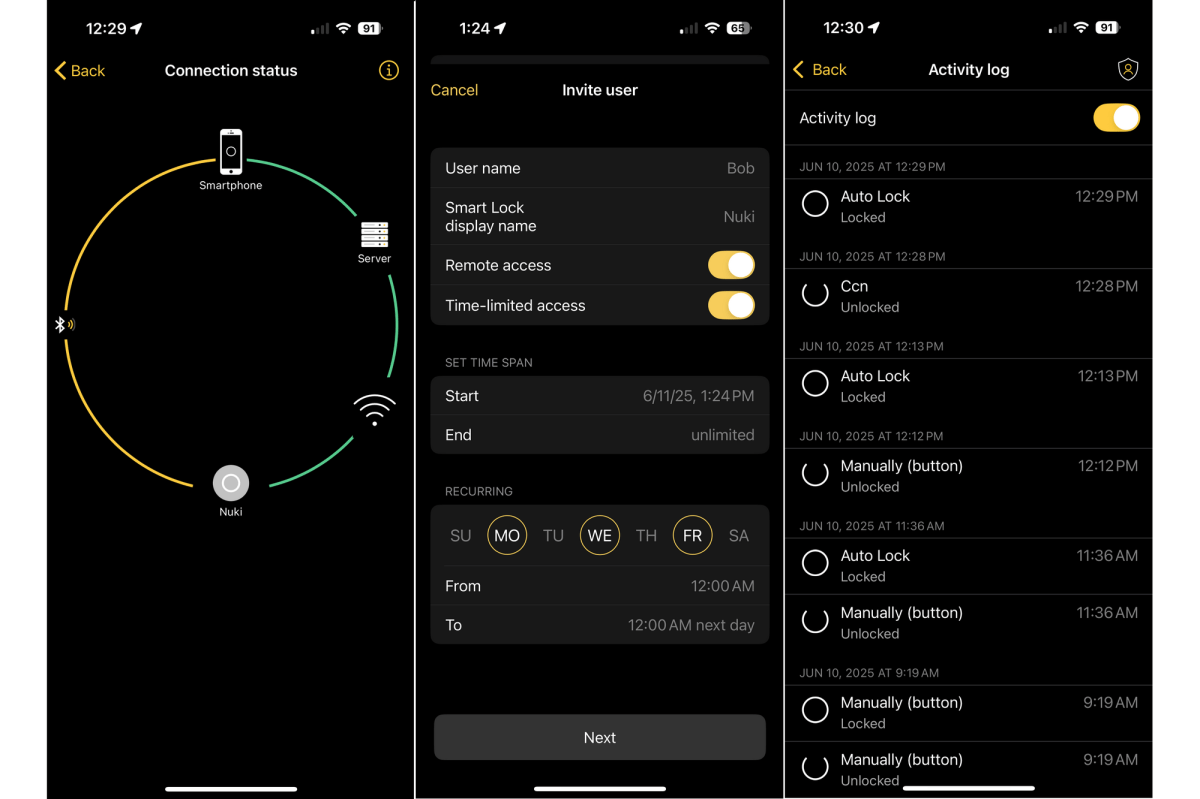
Nuki’s app is well designed and easy to use.
Christopher Null/Foundry
The Nuki app at least does a passable job at walking you through setup. That, combined with years of experience reviewing similar products, I was able to get the lock mounted on the door without much trouble. The process includes attaching an adjustable frame to the door, then using your existing lock’s bolts to connect through your current deadbolt and into the exterior escutcheon. (Unlike some other lock producers, Nuki doesn’t provide the extra bolts that I always appreciate having on hand.)
Next, you choose one of three included adapters to slip into this frame and attach to the lock’s tailpiece, depending on its shape, and then you just clip the Nuki lock directly into the frame, with no extra hardware required. There are a few extra pieces in the box whose function I wasn’t entirely sure of (again, no manual), but they appear to be designed for use with locks that have longer than standard tailpieces. The good news is that, presuming you have a standard door and lock, the entire affair goes together with just two screws.
A rechargeable battery

The Nuki Smart Lock has a rechargeable battery, so you won’t want to misplace the proprietary USB-C cable you’ll need for that purpose.
Christopher Null/Foundry
The Nuki lock is a sealed device with a rechargeable battery inside. Nuki says the battery should offer up to 12 months of life before it needs a refill via a magnetic cable with a USB-C plug on the other end. Just clip the cable to the charging point on the underside of the lock, connect the other end to a power source, and it’s off and running. The lock can be charged while on the door if you have power nearby (which allows the lock to continue operating), or popped off via a concealed button and charged elsewhere.
Note that the charging cable is only about 6.5 feet long, and no A/C adapter is included. While the convenience of the magnetic charger is nice, I’d have been happier with a standard USB-C port, which would allow me to use my own (longer) cable—I’d also worry less about misplacing Nuki’s.
Using the Nuki Smart Lock

Nuki
Physically, the lock works exactly as you’d expect: Just rotate the lock one way or the other to engage or disengage the lock, as you would with a regular thumbturn. (A calibration mechanism during setup automatically orients the rotation direction.) There’s also an illuminated button on the face of the lock that can be pressed to initiate a lock or unlock sequence without needing to twist the lock itself.
Tapping the button gently causes a ring around it to illuminate: A solid circle means the lock is engaged; a U-shaped design means the lock is open. (When the door is unlocked, an LED flashes periodically as a gentle reminder; when the door is locked, all lights remain off.)
Nuki’s app is a little convoluted but reasonably easy to master, starting with a walkthrough that connects the lock to both Bluetooth and your 2.4GHz Wi-Fi network. A (lengthy) checklist system then steps you some basic settings before throwing you into the management system. By default, you can either swipe left or right on the app’s home screen to lock or unlock the door, or tap once to access the ability to lock or unlock with a second tap.

This LED light ring illuminates to inform you of the lock’s status: A solid ring indicates a locked state, while a half-circle means it’s unlocked.
Christopher Null/Foundry
The settings menu gives you deep-dive access into advanced features such as fine-grained control over how the button on the lock face works, a night mode that automatically locks the door at night, an auto-unlocking or auto-locking scheduling system, and an automatic lock timer that re-locks the door after it’s unlocked (settable from 30 seconds to 30 minutes). I didn’t have trouble with any of these modes. A geofencing auto-unlocking system is also available, which was mostly effective at registering my arrivals during my testing.
Note that through all of this you will be faced with a barrage of come-ons for Nuki Premium, a subscription service whose purpose might not immediately be apparent. Turns out Nuki Premium ($5.90 per month month) is required if you want to use any of the lock’s features over Wi-Fi and to receive real-time activity alerts. Plot twist: This plan is free for life if you buy the lock and enroll in the program prior no later than September 30, 2025.
Add-on devices
Jelentkezéshez jelentkezzen be
EGYÉB POSTS Ebben a csoportban

Aeotec announced a brand-new SmartThings-compatible hub at the IFA tr

Say what you will about America’s tech titans cozying up to the curre

Sunseeker is following a new trend with its budget-priced model L3 ro

If you’ve been wondering when the “AI” branding spigot might be turne

One of the strengths of local AI is its ability to filter out unwante

Microsoft 365 users will now have access to a few more Copilot AI fea