It’s easy to get attached to a gaming mouse and avoid getting a new one, especially when it’s helped you battle and win against hordes of enemies.
If you’ve had it for years, like I’ve had my trusty Razer Cobra Pro, there’s a familiar safe feeling you get from it in games that’s hard to let go of, too. A new mouse can feel awkward and put you off your best game.
While that may be so, a gaming mouse is meant to be a precision tool, and if your old familiar mouse isn’t living up to expectations you’re also not going to perform at your best. But how can you tell if it’s time for an upgrade? These five signs will tell you.
1. It has button issues
You’ll know your buttons aren’t working properly if they’re unresponsive or slower to actuate than normal, or if the clicks aren’t smooth like they used to be (i.e. the buttons feel hard to press), or you experience double-clicking that happens unintentionally, or your macros don’t work.
If those things are hard to pinpoint, you can take more of a blanket approach and aim to replace your mouse or its buttons using the manufacturer’s button lifespan rating as a guide.
Manufacturers usually rate buttons for a certain number of clicks — say 80 to 120 million. From that figure you can work out the approximate lifespan of your gaming mouse’s buttons in years, which will give you a rough estimate of when it’s time to get a new mouse.
For example, if you’re a heavy user and clock 500,000 clicks a year (to work that out, first work out your daily clicks then multiply up), as some gamers do, then you can likely expect the buttons to work at their peak for five years in a mouse with buttons rated for 100 million clicks.
But that’s just a rough estimate. Every mouse is different, and your gaming mouse buttons could last for more or less time than that, depending on your model and usage patterns.
Further reading: Best gaming mice 2025: Find your perfect match
2. The mouse doesn’t track properly and moves erratically
Jerky, jittery, choppy, and erratic tracking, or a curser that gets stuck or disappears or won’t move smoothly to where you want it, are all signs of a sensor problem.
You might also notice a delay in the response time of your cursor compared to your physical movements, or acceleration or deceleration that can’t be put down to DPI changes.
But before you decide that your gaming mouse’s sensor is malfunctioning, you’ll want to rule out the other things that can cause these problems — those being a software conflict, debris or smudges on your sensor, a low battery, outdated drivers, outdated companion software app, or a sensor that’s fallen out of calibration.
Eliminate these things one-by-one and you’ll have your culprit.

Dominic Bayley / Foundry
3. There’s performance-sapping physical damage
If you’re anything like me, you don’t think about the kind of damage you’re doing to your mouse when your mind is focused on winning the game. Indeed, lifting, dropping, jitter-clicking, and hard clicks are all fair game in the heat of a match.
Most gaming mice are well suited to handling that kind of robust treatment, but even the strongest and most well-made will show signs of wear and tear after too long.
Signs to look out for are cracks in the chassis, wonky mouse wheels (they will often rattle when you shake them in pro-grade mice; budget mice will rattle anyway), worn-down feet, and mouse buttons that don’t sit at their normal vertical positions at rest.
Also look out for any RGB zones that stop working, which could indicate damage to lighting. Of course, scratches are just aesthetic and won’t affect performance, but if you’re the kind of gamer who likes your devices to look new, a scratched mouse can be very off-putting.

Friedrich Stiemer
4. You don’t dig the design
Gaming mice, like other devices, vary in size and shape and have varying degrees of functionality. They keep getting upgraded with each new generation released too, so if there’s a particular feature that you don’t dig in your current mouse — like a hump in the wrong place — you should find a better fit.
For me design is more crucial than the mouse’s speed because it determines how much control I have in my movements. So, If I don’t like the shape, where my fingers fall on the buttons, or want a smoother glide, I’ll definitely try to swap out my device for something that does all of that.
As to the sensor, a little secret is you don’t need a mouse with a 30,000 DPI resolution. Even 12,000 DPI or 14, 000 DPI is enough to stay competitive in just about every game you can play.
5. You notice connectivity issues
Whether your mouse is wired or wireless, if you notice your connection is intermittently dropping out, or your cursor is blinking and disappearing, or if your cursor takes a while to appear in the first place, you could have a connection problem.
If you’ve got a wireless mouse, you’re going to want to check if the connectivity settings are correct for your mouse in your companion software app. Again, also make sure your drivers are all up to date and your battery isn’t on the blink.
In wired mice that have been well loved, connectivity problems can sometimes be put down to a yanked or frayed cable that’s damaged to the point where the wires are starting to break and affect the signal. If that fits the bill for you, then yes, it’s time to get a new mouse.

Dominic Bayley / Foundry
Jelentkezéshez jelentkezzen be
EGYÉB POSTS Ebben a csoportban
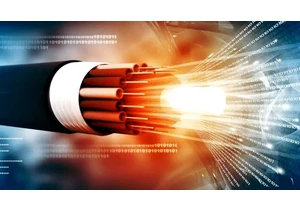
The National Institute of Information and Communications Technology (

Crack open your desktop PC for a second. No rush, I’ll wait. Are you
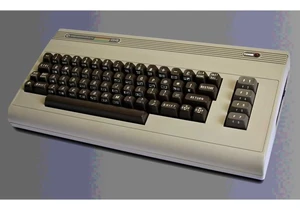
Back in January 1982, we were treated to the launch of the Commodore

If you’re going to go on vacation this summer, at least upgrade your
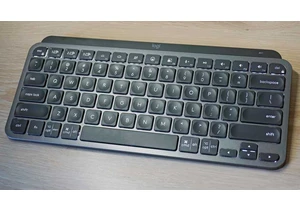
Logitech’s MX Keys is probably the most-loved non-mechanical, non-gam


The gorgeous Asus ROG
