Every so often, Microsoft design director Diego Baca boots up an old computer so he can play around with Windows 95 again.
Baca has made a hobby of assembling old PCs with new-in-box vintage parts, and so his office has become a kind of shrine to Windows history. Still, Windows 95 stands out, he says, because of how easy it made computing for everyone. Many of its foundational concepts, such as the Start menu and taskbar, are still core parts of Windows today.
This story is part of 1995 Week, where we’ll revisit some of the most interesting, unexpected, and confounding developments in tech 30 years ago.
“Windows 95 introduced a lot of these really clear, really durable metaphors of how computing could be simpler for customers,” Baca says.
He’s not alone in finding ways to appreciate Windows 95 again. Almost 30 years after the operating system’s release on August 24, 1995, you can run a fully functional version as an app on your computer (even if it’s a Mac), make Windows 11 look like Windows 95 with third-party software, or follow countless TikTok tutorials on giving your iPhone a Windows 95 aesthetic.

There are YouTube playlists with nothing but &list=PLnzichiYwecOS65Dbv9YaJMHlhG-NvE8t">remixes of the Windows 95 startup sound—famously composed by Brian Eno—and there’s an entire musical subgenre that uses Windows 95 aesthetics as a visual component.
Some of this is just cheap retro nostalgia. But the people who worked on Windows 95—and those who still appreciate it—offer another explanation: It really was designed to be simpler, and it succeeded just as people were buying PCs for the first time. When we look back now, it’s a reminder of how computers primarily served their users, not the other way around.
Taking design seriously
Windows 95 succeeded in part because it was the first Microsoft operating system that actually put designers in charge of the design. Under pressure to compete with the user interface of Apple’s Macs, Microsoft assembled a design team and made usability testing a big part of the development process.

“It was the first time at Microsoft that the design of the product wasn’t completely driven by the engineers,” says Virginia Howlett, who led the Windows 95 design team. “It was a real team effort between research and design and engineering.”
A painter by training, Howlett had joined Microsoft as a print designer and consultant on computer-based training software. But she wanted to get involved with Windows after seeing version 1.0, which launched in 1985 as an add-on for MS-DOS and didn’t prove to be a hit. The smattering of colors in odd places—for instance, bright red scroll bars that drew attention away from the actual content—left her aghast.
“Windows 1.0 was this massive missed opportunity,” she says. “It just sort of hurt me so badly how poorly it was designed.”

In 1990, Microsoft shipped Windows 3.0, the first version to catch on in a big way. Howlett and her team contributed to it and 1992’s Windows 3.1, but in a limited role that basically involved designing icons and color schemes. In Windows 95, by contrast, the designers were directly involved with figuring out the best way to do things and how to present them to users.
“In Windows 3.1, we were helping with how it looked. In Windows 95, we were helping with how it worked, as well as how it looked,” Howlett says.
Meanwhile, improvements in PC hardware allowed Windows 95 to pull off some new tricks. It was designed with 800-by-600-pixel resolution screens in mind—up from the earlier video graphics array (VGA) standard of 640 by 480—and by default it supported a color palette of 256 colors, up from 16 in Windows 3.1. Those advancements helped Windows 95’s designers give the system a more three-dimensional look.
“We used shadows and edges to note all the boundaries,” says Chris Guzak, a Microsoft engineer who worked on integrating much of the design work into Windows 95. “When those show up in the interface today, you’re, like, ‘That’s old.’ But then, it was such a cool thing.”

The limitations of mid-1990s computers had an impact as well. Windows 95’s default color scheme—all royal blues, medium grays, and the occasional splash of teal—stemmed from the restricted color palette available with graphics cards of the era, and the lack of animations relative to modern computers reinforced a sense of quickness and simplicity.
“I think because of this minimalism, and really minimal animation, it was a lot quieter of an interface compared to what we have today,” says Suzan Marashi, who worked on the Windows 95 user interface team.
Competing with Apple
The motivation to make Windows 95 more approachable came in large part from Apple, which had licensed parts of its own graphical user interface to Microsoft for Windows 1.0, but sued over additional elements that Microsoft added in later versions. Apple eventually lost the case, but Guzak recalls “a heightened sense of competitiveness” from Microsoft’s leadership at the time.
“There really was a sense that we needed something that people could use, that would be accepted, that people could figure out,” he says. Many people were still in the process of learning to use a computer: Even in October 1995, a Times Mirror Center study reported that only 36% of U.S. households owned personal computers.

This was also a time when Microsoft was approaching its peak as a consumer-centric company. It spent $300 million on marketing for Windows 95, encouraged retailers to hold launch parties, and had Jay Leno host ">its own enormous and well-publicized launch event on its Redmond, Washington, campus. Friends actors Jennifer Aniston and Matthew Perry even starred in a ">video guide to showcase the operating system’s new features. Consumers lined up at computer stores at midnight to get their hands on the new operating system, presaging the later day-one frenzies over early iPhones.
Paul Thurrott, an author and a longtime technology reporter who covered Microsoft, says all these factors came together at just the right time. Apple’s own software had started to stagnate—the Mac interface was still largely black and white at the time—and even Mac enthusiasts begrudgingly acknowledged that Microsoft’s designs were catching up.
“I think that was the version where they actually had something that made more sense than the Mac did from a UI perspective,” Thurrott says.
Reliving the old days
Re-experiencing Windows 95 today is easy. Just download the Windows 95 Electron app on any Windows, Mac, or Linux machine, and you can use a version of the classic operating system that runs entirely inside its own app window.
Felix Rieseberg, a software developer who currently works on the Claude AI desktop apps for Anthropic, first released the Windows 95 app in 2018, mostly to demonstrate what’s possible with web technologies. But over the years, he’s updated it with new features, including a way to transfer files to and from your actual computer and a version of Internet Explorer that loads old versions of websites from the Internet Archive’s Wayback Machine.

While Rieseberg says the app was originally supposed to prove a point about the power of JavaScript, it also winds up saying something about how modern software has devolved. The Windows 95 app’s Start button pops up instantly when you click on it instead of requiring a split second to appear, and the preloaded version of Excel loads faster than the one that runs on Windows 11.
“It’s remarkable how much you can do inside the JavaScript of [the Windows 95 app] in a way that feels very quick,” he says. “Especially with Word and Excel, it’s very powerful in there, and it covers so much of what people want to do in their life.”
Rieseberg has no way of tracking how many people use the Windows 95 Electron app, but notes that it has more than 22,000 stars on GitHub. That puts it in the top 1,000 GitHub projects of all time.
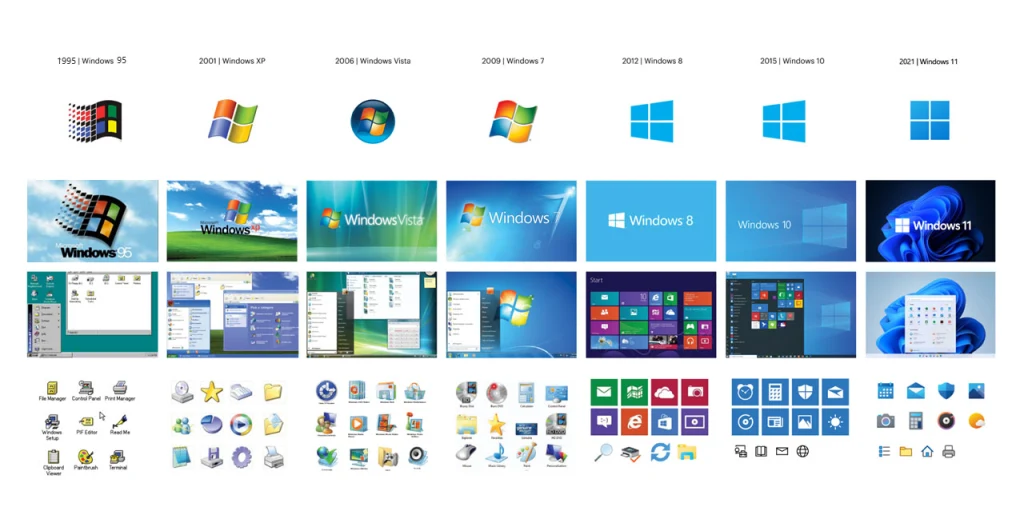
“I get a lot of emails from people saying thank you, which is, of course, funny because I’m full-time working on software, on big apps with millions of users,” he says. “And this little weekend side project has gotten more thank-you notes than anything else I’ve ever done.”
The software maker Stardock has noticed a similar response with its WindowBlinds and Start11 programs, which allow people to customize modern Windows menus and windowing systems. Both offer a “Classic” theme, which in tandem can approximate the feel of using Windows 95 on a modern PC.
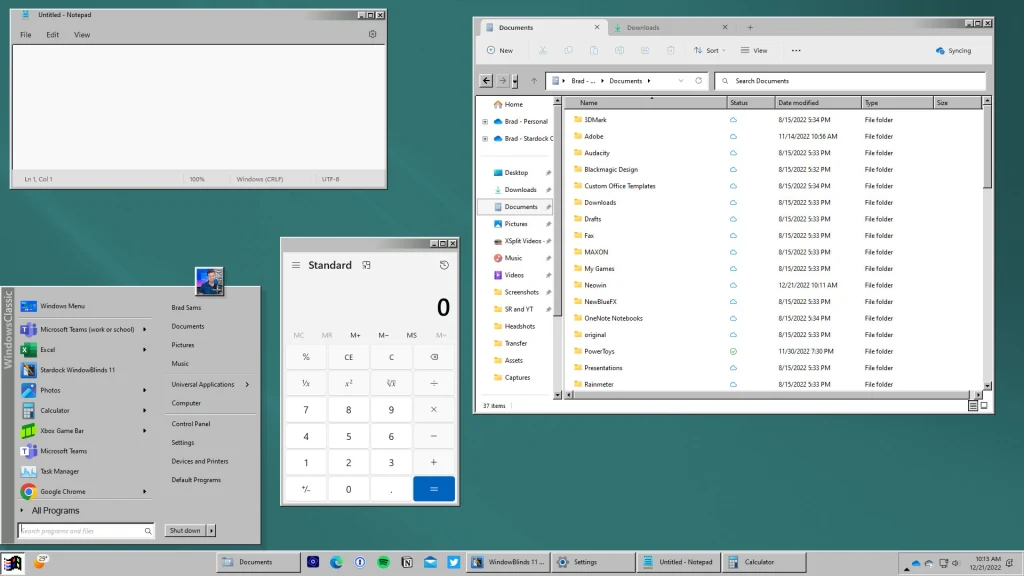
Brad Sams, Stardock’s vice president and general manager, says that the announcement of its classic theme is a top driver of traffic to WindowBlinds’s product page and of subsequent sales.
“The market has responded exactly how we would expect for that kind of nostalgia,” Sams says. “The simplicity of Windows 95, the basic color scheme, the very direct navigation modeling . . . people just enjoy a simpler experience, and I think that’s what’s driving some of this, right?”
The next 30 years
Three decades later, Microsoft has reasons to be thinking about Windows 95 again.
For one thing, Windows 11 was an attempt by Microsoft to bring some simplicity back. The company stripped down the Start menu with a new design—albeit one that longtime users bristled at—and it continues to move more menu items out of its old control panel and into a more modern Settings menu.
“Windows 11 is in many ways as close as we’ve gotten to 95 from a simplicit
Jelentkezéshez jelentkezzen be
EGYÉB POSTS Ebben a csoportban

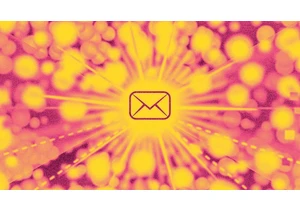
Inbox fatigue is real. According to one analysis, the average person receives more than 120 emails a day, with some o

Tech nostalgia runs strong among Gen Z. The retro movement has made long-outdated devices desirable

For much of the AI era, intelligence has been on-demand: a user issues

Twitter cofounder Jack Dorsey is back with a new app that tracks sun exposure and vitamin D levels.
Sun Day uses location-based data to show the current UV index, the day’s high, and add


AI chatbot therapists have made plenty of headlines in recent months—s
