 At a glance
At a glanceExpert's Rating
Pros
- Extremely detailed assembly instructions
- Simple but configurable
- Powerful AMD Ryzen AI Max+ chip inside
- An overall sense of quality
Cons
- Memory is soldered and is not upgradable
- Attaching the SSD takes some nerve
Our Verdict
The Framework Desktop DIY Edition is a thoughtfully engineered small-form-factor desktop PC that is both an entry point into enthusiast computing as well as a powerful AI desktop in its own right.
Price When Reviewed
This value will show the geolocated pricing text for product undefined
Best Pricing Today
<h3 class="review-best-price" id="best-prices-today-framework-desktop">
Best Prices Today: Framework Desktop </h3>
<div class="wp-block-price-comparison price-comparison ">
<div id="New" class="new_products_tab tabcontent">
<div class="price-comparison__record price-comparison__record--header">
<div>
<span>Retailer</span>
</div>
<div class="price-comparison__price">
<span>Price</span>
</div>
</div>
<div class="price-comparison__record ">
<div class="price-comparison__image">
<span>Framework</span>
</div>
<div class="price-comparison__price">
<span>
$2515 </span>
</div>
<div>
<a class="price-comparison__view-button" href="https://frame.work/products/desktop-diy-amd-aimax300/configuration/new" data-vars-product-name="Framework Desktop" data-vars-product-id="2870531" data-vars-category="Desktop PCs" data-vars-manufacturer-id="17980" data-vars-manufacturer="Framework" data-vars-vendor="Framework" data-vars-po="" data-product="2870531" data-vars-link-position-id="001" data-vars-link-position="Price Comparison Top" data-vars-outbound-link="https://frame.work/products/desktop-diy-amd-aimax300/configuration/new" data-vendor-api="" data-vars-product-price="$2515" data-vars-product-vendor="Framework" target="_blank">View Deal</a> </div>
</div>
<div class="price-comparison__record check_on_amazon">
<div class="price-comparison__image">
<img decoding="async" src="https://www.pcworld.com/wp-content/themes/idg-base-theme/dist/static/img/amazon-logo.svg" alt="amazon" loading="lazy" />
</div>
<div class="price-comparison__price"></div>
<div>
<a class="price-comparison__view-button" href="https://www.amazon.de/s?k=Framework+Desktop">Check</a> </div>
</div>
<div class="price-comparison__record price-comparison__record--footer">
<span class="price-comparison__footer-text">
Price comparison from over 24,000 stores worldwide </span>
</div>
</div>
<div id="Refurbished" class="refurbished_products_tab tabcontent">
<div class="refurbished-padding price-comparison__record price-comparison__record--header">
<div>
<span>Product</span>
</div>
<div class="price-comparison__price">
<span>Price</span>
</div>
</div>
<div class="price-comparison__record price-comparison__record--footer">
<span class="price-comparison__footer-text">
Price comparison from Backmarket </span>
</div>
</div>
</div>
<div class="review-software-price">
<div class="software-product-chart-main">
<div class="software-product-chart-pricing">
<div class="product-chart-item__pricing-details">
<div class="software-product-chart-pricing">
<span class="product-chart-item__pricing-details--links-wrapper">
<span class="not-amp">
<div class="software-product-chart-buttons "><div class="item-pricing-details"></div></div> </span>
</span>
</div>
</div>
</div>
</div>
</div>The Framework Desktop DIY Edition is unique: a do-it-yourself desktop without the complexity of building from scratch, forming a compact, personalized “AI workstation.” If you’re nervous about a less-familiar brand, don’t be. Framework obsesses over details, from manuals to helpful hints etched into the materials themselves. Multiple photos show how to tighten a thumbscrew–that’s how comfortable they want you to be.
I can point to a few things that I thought needed improvement: soldered memory, a beta driver bundle that should be finalized by the time you buy it, and a top panel which didn’t clip in as easily as I would have liked. Inserting the SSD stressed me out a bit, too.
But Framework’s eye for customization (colored tiles you can design and install yourself, plus your choice of I/O) lends itself to fun and productivity. The AMD Ryzen AI Max+ (Strix Halo) chip inside is slightly out of the ordinary, with its do-everything design. I have high praise for the Framework Desktop, and think you will too. Let me tell you why.

Mark Hachman / Foundry
Framework Desktop: Specs
Framework lets you pick and choose which components you want to add… sort of. Our review model was a DIY Edition, which asks you to build the PC yourself. Framework also sells an entirely pre-built model, too.
For each Desktop, you’ll need to select which Ryzen AI Max processor (with an integrated GPU) you prefer: the Max 385, an 8-core chip with 32GB of LPDDR5x memory attached, up to the Max+ 395, a 16-core processor with a whopping 128GB of memory. Each processor is pre-mounted on the Framework mainboard, inside the Desktop’s case and with a power supply. It’s all upgradable, with one exception: the memory is soldered directly to the motherboard.
Because of this, prices begin at $1,099 for AMD’s Ryzen AI Max 385 and climb to $1,999 for the Max+ 395 option. While this DIY Edition allows you to stop and contribute your own storage, you probably won’t.
So start tacking on the extras: WD Black SSDs sold by Framework (between $69 and $699 for 500GB to 8TB) serve as primary and optional secondary storage, up to $199 for a Windows 11 Pro license, and options like a translucent side panel, custom tiles, and so on add cost. You’ll need to pick one of three 120mm CPU fans, too, or supply your own. Our review model (detailed below) cost a little over $2,500.
To recap: assuming you supply your own SSD and operating system, you can spend as little as $1,099 for the Framework Desktop. But you’ll probably want to buy some storage from Framework, too. Just don’t forget the optional expansion cards ($11-$39 apiece) and the colored tiles ($10-$15 for a pack of seven monochrome tiles, and $5 apiece for logo tiles). They’re optional but make the Framework fun.

Mark Hachman / Foundry
Framework’s Framework Desktop configuration page spells it all out. Be aware, though, that Framework makes the Desktop in batches, and the page shows the Framework Desktop currently sold out through sometime after October.
(As of press time, Framework had not issued any updated guidance on President Trump’s proposed chip tariffs of 100 percent. Check the Framework tariff blog for updated information.)
- Processor: AMD Ryzen AI Max 385/Max+ 395
- Graphics: Radeon 8060S (integrated)
- NPU: Yes, 50 TOPS
- Memory: 32GB (Max 385)/64GB (Max+ 395)/ 128GB (Max+ 395), LPDDR5X-8000, soldered to motherboard
- Storage: 500GB to 8TB NVMe PCI 4.0 SSD (2TB as tested)
- Power supply: 400W, Gold (110V), or Silver (230V)
- Ports: 2 USB-C (USB 4 40Gbps), 2 DisplayPort 2.1, 2 USB-A 10Gbps, HDMI 2.1, 5Gbit Ethernet, 3.5mm jack
- Security: none integrated
- Wireless: Wi-Fi 7, Bluetooth
- Operating system: User-supplied (Windows 11 Pro as tested)
- Dimensions: 8.9 x 8.1 x 3.9in.
- Weight: 6.8 pounds
- Color: Black
- Price: Starting at $1,099, $2,515 as tested
It’s not just for tinkering — this machine can legitimately run the latest AI models locally, something few desktops this size can do.
Framework Desktop: Build process
Our review unit of the Framework Desktop arrived in what almost appeared to be a “flat pack” box like you’d find from Ikea. (Framework asked how it should be customized; I responded with an image of our PCWorld logo and a request to “make it cool.”)

Mark Hachman / Foundry
Each component came separately boxed, with the top box bearing an HTML glyph and link to the online quick-start build instructions. This process was extremely easy, insanely detailed, and leaned into the part of my psyche that appreciates precise, well-documented instructions. If you’ve ever struggled through an Ikea manual, your soul will be soothed by the Framework guides, guaranteed.
The Framework Desktop measures 8.9 x 8.1 x 3.9 inches, which translates into 4.5 liters of space. The Desktop will fit inside an ordinary backpack, though not as conveniently as a laptop.
As my build article notes, Framework’s DIY Edition really doesn’t give you that much to actually do, besides insert the SSD, attach the fan, and mount the side panel, tiles, and expansion cards. Normally, “building” a PC involves placing the CPU on the motherboard, applying thermal paste and a cooler, and inserting/attaching the motherboard to the case. Not here.
Framework does this all for you already, mounting the mini-ITX Framework Mainboard inside the metal chassis, along with a FlexATX 400W power supply with either a Gold (110V) or Silver (230V) rating. You will have to install the SSD yourself; the primary M.2 slot is well within the case, making it a bit challenging to install. A secondary slot is on the bottom of the motherboard and easily accessible via a side panel.

Mark Hachman / Foundry
Framework’s specifications page goes into more detail than you might need but will probably appreciate, such as the acoustic noise and airflow ratings of the three optional CPU fans from Cooler Master and Noctua down to the dimensions and design of the heatsink. Speaking of airflow, the Desktop operated quietly with very little noise. Inside, all of the cables were tightly wrapped a
Jelentkezéshez jelentkezzen be
EGYÉB POSTS Ebben a csoportban

TL;DR: Secure your child’s financial future with a o
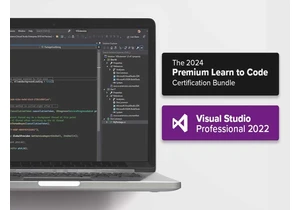

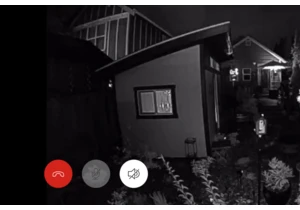
Contrary to popular belief, most property crimes—including burglaries



Being able to snag a 4K monitor for less than $200 might sound like a
