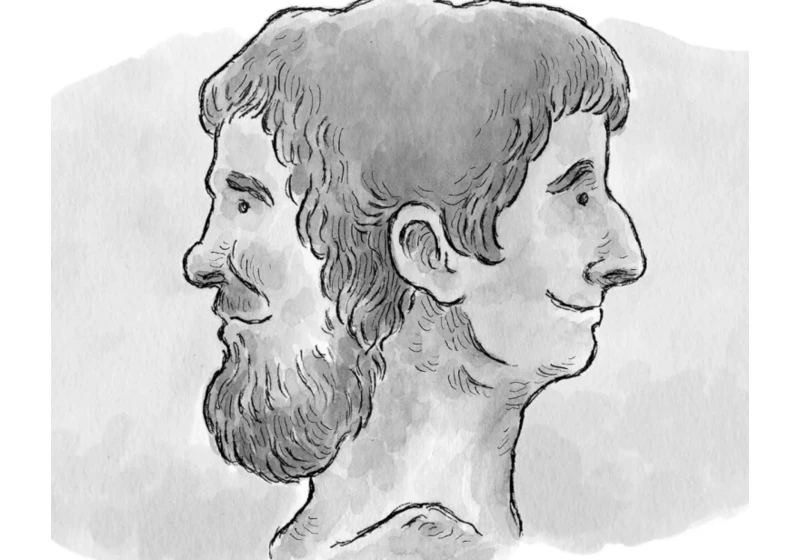
Picture this: You’re in a meeting room at your tech company, and two people are having what looks like the same conversation about the same design problem. One is talking about whether the team has the right skills to tackle it. The other is diving deep into whether the solution actually solves the user’s problem. Same room, same problem, completely different lenses. https://webdesignernews.com/an-holistic-framework-for-shared-design-leadership-2/
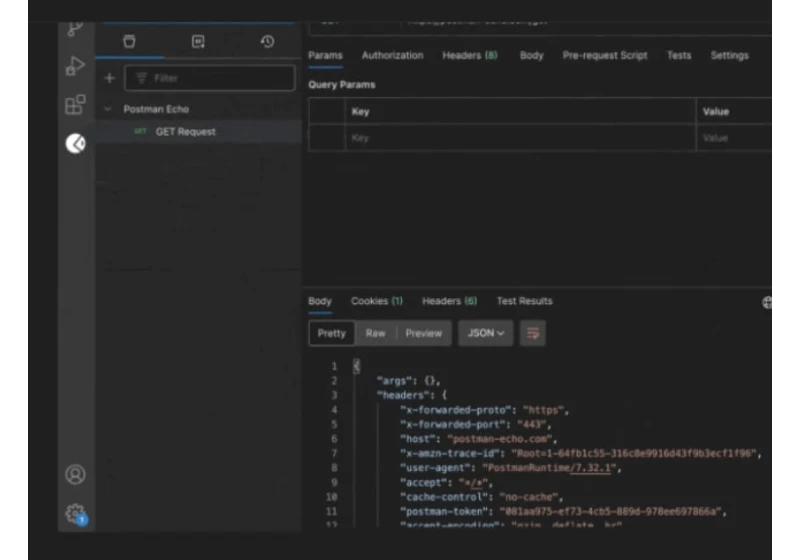
Visual Studio Code has cemented its reputation as one of the most powerful and versatile code editors for developers. While its core features are well-known, there exists a treasure trove of hidden functionality and extensions that can dramatically transform your development workflow. https://webdesignernews.com/5-vs-code-features-that-will-supercharge-your-workflow/
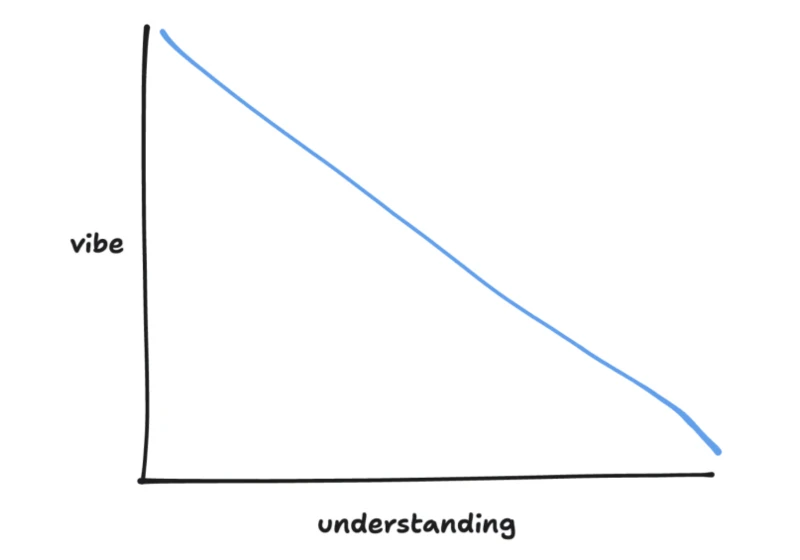
Legacy code is universally despised, and for good reason. But why? You have the code, right? Can’t you figure it out from there? https://webdesignernews.com/vibe-code-is-legacy-code/

Images are a powerful way to clarify complex ideas, reinforce content, and make the web more engaging. But if they aren’t accessible, some people will miss part of the story. https://webdesignernews.com/implementing-accessible-svg-elements/
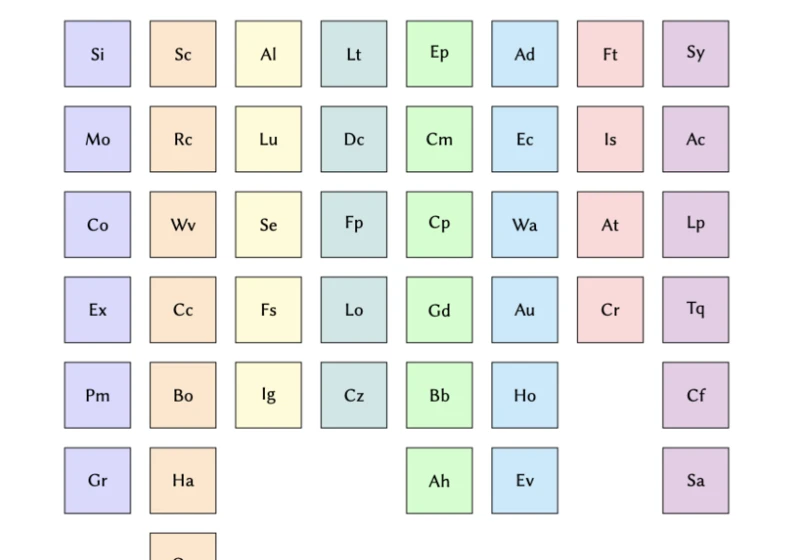
System design is often taught through solutions specific to particular domains, such as databases, operating systems, or computer architecture, each with its own methods and vocabulary. While this diversity is a strength, it can obscure cross-cutting principles that recur across domains. This paper proposes a preliminary taxonomy of system design principles distilled from several domains in computer systems. The goal is a shared, concise vocabulary that helps students, researchers, and... https:
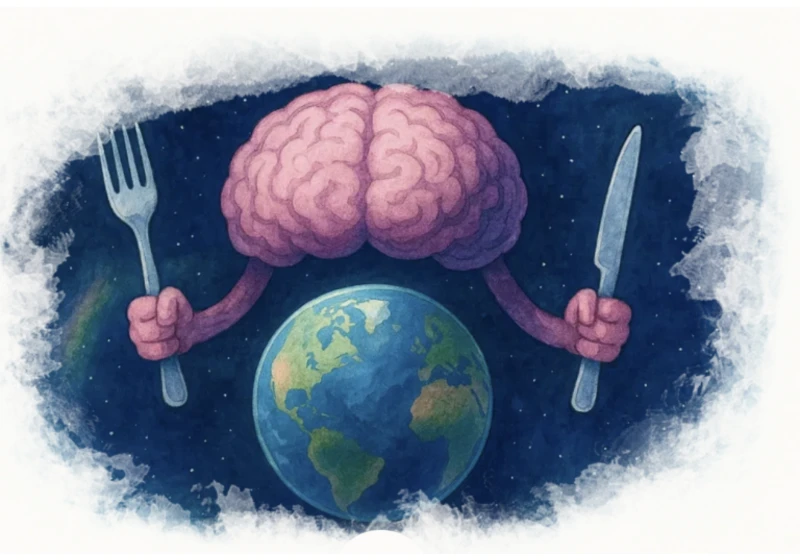
“You see? Another ad. We were just talking about this yesterday! How can you be so sure they’re not listening to us?” – My wife, at least once a week. https://webdesignernews.com/ai-is-eating-the-internet/

Microsoft has successfully transformed itself into the AI backbone of the corporate world. New earnings showed it’s all‑in on AI infrastructure https://webdesignernews.com/microsoft-joins-nvidia-in-the-4-trillion-market-cap-club/
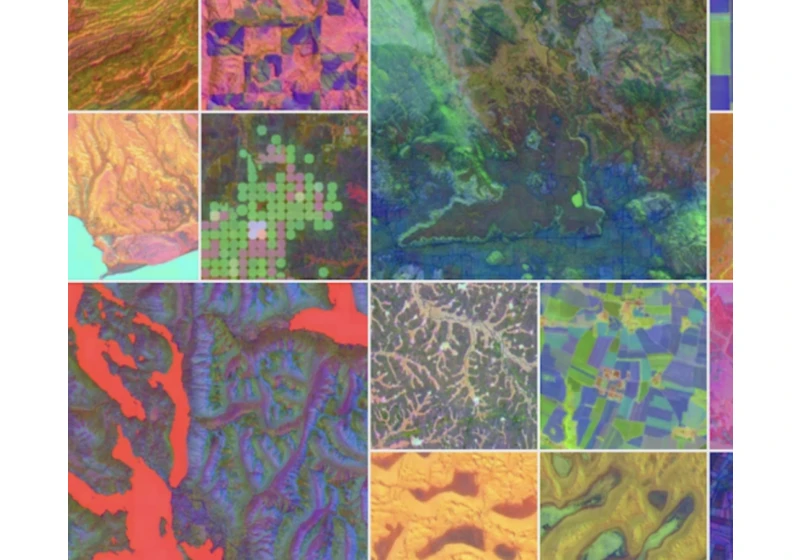
Google DeepMind has unveiled AlphaEarth Foundations, a breakthrough AI system that creates highly detailed maps of the entire planet. Announced today, the system tackles a key challenge for scientists and governments: how to process the overwhelming flood of daily satellite data. https://webdesignernews.com/google-announces-google-earth-ai/

“I continue to think that glasses are basically going to be the ideal form factor for AI, because you can let an AI see what you see throughout the day, hear what you hear, [and] talk to you,” Zuckerberg said during the earnings call. Adding a display to those glasses will then unlock more value, he said, whether that’s a wider, holographic field of view, as with Meta’s next-gen Orion AR... https://webdesignernews.com/zuckerberg-says-people-without-ai-glasses-will-be-at-a-disadvantage-in-the-fut

Finding and chasing new clients is exhausting. Getting more work out of existing ones is much easier, more rewarding and more lucrative. Here’s how to go about it. https://webdesignernews.com/the-secret-to-getting-repeat-work-as-a-freelancer/