So the holidays have been good to you and you’re enjoying a fancy new Apple gadget. Now that you’ve loaded it to the brim with apps, games, photos, and videos, get the most out of its battery life by simply tweaking the following three settings. Turn off unnecessary location services Many of the apps you’ve installed want to know where you’re located at all times, and while iOS is pretty good about asking you whether newly installed apps are permitted to access your location, keep in mind that every app that does is sapping a little bit of your battery every time it checks where you are. Ergo, if an app doesn’t really need to track you, you should turn off its ability to do so—not just for privacy reasons but also to extend battery life.
Head into the Settings menu, tap Privacy, then choose Location Services. From here, you’ll see a list of apps that can track your location. Slide the permission setting to off for each one you want to sever ties with or just uninstall the app completely if you’re not using it anymore. Stop apps from running in the background Another thing apps like to do is to keep running even when you’re not using them. And you guessed it: That eats up battery life. Do you really need to see the absolute latest post instantly when you open that social media app of yours, or can you wait a second or two for it to update instead? This “feature” is called Background App Refresh and it can be disabled on a per-app or across-the-board basis by going into Settings, then General, then Background App Refresh.
I’d suggest starting by disabling most apps that aren’t absolutely necessary or at the very least selecting the option to allow background refreshing only when you’re on a Wi-Fi signal instead of the “Wi-Fi & Cellular Data” option. Why? Because pulling data down over your cellular connection consumes more energy than doing the same via Wi-Fi. Every little bit helps. Go nuclear with Low Power Mode This is an option I like to use if I know I’m going to be away from a power outlet all day (or weekend) or if I really want some relative peace and quiet. Apple’s Low Power Mode usually asks if you want it to kick into gear around the 20% and 10% battery levels. But you can also proactively turn it on at any time—and it cuts way down on battery drainage. To activate it, go to Settings, then Battery, then tap the Low Power Mode toggle. Now, be forewarned: Although this can really stretch your battery life, it carries its costs. First, your screen will dim quite a bit. Second, your device might feel slower depending on what you’re doing, as this cuts down on nonessential features and animations—specifically Mail content won’t be downloaded in the background until you open the app itself. It’ll also temporarily disable AirDrop, iCloud synchronization, and the Continuity feature.
That said, you’ll still get essential alerts: phone calls, messages, new email notifications, and things like that. The internet and your apps will still pull down data while you’re using them as well, just not when you aren’t actively using them. Again: This isn’t for everyday use unless you’re really a stickler for battery life or want to actively dumb down your smartphone a bit.
Melden Sie sich an, um einen Kommentar hinzuzufügen
Andere Beiträge in dieser Gruppe

As you scroll through your FYP, a sweet elderly man or woman appears, asking for a moment of your attention to help save their struggling animal shelter.
“Please stay 8 seconds so I don’


Stephen Miller, the hard-line Trump adviser who helped craft some of the administration’s most aggressive immigration enforcement policies, is apparently profiting from the tools that make them po
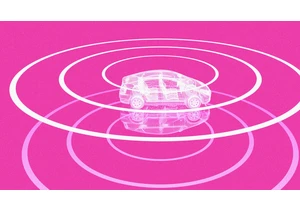
Robotaxis are crashing into the rideshare market.
Drivers for apps like Uber and Lyft are growing worried about autonomous vehicles. Waymo has already deployed their vehicles acros


Danish artist Andreas Refsgaard has been combining generative AI with handcrafted prototypes to create unique glimpses of what’s ahead—a future that could one day make artists like him obsolete.

Is it time to BeReal again?
In 2022, the photo-sharing app surged in popularity, won Apple’s “App of the Year,” and even earned its own SNL skit. Once a day, at a random time, users were
