You might know your version of Windows (i.e., Windows Home or Windows Pro), but do you know if it’s a retail, OEM, or volume license? That distinction affects your ability to move the key to a different computer.
Retail keys are the most flexible type of license. You’re allowed to reuse such a key on different computers. (However, you can’t use a single license on multiple computers simultaneously.) So if you build a whole new PC, you can move the license over to it with no hassle.
OEM keys are used by manufacturers to activate a new PC. They’re intended for just one computer only, so they’re tied to the hardware of the system (usually the motherboard) that the key is used on.
Volume keys are licenses purchased by entities like governments, schools, and corporations. An IT administrator determines which machines have an active license. This PC has a retail license for Windows 10.PCWorld
The quickest way to find out your license type is by opening the Command Prompt in Windows 10 or 11, then entering slmgr.vbs /dlv. To bring up the Command Prompt, just click the Start button, type “command prompt,” and hit enter. After a moment, a screen will appear that says which channel your license belongs to.
By the way—despite OEM license restrictions, you can actually reactivate an OEM key on changed hardware. This option is primarily meant for people whose hardware has unexpectedly bit the dust, and a replacement has been swapped in. People who’ve tied the key to a Microsoft account will have the smoothest experience doing this, but you can also use the product key as well. https://www.pcworld.com/article/695728/is-your-windows-key-reusable-heres-how-to-find-out.html
Melden Sie sich an, um einen Kommentar hinzuzufügen
Andere Beiträge in dieser Gruppe

The World Wide Web Consortium (W3C) recently released an update to th

The 2025 school year may be ending, but students who return in the fa

If you’re having trouble getting your Windows PC to connect to a NAS,

If you’re always on the go and need a reliable laptop with a gorgeous


It’s funny how as most electronics have become smaller yet more power
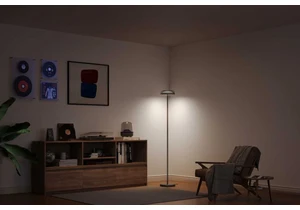
Most of the long and thin smart floor lamps we’ve tried are all about
