Thanks to the Open UI working community group, there’s a new element on the horizon, , that will make styling this type of form control a whole lot better. You’re going to walk through an early implementation of this new experimental element by creating a pattern that you would never have thought possible with CSS alone — a radial selection menu.
https://smashingmagazine.com/2023/06/advanced-form-control-styling-selectmenu-anchoring-api/
Melden Sie sich an, um einen Kommentar hinzuzufügen
Andere Beiträge in dieser Gruppe

As online scams become more sophisticated, Carrie Webster explores whether good UX can serve as a frontline defense, particularly for non-tech-savvy older users navigating today’s digital world. https
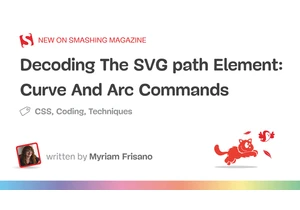
On her quest to teach you how to code vectors by hand, Myriam Frisano’s second installment of a path deep dive explores the most complex aspects of SVG’s most powerful element. She’ll help you under
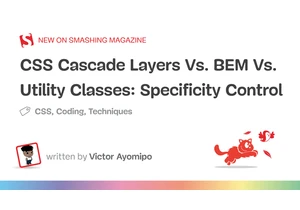
CSS can be unpredictable — and specificity is often the culprit. Victor Ayomipo breaks down how and why your styles might not behave as expected, and why understanding specificity is better than relyi

Meet “Accessible UX Research,” our upcoming book to make your UX research inclusive. Learn how to recruit, plan, and design with disabled participants in mind. Print shipping in August 2025. e
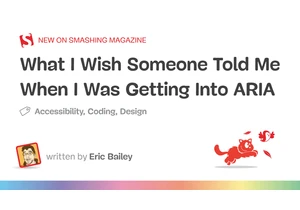
Accessible Rich Internet Applications (ARIA) is an inevitability when working on web accessibility. That said, it’s everyone’s first time learning

In this tutorial, Blake Lundquist walks us through two methods of creating the “moving-highlight” navigation pattern using only plain JavaScript and CSS. The first technique uses the `getBoundingClien
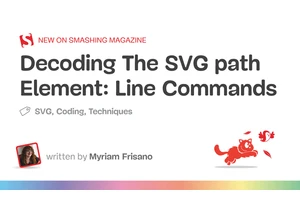
SVG is easy — until you meet path. However, it’s not as confusing as it initially looks. In this first installment of a pair of articles, Myriam Frisano aims to teach you the basics of <path> and
