This article is republished with permission from Wonder Tools, a newsletter that helps you discover the most useful sites and apps. Subscribe here.
Timelines are useful for summing up the past. Create one to document the life of someone you love or to visualize the development of a project. Read on for an update on the simplest, most efficient online services I’ve found for making timelines.
TimelineJS
The Northwestern University Knight Lab’s TimelineJS makes it easy to create a compelling, interactive timeline you can share online. You can include text, photos, and embedded YouTube videos—and within 30 minutes, draft a professional-looking project. Examples: “The history of wine” and “The life of Whitney Houston.” The service isn’t new but still works well.
- Here’s a quick 5-step guide to get started.
- For more technical details, check out the newest version on Github.
Limitations:TimelineJS is free, but help is limited and the service isn’t regularly updated.
You have few options for customizing your design.
Genially Timelines
Starting with a blank canvas or a template like the ones below, you can use Genially to easily make an interactive page. Unlike TimelineJS, Genially lets you add hotspots to your timeline. Visitors can click these digital marks to open a link or text box, or to play a video or audio clip. [More: Why Genially is so useful]
BeeDocs Timeline 3D
Timeline3D is terrific for creating and presenting free 3D timelines. All you need is a series of event titles, dates and any images you want to include. You can also add videos or PDFs. A $15 upgrade lets you print or export your project as a PDF, slideshow or video.
The iOS app is also great. It’s free to create and present a timeline from your phone or tablet. Or present on a big screen with AirPlay. A $10 in-app purchase lets you print or export a PDF, video or slideshow.
Limitations:
- Works only for Mac and iOS devices.
- The free version has limited features; the software is updated sporadically.
Other useful timeline tools
- Preceden has an AI timeline maker that’s free and fast. It lets you share a link to your creation, though the free version limits you to 10 events. Not visually stunning, but functional. Plenty of export options: share your timeline as a link, PDF, image, HTML embed, spreadsheet, or PowerPoint presentation.
- Venngage has a well-designed interface for creating and customizing a timeline. It’s free to try out for a few designs, then $10-$24/month.
- Beautiful.ai is designed for creating slides. It has nice timeline templates, such as these that you can edit and download or add to Keynote, Powerpoint, or Google Slides.
- Canva’s timeline templates are particularly good for vertical timelines with lots of elements. Follow this simple series of steps to get started.
- Visme is another source of slick templates, though the free version is limited.
- Adobe Express lets you edit any template’s title, dates, and background. When you’re done customizing, you can share a link, download an image or PDF, or post to a social platform.
This article is republished with permission from Wonder Tools, a newsletter that helps you discover the most useful sites and apps. Subscribe here.
Melden Sie sich an, um einen Kommentar hinzuzufügen
Andere Beiträge in dieser Gruppe

On a recent flight home to Cincinnati, I found myself in a Wi-Fi pickle.
Delta was offering free in-flight Wi-Fi for all SkyMiles members, but only after logging in through a web page. T
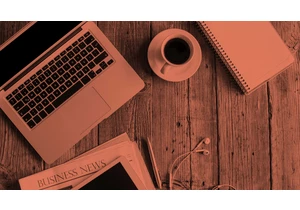

Often lost in the generally breathless coverage of generative AI, Chat

Technology can seem pretty mysterious at times, so it’s all too easy for misconceptions to spread.
That helps explain why I keep seeing technological myths propagate. Should you bury a w

Whether weather is always on your radar or merely a passing front of occasional interest, having an on-demand eye on the world around you is one of the most powerful slices of sorcery you can set


The U.S. House of Representatives’ Chief Administrative Officer (CAO), Catherine Szpindor, informed congressional staffers this week that WhatsApp is now
