They say time is money. They also say you’ve got to spend money to make money. Ergo: You’ve got to spend money to save time, right?
Not so fast! These six free Windows apps aren’t scaled-back versions of paid products—they’re truly free, truly powerful, and can truly save you some serious time each day.
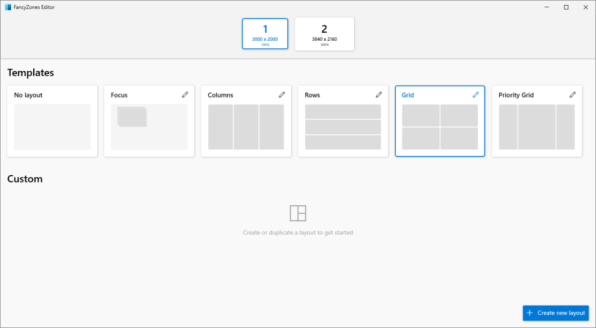
Microsoft PowerToys
A wonderfully useful app, Microsoft’s own PowerToys collection is kind of like the director’s cut of features that don’t ship with Windows by default.
Sporting 20-plus helpful add-ons, there’s something for everyone here. From the ability to prevent your computer from going to sleep to image resizing tools and advanced-automation options, this is a must-download if you’re looking to squeeze a little bit more out of Windows.
My favorite is the FancyZones utility, which lets you create custom layouts for snapping windows in place.
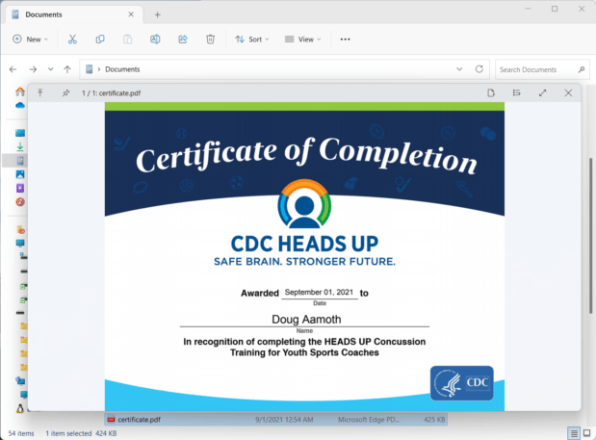
QuickLook
Whether you’re a digital hoarder or meticulously organized, the free QuickLook app makes short work of tracking down important files.
Select a file and press the space bar to get a preview of it. Press the space bar again to close it, or Enter to open it using its regular app.
It sounds simple—and it is—but it’s extremely useful if you’ve got a ton of files to dig through on the regular.

LibreOffice
An excellent open-source office suite, LibreOffice gives Microsoft Office a run for its money—all without costing any money.
Featuring word processor, spreadsheet, presentation apps, and more, this excellent Office substitute is worth a look for anyone who’s tired of shelling out $70 a year to Microsoft.
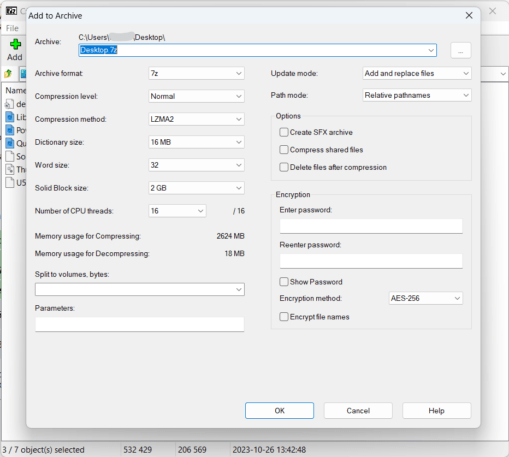
7-Zip
If you deal with compressed files, you’re well aware of the limitations with Windows’ built-in extractor tool.
Give 7-Zip a try instead. It’s free, quick, and handles just about any compression format you can throw at it. It’s especially handy if you need to encrypt an archive to keep it safe from prying eyes, with a super-easy-to-use password-protection feature.
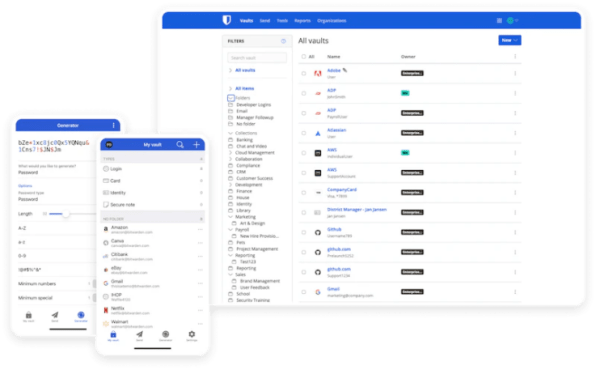
Bitwarden
Looking for an excellent password manager that you can use on all your devices without paying a penny? Look no further than Bitwarden.
The personal-use version is available for a cool zero bucks and features unlimited password storage on an unlimited number of devices—browser, desktop, and mobile—and the ability to share vault passwords with one other user.
Nearby Share
If you’re an Android user, the Nearby Share app is an essential download. It makes it dead simple to transfer stuff back and forth between your computer and your phone.
The feature is already installed on your phone: All it takes is a quick download and installation of the companion app on your computer. Once you’re set up, magically whisking files back and forth is about as easy as it gets.
Melden Sie sich an, um einen Kommentar hinzuzufügen
Andere Beiträge in dieser Gruppe

Sean “Diddy” Combs was convicted of prostitution-related offenses but acquitted of

A U.S. judge has ruled that China’s Huawei Technologies

Shares of U.K.’s Bytes Technology plunged over 27% on Wednesday after the IT firm said its operating profit for the first half of fiscal 2026 would be marginally lower due to delayed custome
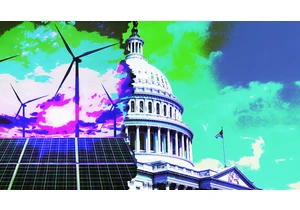
Donald Trump’s Big Beautiful Bill Act has passed through the Senate thanks to

To a certain brand of policy wonk, January 31, 2025, is a day that will live in infamy.
It had been nearly two weeks since President Donald Trump took office for the second time—days th

For a few days, my finger would hover over the TikTok hole on my home screen. But
