If you’ve ever found it frustrating to force-close a program in Windows 11, there’s now a quicker alternative to the old Ctrl + Alt + Delete method. Microsoft has introduced a simpler option that lets you end tasks directly from the taskbar.
To enable this feature, go to Settings > System > For Developers, and select End Task (sometimes it’s called End Activity). Now you can right-click any app in the taskbar and choose End Task from the menu.
This new shortcut can save you both time and frustration, especially when an app stops responding. Instead of waiting for the Task Manager to load or dealing with laggy windows, you can now nix the unresponsive program with just a couple of clicks.
https://www.pcworld.com/article/2748922/struggling-with-frozen-apps-windows-11-has-a-faster-fix.html
Melden Sie sich an, um einen Kommentar hinzuzufügen
Andere Beiträge in dieser Gruppe

Regular power strips are great and all, but it’s time to upgrade beca
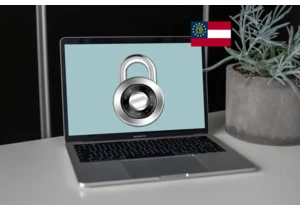
Beginning on June 30 of this year, residents in Georgia are going to

Google has released Chrome 138, the latest edition of the browser tha

One of the things I miss about covering smartphones is the designated

Among other things, Microsoft Word saves information about the author

The latest Firefox update brings the browser up to version 140 with v
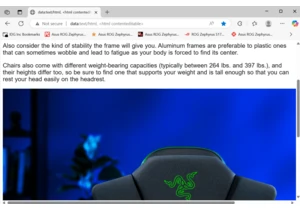
Hey, PCWorlders! Here’s a little browser trick I learned from an arti
