The Edge browser is gaining a nifty little feature, Microsoft said at its Build conference: the ability to simply translate entire PDFs, wholesale.
Today, translation works across entire webpages rather fluidly. If you open a webpage in German, for example, your browser will either translate its entirety automatically, or you can do it in a click. But certain documents aren’t designed to be as flexible — namely Adobe Acrobat files, or .PDFs.
Right now, you can highlight a passage on a PDF in Edge, right-click it, and hunt down the “translate selection” option. That opens a pane on the right-hand side of the browser, in which the passage is detected and translated. Naturally, going line by line through, say, an instruction manual to translate it all is a pain.
Microsoft hopes to fix this.
“Microsoft Edge will be able to translate full pages of PDFs from more than 70 languages,” Microsoft said at its Build developer conference. “With just a few clicks, users will be able to open a PDF in Edge, click the Translate icon in the Edge address bar and quickly create a new document fully translated into the language of choice. Users will get real-time translations of entire PDF documents, eliminating the struggle to understand important documents.”
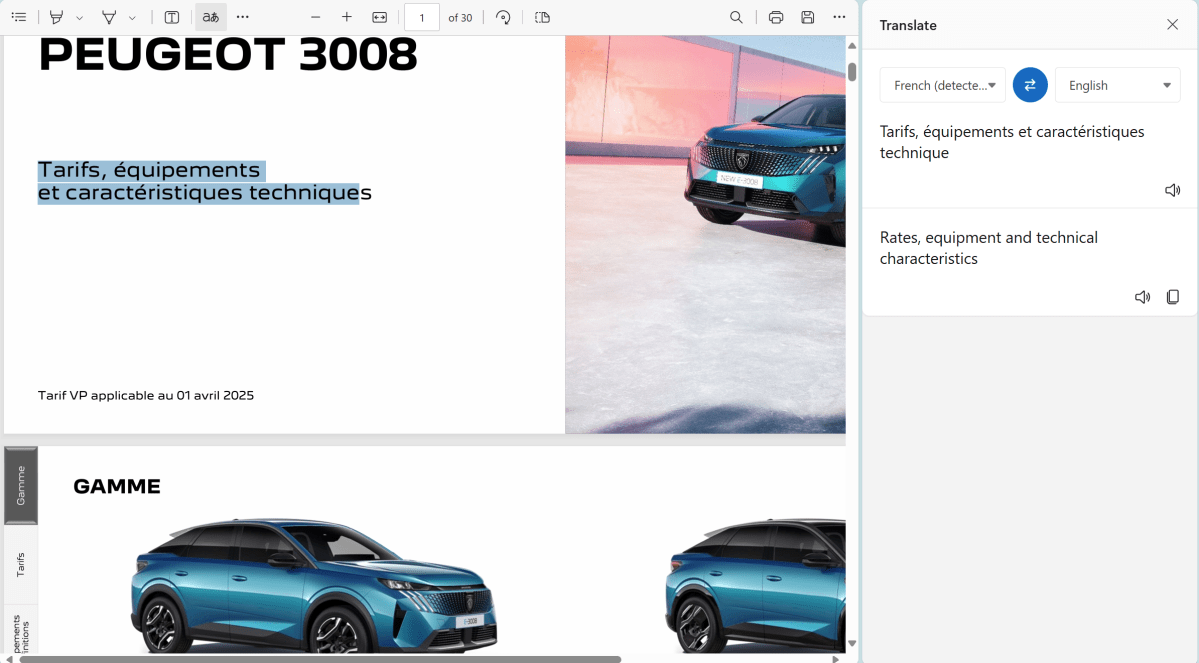
Mark Hachman / Foundry
Microsoft says that this feature is available within the Canary version of Microsoft Edge, but I haven’t been able to find it. In any event, Microsoft promises that this feature to auto-generate a translated PDF will be added to Microsoft Edge beginning in June.
Melden Sie sich an, um einen Kommentar hinzuzufügen
Andere Beiträge in dieser Gruppe
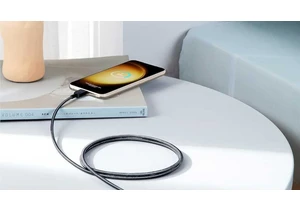
I don’t know what the situation is like in your home, but I think I h

It’s small, it’s affordable, and it can help you multitask like a pro
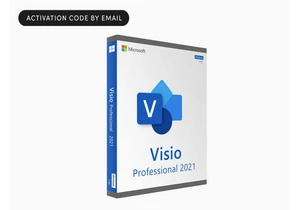


Intel is almost literally betting its future on its upcoming “Panther

If your PC won’t open Google Chrome, there may be a culprit: Microsof
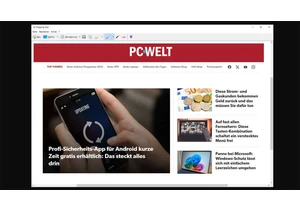
Microsoft is adding a long overdue function to Windows 11’s popular S
