TL;DR: Run Windows apps on your Mac without rebooting—Parallels Desktop is $59.99 (reg. $99.99) for a limited time.
Running Windows on your Mac used to be a hassle; full reboots, clunky partitions, and hoping Boot Camp wouldn’t break your system. However, there’s a smarter way. Parallels Desktop for Mac gives you the power to run Windows, Linux, or other operating systems alongside macOS with zero reboots.
Parallels creates a virtual machine on your Mac, letting you install and use another operating system just like you would on a real computer. That means you can run Excel, Access, or other Windows-only programs without switching devices or juggling complicated workarounds.
Compatible with both Intel and Apple M-series chips, Parallels also includes over 30 handy tools, such as video converters, file organizers, and screen recorders. It supports macOS Sequoia 15 and runs optimized Windows 10 and 11 environments.
This is a big upgrade over Boot Camp. There’s no need to reboot your Mac to access Windows. You can drag and drop files across systems, copy and paste content between apps, and keep all your productivity tools in one place.
Whether you’re a developer testing across platforms or want to play a Windows game on your Mac, Parallels makes it easier, cleaner, and way more efficient.
Download a 1-year Parallels Desktop subscription now for just $59.99 while it lasts.
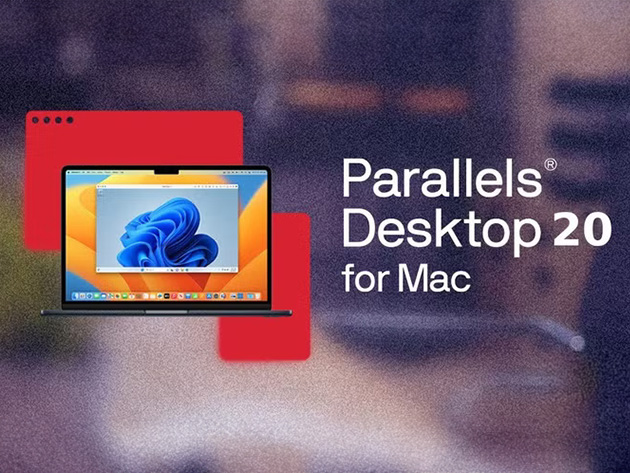
Parallels Desktop for Mac: 1-Year Subscription (Standard Edition)See Deal
StackSocial prices subject to change.
Melden Sie sich an, um einen Kommentar hinzuzufügen
Andere Beiträge in dieser Gruppe

TL;DR: This $79.99 handheld plays 10,000+ retro game

A splash of color? Think bigger. With its latest light, Signify-owned
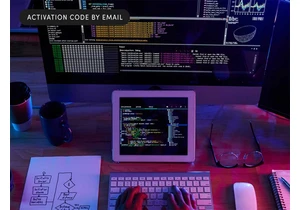

In recent months, a long list of issues with the classic Outlook app

One of the most annoying things about getting a battery-powered video

A few years ago, Microsoft introduced the Feedback Hub, an app that a
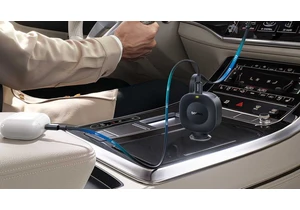
It’s great when you can charge up your devices in your car, and most
