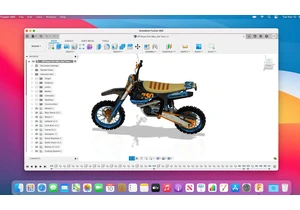The WWDC 2025 keynote gave Apple device owners a peek into what they can expect their iPhones, iPads and Macs to look like later this year. The company focused on design and productivity upgrades to all of its major operating systems this time around, and of course, some new AI features as well. When the latest OSes become available to all this fall, interfaces will look noticeably different than they did before, with a refreshed design language, updated widgets, a few overhauled apps and more. Here's everything Apple announced at WWDC 2025 this year.
Apple Intelligence
Apple kicked off the keynote by talking about Apple Intelligence, reviewing features that iPhone users already have access. The biggest piece of news this time around is that all apps, including those made by third-party developers, will be able to access Apple Intelligence. That means non-native apps will able to tap into Apple Intelligence to use AI to enhance their own features.
Liquid Glass design and new software names
As was expected, Apple revealed a new visual design language coming to all of its operating systems dubbed Liquid Glass. It called this new system its "broadest" design update yet, and it features semi-transparent design features like redesigned widgets, notifications and more. Apple is billing it as more dynamic than the previous design language, and it will bring even more consistency across all operating systems including iOS, iPadOS and macOS.
In addition to the new design language, Apple is revamping the names of all of its operating systems. Instead of iOS 19, for example, we’ll have iOS 26 coming out this fall. iPadOS 26, watchOS 26 and others will follow suit, marking the first time Apple has given its software updates year identifiers instead of arbitrary generation numbers.
iOS 26
Upon naming iOS 26 for the first time during the keynote, Apple focused on the visual changes we can expect coming in the redesign. The changes are subtle, but they give iOS a cleaner look and feel, with lots of overlapping elements, rounded corners and more. Apple said the design is inspired by that of visionOS, the operating system that powers Vision Pro headsets. App icons has slightly different looks, and toolbars and text inputs have see-through appearances. But folks will be happy to know that things look largely the same — you shouldn't have an issue identifying key apps like the Phone app, FaceTime and more.
Phone app
Speaking of the Phone app, it's getting the biggest redesign since its launch with the original iPhone all those years ago. It puts scrolling front-and-center, allowing you to scroll through key contacts, recent calls and voicemail messages all on one screen. A translucent bar at the bottom of the screen gives you quick access to additional contacts and other options. Hold Assist, a new feature, will mute hold music but keep you on the call until someone picks up on the other line.
Messages
Messages is getting a few new features as well, including the ability to change the entire message background color for group messages and the ability to take polls among group chat members. New screening features including "unknown senders," which sequesters those pesky spam messages to a separate space in Messages, so you can keep your most important conversations in the forefront and ignore those that don't matter.
Elsewhere within Messages are a few sneaky AI features related to Genmoji. In the forthcoming software update, you'll be able to combine two existing emojis to create an entirely new, custom Genmoji, and you can even use ChatGPT to create Genmoji if you wish.
Live translate is coming to Messages as well, automatically translating messages as you type and delivering them to the receiver in their preferred language. Similarly functioning live captions will be available in FaceTime, and Apple Music will get live translation and live pronunciation features to help listeners enjoy music in other languages even more. Call Translation API will be available to other developers to use in their communication apps as well.
Maps and Wallet
Updates coming to Apple Maps include the ability for the app to learn your routine to suggest alternative routes, and "visited places," which logs cities, landmarks, business and more that you've visited, making it easier for you to find places you want to revisit again.
The Wallet app will now support Digital ID, which lets you create a digital ID that's separate from your driver's license and passport and can be used to verify your identity in some locations. You'll also be able to add boarding passes to Wallet when you're flying.
Games app
iOS 26 will feature a revamped Games app as well. It will feature a Library tab, where you can find all of the games you've ever downloaded for iOS, and a dedicated Apple Arcade tab where you can find all of the titles included in that service. Challenges is a new feature will let you play more directly with friends by challenging them to competitions in supported games, and that includes single-player games that can be turned into "competition" games, with built-in developer support.
Visual Intelligence
Visual Intelligence is getting baked into iOS 26's interface a bit more an a seemingly handy way — by allowing you to visually search for anything that pops up on your iPhone screen. For example, if there's an image of a jacket you like on your social media feed, you can take a screenshot of your iPhone screen and use the new Visual Intelligence image search feature to search for similar jackets across the web and other apps. You can even highlight certain areas of your screenshot to refine your visual search further.
iPadOS 26
iPadOS 26 will feature a Liquid Glass redesign, and a lot of the new features detailed for iOS 26, including the revamped Phone and Games apps. Unique for the iPad, though, is a new menu bar and windowing feature that makes the tablet's UI look and feel a lot more like macOS. That means it should improve multitasking, something iPad power-users have wanted for a long time. You can resize windows, snap them to different corners or swipe them away temporarily to get a glimpse of your home screen. Apple claims the window system is designed to work just as well with touch input (either via fingers or a stylus) or trackpads on compatible accessories.
The Files app on iPad will feature an updated list view and the same custom color options you'll find on the new macOS Tahoe. You'll also be able to choose with programs or apps you want to open certain files, so for example, you can opt to open an image in Photoshop rather than the default option. And speaking of apps, a new Preview app is coming to iPads in the new software update. This will bring native PDF management, annotation and editing to iPads.
watchOS 26
In addition to the Liquid-Glass visual overhaul, watchOS 26 will bring Workout Buddy to your wrist. The new feature will analyze your fitness history and identify insights in real time, as you're working out. It takes shape as a sort of audio coach that can inform you of things like the distances you've run and average pacing, and how it compares to previous runs you've completed. New Apple Music integration can choose playlists for you as well, based on the type of workout you're doing.
Smart Stack on Apple Watch is getting an update as well, prioritizing the information that matters most to you depending on your routine. For example, when you walk into your gym, a Smart Stack hint will appear on your watch that will quickly take you to the workout app so you can dive right into your training session.
macOS Tahoe
The next version of Apple's computer operating system is dubbed macOS Tahoe, keeping the classic California scheme the company has been using for a long time. Liquid Glass design language is front-and-center here, but long-time Mac users will find most things look quite familiar, just with a semi-translucent, rounded "edge" now. Users will have the option now to make custom backgrounds, change the color of their desktop folders and even add emoji to them.
iOS' Phone app will be available on macOS Tahoe, improving the calling capabilities of Mac computers. With it, you can more easily access your contacts and voicemail messages, and it will support all of the new features the new Phone app in iOS 26 will, including things like Hold Assist.
Intelligent actions are coming to the Shortcuts app, which integrates Apple Intelligence into the existing Shortcuts program. This let's you access Apple Intelligence models on-device, creating your own Shortcuts featuring AI capabilities. In a similar vein, Spotlight will be more powerful in macOS Tahoe, allowing you to call upon and execute Shortcuts and actions directly from Spotlight search, without navigating to other apps. You can also use Spotlight to access your clipboard history in the latest software update, too.
visionOS 26
The next software update coming to Vision Pro systems will include new Apple Intelligence features, spatial experiences and more. Spatial widgets are coming to visionOS 26, allowing you to put, say, a calendar widget somewhere in your Vision Pro field of view and it will stay in that place even as you move around. Native and third-party apps can support spatial widgets, and they'll all be available in the new Widgets visionOS app.
Spatial scenes is a new feature that uses AI to bring your photos to life in front of your eyes while using Vision Pro. Spatial scenes also extend to photos you'll see while browsing, so for example, those travel photos you see while researching your next vacation will look even more lifelike using spatial scenes.
Arguably the most exciting visionOS news is that it will allow the Vision Pro headset to be used with PlayStation VR2 Sense controllers. This will make Vision Pro more of a contender in the gaming space, since lack of compatible controllers was a big factor holding it back. In addition, the new software update will bring eye-scrolling to the Vision Pro, which will allow users to scroll documents, apps, webpages and more just by using their eyes.
tvOS 26
The new Liquid Glass design language brings more cinematic film and TV art to the Apple TV app in tvOS 26. A new Profiles feature in Apple TV+ lets you customize your viewing experience with your own tastes, and each member of your household can have their own profile. Elsewhere, Apple Music on Apple TV is getting a karaoke-esque feature that lets you sing along to your favorite songs using your iPhone as the microphone.
Developing...
This article originally appeared on Engadget at https://www.engadget.com/big-tech/wwdc-2025-everything-apple-announced-including-ios-26-liquid-glass-design-and-more-171718030.html?src=rss https://www.engadget.com/big-tech/wwdc-2025-everything-apple-announced-including-ios-26-liquid-glass-design-and-more-171718030.html?src=rssMelden Sie sich an, um einen Kommentar hinzuzufügen
Andere Beiträge in dieser Gruppe
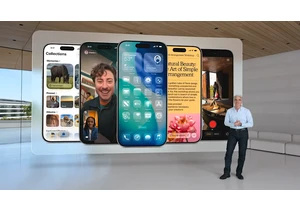
In this special episode, recorded live in Cupertino, Cherlynn and Deputy Editor Nathan Ingraham are joined by the Washington Post's Chris Velazco and Wired's Julian Chokkattu to discuss Apple's ann

While it still remains more of a dream than an obvious stop on Apple’s product ro

iPadOS 26 makes Apple's tablet

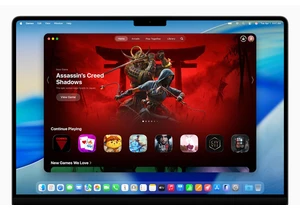
Apple continues to improve gaming features on Macs with Metal 4 for Apple Silicon