Hey HN,
I'm a beginner at CAD so I built an app that does it for me ;) Describe a part and ChatToSTL writes the OpenSCAD code, shows a live render with size sliders, then exports the STL/3MF file. Because the output is parametric, it's easy to modify (unlike mesh models like Shap-E or DreamFusion).
Try it (needs your own OpenAI key): https://huggingface.co/spaces/flowfulai/ChatToSTL
How it works: Text prompt → o4-mini generates OpenSCAD code → live render + sliders → refine in chat → export.
Examples & Code:
* Walkthrough + real prints (bowl, hook, box, door stop): https://medium.com/@nchourrout/vibe-modeling-turning-prompts...
* 90-sec demo: " rel="nofollow">
* MIT repo: https://github.com/nchourrout/chat-to-stl
Current limitations (it's not replacing Fusion 360 anytime soon):
- Simple shapes only. Even a mug can end up with a misplaced handle
- Works best with CAD-style language ("extrude 5mm")
- AI can't see the render, so no self-correction yet
Thanks! Nico
Comments URL: https://news.ycombinator.com/item?id=44260649
Points: 3
# Comments: 0
Melden Sie sich an, um einen Kommentar hinzuzufügen
Andere Beiträge in dieser Gruppe
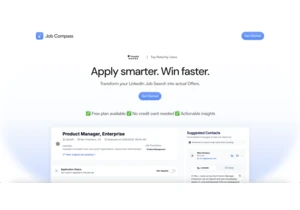
My friend and I got tired of job hunting (347 applications, 4 responses) so we built AI agents to help job seekers instead of replacing them.
The problem: 73% of applications never reach humans,
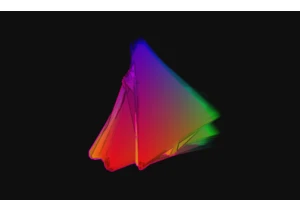
Article URL: https://luxeengine.com/
Comments URL: https://news.ycombinator.com/item?id=4426927
Article URL: https://www.nhatcher.com/post/on-hats-and-sats/



Article URL: https://arxiv.org/abs/2502.13293
Comments URL: https://news.ycombinator.c
