For many months, AMD offered a special treat to enthusiasts wishing to run AI chatbot LLMs on their PCs: configurable VRAM that significantly improved performance. Now Intel can say the same.
Bob Duffy, who oversees Intel’s AI Playground application for running AI art and local chatbots on your PC, tweeted that the company’s latest Arc driver for its integrated GPUs now offers a “shared GPU memory override” that offers the ability to adjust your PC’s VRAM, provided that you have a supported processor.
This is a big deal for AI and even some games, though not an obvious one. Until now, laptops with an Intel Core processor split the available memory down the middle, assigning half to the PC’s operating system and half to VRAM. If you owned an Intel Core laptop with 32GB of memory, 16GB of it would be assigned to AI and games. AMD took a different route: Although a Ryzen laptop would generally do the same by default, users could either use AMD’s Adrenalin software or the laptop’s BIOS to manually adjust the VRAM.
In day-to-day office work, the split means little. But to an AI model, more VRAM theoretically means more performance.
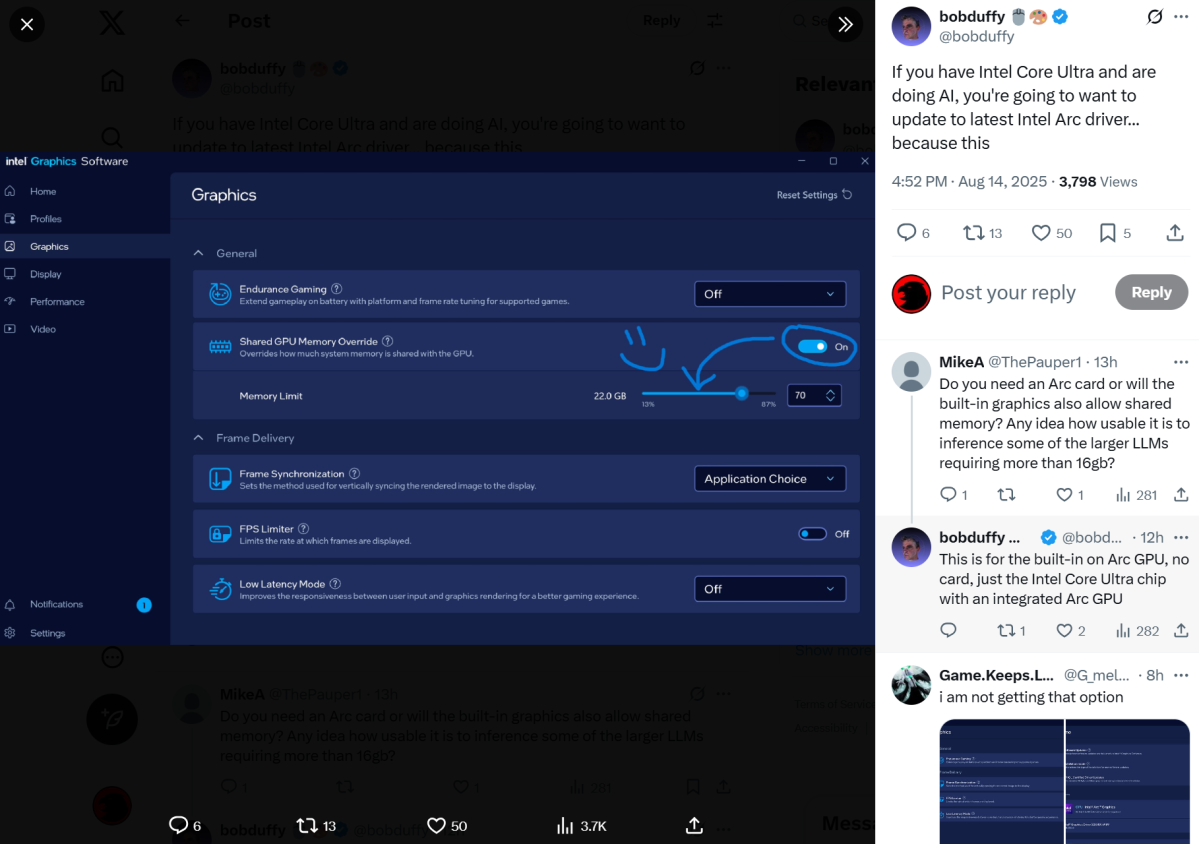
In my tests with AMD’s Ryzen AI Max in March, for example, simply reallocating 24GB of the Asus ROG Flow Z13 gaming tablet’s available system memory to VRAM boosted performance by as much as 64 percent in some AI benchmarks. A similar test with 64GB of memory inside the Framework Desktop significantly boosted performance in AI art, chatbots, and some games.
To an AI model, VRAM is basically system memory. More VRAM means that you can run a larger AI chatbot with a greater number of parameters. In general, the AI with the largest number of parameters gives you the most insightful responses; more VRAM also allows for a greater number of tokens to be processed, both as input and as the response the AI chatbot provides. Bigger numbers are better, basically.
Placing the Shared GPU Memory Override feature inside the Intel Graphics Software package means that you’ll be able to reassign free RAM to serve as VRAM before you load up an AI chatbot. Although I haven’t tested the new software myself, I would assume that the default behavior is to leave a minimal amount of RAM (8GB is typical) for Windows, and assign the rest to VRAM. For now, this is a manual procedure, although it seems likely that Intel’s AI Playground and Intel’s Graphics Software package would work together to reassign memory when the latter package is booted. The only problem is that reallocating memory typically requires you to reboot your PC.
Note that this only works with laptops with an integrated Arc GPU, not discrete cards.
You’ll still need to buy a laptop with a substantial amount of memory to be able to take advantage of the new capabilities, and users are reporting (via VideoCardz) that it only works with Intel’s Core Ultra Series 2 processors, not the “Meteor Lake” chips inside the Intel Core Ultra Series 1 lineup. However, this is a big boost for Intel laptops that’s long overdue.
Melden Sie sich an, um einen Kommentar hinzuzufügen
Andere Beiträge in dieser Gruppe
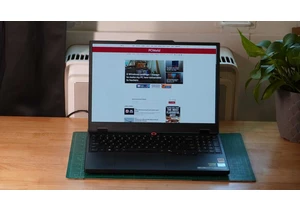

It looks like nature is healing. Slowly, ever so slowly, OLED gaming

Logitech’s MX Master series of mice are some of the most beloved on t
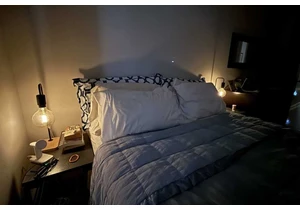
I’m a creature of habit, and nothing gets my endorphins flowing like

I love being able to track my luggage when I’m on vacation or my keys

A daily driver laptop doesn’t have to cost an arm and a leg. If you’r

