Imagine a header of a website that is nice and thick, with plenty of padding on top and bottom of the content. As you scroll down, it shrinks up on itself, reducing some of that padding, making more screen real …
The post How to Create a Shrinking Header on Scroll Without JavaScript appeared first on CSS-Tricks. You can support CSS-Tricks by being an MVP Supporter.
https://css-tricks.com/how-to-create-a-shrinking-header-on-scroll-without-javascript/
Login to add comment
Other posts in this group

Focus trapping is about managing focus within an element, such that focus always stays within it. The whole process sounds simple in theory, but it can quite difficult to build in practice, mostly

A versal letters is a typographic flourish found in illuminated manuscripts and traditional book design, where it adds visual interest and helps guide a reader’s eye to where they should begin.

Gathered notes on Liquid Glass, Apple’s new design language that was introduced at WWDC 2025. These links are a choice selection of posts and resources that I've found helpful for understanding the
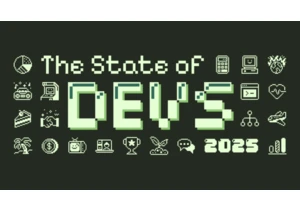


Layout. It’s one of those easy-to-learn, difficult-to-master things, like they say about playing bass. Not because it’s innately difficult to, say, place two elements next to each other

I was playing around with scroll-driven animations, just searching for all sorts of random things you could do. That’s when I came up with the idea to animate main headings and, using scroll-driven
