I was reading “Creative List Styling” on Google’s web.dev blog and noticed something odd in one of the code examples in the ::marker section of the article. The built-in list markers are bullets, ordinal numbers, and letters. The ::marker pseudo-element …
Everything You Need to Know About the Gap After the List Marker originally published on CSS-Tricks, which is part of the DigitalOcean family. You should get the newsletter.
https://css-tricks.com/everything-you-need-to-know-about-the-gap-after-the-list-marker/
Login to add comment
Other posts in this group
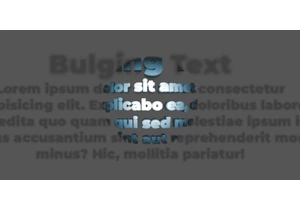
In this third and final chapter, we’re stepping into interactivity by adding JavaScript, starting with a simple :hover effect, and ending with a fully responsive bulging text that foll
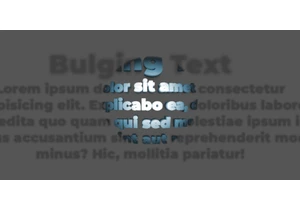
In this chapter, we will explore ways to animate the effect, add transitions, and play with different variations. We will look at how motion can enhance depth, and how subtle tweaks can create a wh

A client asked me to create a bulging text effect. With a bit of cleverness and some advanced CSS, I managed to get a result I’m genuinely proud of, which is covered in this three-part series.




