Expert's Rating
Pros
- Largely gorgeous display
- Snappy keyboard
- Effective touchscreen stylus
- Slim and sturdy build
Cons
- CPU faces some throttling
- Ergonomics could be better
Our Verdict
The Dell Inspiron 16 2-in-1 has a lot of good qualities and its display brings in some great qualities. It’s not without its faults, could be more comfortable to use, and could really have shined with just a little more cooling power. But its respectable performance, flexibility, and decent build are met by a reasonable price that still makes it an appealing laptop all the same.
Dell continues to round out its 2024 laptop lineup with the Inspiron 16 2-in-1 (7640), a larger, flippable laptop with touchscreen and stylus support for tablet-like capabilities alongside a laptop form factor. It packs in recent hardware with modest, though not workstation-class performance, and avoids being overblown when it comes to weight and price. Dell also provides customization options that can make for some significant variety in the machine, with both the system-on-chip and display options providing huge leaps in quality.
Still, the Dell Inspiron 16 2-in-1 price only ranges from $999 to $1,599 while offering plenty. For those that don’t need a 2-in-1 laptop, it won’t make much sense as it comes with a few too many trade offs next to standard laptop competitors, but for those who want the flexibility, it may be a good choice.
Looking for more options? Check out PCWorld’s roundup of the best laptops available today.
Dell Inspiron 16 2-in-1 (7640): Specs and features
The Dell Inspiron 16 2-in-1 comes in a couple of configurations. It starts at just $999 for a tame but respectable config built around an Intel Core Ultra 5 125U with 16GB of memory, 512GB of storage, and a 1920×1200 WVA display. Our test configuration bumps up a few specs, doubling the storage, leaping up to the Intel Core Ultra 7 155H (and getting its corresponding leap to Intel Arc Graphics), and swapping over to a 2560×1600 Mini-LED display that offers a 90Hz refresh rate and high HDR brightness.
Somewhat hidden among the bumps is a boost to battery size, as the laptop comes with a 64Wh battery in its base spec or a 90Wh option for all other configurations. The test configuration raises the price to $1,349, which is a reasonable uptick for all that it changes. Maxed out, with double the RAM and all other upgrades, it hits $1,499. That goes to $1,599 if you opt for Windows 11 Pro instead of Windows 11 Home.
- CPU: Intel Core Ultra 7 155H
- Memory: 16GB LPDDR5X
- Graphics/GPU: Intel Arc Graphics
- Display: 16-inch 2.5K Mini-LED Touch Display
- Storage: 1TB PCIe Gen4 SSD
- Webcam: 1080p
- Connectivity: 2x Thunderbolt 4, 2x USB-A 3.2 Gen 1, 1x HDMI 1.4, 1x SDcard reader, 1x 3.5mm combo audio
- Networking: WiFi 6E, Bluetooth 5.3
- Biometrics: Windows Hello fingerprint
- Battery capacity: 90 watt-hours
- Dimensions: 14.05 x 9.87 x 0.75 inches
- Weight: 4.68 pounds
- MSRP: $1,349 as-tested ($999 base)
Dell Inspiron 16 2-in-1 (7640): Design and build quality

IDG / Mark Knapp
IDG / Mark Knapp
<div class="scrim" style="background-color: #fff" aria-hidden="true"></div>
</div></figure><p class="imageCredit">IDG / Mark Knapp</p></div>The Dell Inspiron 16 2-in-1 is every bit the polished little pebble that the Inspiron 14 Plus I tested earlier this year was, except that the Dell Inspiron 16 2-in-1 is a big thing. To fit its 16-inch display, it has to stretch out its chassis considerably. This results in a laptop that, while sleek with its largely aluminum exterior (except the bottom, which is plastic), takes up a good deal of space and packs on the weight at 4.68 pounds. This is pretty much par for the course for 16-inch laptops, though, save those that have put concerted efforts into being ultralight, like the Acer Swift Edge. At least Dell managed to keep it fairly thin at just three-quarters of an inch thick.
Dell has kept the design fairly simplistic. The chassis largely consists of large, flat expanses edged by smooth curves. This avoids any painful pressure points, but doesn’t make a visually memorable laptop. It’s not alone in this fate, as Lenovo and Samsung have similar laptops.
If you’re in need of a large system with touchscreen and stylus support, the Dell Inspiron 16 2-in-1 checks a lot of boxes.
There are some quirks to the Dell Inspiron 16 2-in-1, hinting that the laptop took the design of a different model and retooled it. Two small panels on the underside of the laptop cover up what would have been bottom-firing speakers on another laptop. This gives the laptop a weird look from the sides and bottom. Since the Dell Inspiron 16 2-in-1 has top-firing speakers tucked into two large grilles on either side of the keyboard, there’s little reason for the chassis to have had those bottom speaker cutouts unless this chassis was also used elsewhere.
Being a 2-in-1 model, the Dell Inspiron 16 2-in-1 has a 360-degree hinge that lets the display flip over backward. You can use it as a tablet — albeit a massive, unwieldy one — or scribble on it with a stylus. The hinge is a little wiggly, but feels sturdy enough. The rest of the chassis hits a similar note, with a modicum of frame flex but decent resistance to light pressure and bending.
With this hinge design, the bottom edge of the lid ends up level with the bottom of the laptop, so the rear exhaust vents directly into the lid. There’s a decent gap for air to escape, but it still still seems like sub-optimal ventilation. Air intake is also minimal with only a small section of the bottom grille actually letting air in. The rest of that grille is blocked just past the grates, likely in a bid to block out debris. It’s a similar story for the vents, with only half of them being real vents with an open channel to the radiator fins.
Dell Inspiron 16 2-in-1 (7640): Keyboard, trackpad

IDG / Mark Knapp
<div class="lightbox-image-container foundry-lightbox"><div class="extendedBlock-wrapper block-coreImage undefined"><figure class="wp-block-image size-large enlarged-image"><img decoding="async" data-wp-bind--src="selectors.core.image.enlargedImgSrc" data-wp-style--object-fit="selectors.core.image.lightboxObjectFit" src="" alt="Dell Inspiron 16 2-in-1 keyboard" class="wp-image-2380591" width="1200" height="675" loading="lazy" /></figure><p class="imageCredit">IDG / Mark Knapp</p></div> </div></figure><p class="imageCredit">IDG / Mark Knapp</p></div>Like the Dell Inspiron 14 Plus, which had an absolutely wonderful keyboard, the Dell Inspiron 16 2-in-1 has an excellent keyboard. It might be a little simple with basic backlighting, square keycaps, and a flat surface, but it does the job with decent stabilization to the keycaps and a modest actuation force a travel required to depress each key. It lends to a confident and quick typing.
In my first test in Monketyype, even with one big stall after a typo, I managed 116 words-per-minute with 98 percent accuracy. That was promptly followed by 122 words-per-minute at 99 percent accuracy while feeling a fairly comfortable pace. Unlike its smaller sibling, the Dell Inspiron 16 2-in-1 has a huge expanse between the keyboard and the front edge of the laptop, and this can make it a little more uncomfortable to reach up to the keyboard, but it wasn’t enough of a problem to ruin the typing experience on this system.
For a 16-inch laptop, it’s a shame Dell didn’t do more with the keyboard. It offers just the basics, with no extra navigation keys, spaced out arrow keys, or a number pad. More keys would have meant sacrificing the top-firing speakers unless Dell shifted them to live above the keyboard and squeezed down on the trackpad, and that might have been a smart move for ergonomics and extra utility. Alas, this laptop doesn’t appear designed for folks who will do a lot of data entry, and is instead more for the content creators and consumers, especially with its stylus support. In my testing, the optional stylus was responsive and accurate.
Dell also fits a massive trackpad below the keyboard. Even with my large hands, it provides plenty of space for multi-finger gestures. The surface is glassy and smooth. It may not be as wide as the Dell XPS 16’s absurdly large trackpad, but it has clearly defined boundaries that make it easy to use. It depresses slightly with clicks and pops back quickly, making it easy to use for hard mouse clicks as well as tap-to-click.
Dell Inspiron 16 2-in-1 (7640): Display, audio
Login to add comment
Other posts in this group

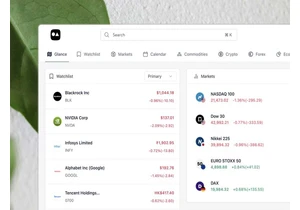

So many people haven’t been able to upgrade their older Windows compu




It should come as no surprise that students the world over are using
