Disney is giving Disney+ subscribers the ability to edit their "Continue Watching" lists, a quality-of-life feature that's been oddly missing from the streaming service up until now.
Continue Watching collects all of the TV shows, movies and live events you've started watching, saving your place so you can pick up right where you left off. If you dip in and out of watching things, it's very easy for the list to get unwieldy quickly, so being able to edit it is helpful.
You can remove something from Continue Watching in two different ways: directly from the list itself or the Details page of a given show or movie. If you're on your TV and want to edit your list, you just highlight a movie or show with your remote, press and hold the remote's button (on the Apple TV remote, for example, its the center button) and then select "Remove" when the menu slides over. From the Details page of the show or movie you want to remove, just highlight and select the "Remove" icon (it's a minus symbol) to get it out of your list.
The process is similar on the web or in Disney+ mobile app. If you're watching Disney+ on your phone, you can just tap on the three dots in the corner of a show or movie in Continue Watching and then tap on Remove. On the web, just hover your mouse over anything in Continue Watching and click on the Remove icon in the corner of the movie or show. The only thing you can't remove from Continue Watching are live events, which will stay until they officially end.
Disney says the ability to edit Continue Watching is available today on the web, iOS devices and Apple TV, and will be coming to the other platforms Disney+ is on in the coming weeks.
This article originally appeared on Engadget at https://www.engadget.com/entertainment/streaming/disney-adds-option-to-edit-continue-watching-list-182856588.html?src=rss https://www.engadget.com/entertainment/streaming/disney-adds-option-to-edit-continue-watching-list-182856588.html?src=rssLogin to add comment
Other posts in this group
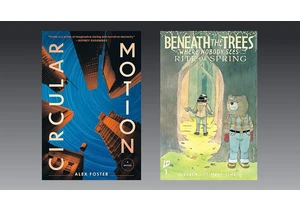
These are some recently released titles we think are worth adding to your reading list. This week, we're diving into Alex Foster's futuristic debut, Circular Motion, and the return of
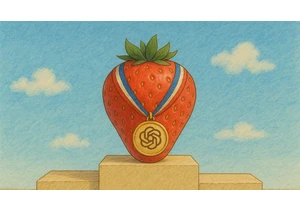
OpenAI has achieved "gold medal-level performance" at the International Math Olympiad, notching another important milestone for AI's fast-paced growth. Alexander Wei, a research scientist at OpenAI

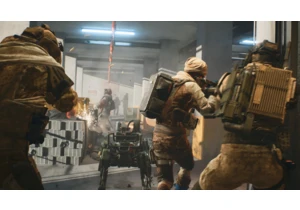
Looks like we can skip the drum roll for the next Battl

Welcome to our weekly roundup of the goings on in the indie game space. It's been quite the busy spell, with several notable games debuting or landing on more platforms and some intriguing upcoming
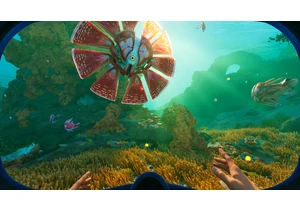
If I had to describe the status of Subnautica 2 in just three words, it would be these: messy, messy, messy. That’s not to say the game itself is in terrible shape — this is actually a piv

