If you’ve ever found it frustrating to force-close a program in Windows 11, there’s now a quicker alternative to the old Ctrl + Alt + Delete method. Microsoft has introduced a simpler option that lets you end tasks directly from the taskbar.
To enable this feature, go to Settings > System > For Developers, and select End Task (sometimes it’s called End Activity). Now you can right-click any app in the taskbar and choose End Task from the menu.
This new shortcut can save you both time and frustration, especially when an app stops responding. Instead of waiting for the Task Manager to load or dealing with laggy windows, you can now nix the unresponsive program with just a couple of clicks.
https://www.pcworld.com/article/2748922/struggling-with-frozen-apps-windows-11-has-a-faster-fix.html
Login to add comment
Other posts in this group

$400 is the lowest I’ve ever seen for a new OLED gaming monitor… but
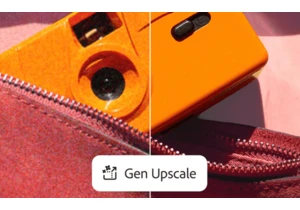
Adobe has finally delivered on one of the most requested features in
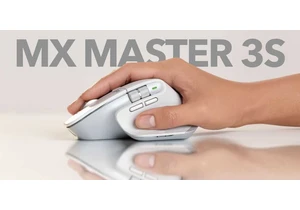
Logitech’s MX Master mouse series is probably the most well-regarded
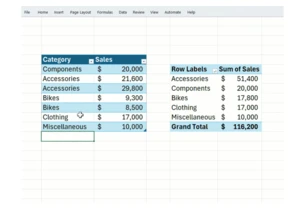
Data wonks, rejoice! Pivot tables now automatically refresh themselve
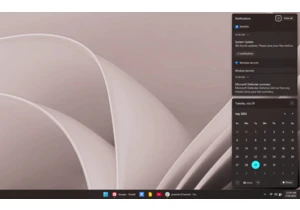

It’s official: Peacock’s with-ads plan is now the priciest of its big

Multi-screen laptops are a thing, and have been a thing for a while.
