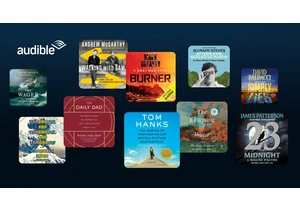There are plenty of good reasons to delete your X account, whether it's because of a general desire to not do anything to help Elon Musk, a distaste for the curdled culture of the platform or the allure of greener social pastures like Bluesky or Threads. Whatever your reason, the process of deleting your account is simple, and by design, pretty hands-off. In order to get rid of your X account, you'll first have to deactivate it. Once you go 30 days without logging in, it will be permanently deleted.
How to deactivate your X account
Deactivating your X account makes your profile page, posts and associated username disappear, though posts you were tagged in before you shutdown in your account will still be viewable. Deactivating also makes it impossible for you to post or view your timeline, unless you reactivate. It's one of the strongest ways to "take a break" from X, but also the only way you can get your account permanently deleted.
If you need any of your data before you deactivate and delete, you'll want to make sure you initiate that process and receive your archive before you deactivate. X says it can't send an archive from an account that's been deactivated.
Open X.
Click on the More section in the sidebar menu.
Click on Settings and Privacy.
In the Your account section of Settings, click on Deactivate your account.
Read through X's warnings and then click on Deactivate.
Enter your account password to confirm you want to deactivate, then click Deactivate.
Now just make sure that you don't log in for 30 days, and your account will be permanently deleted. This won't necessarily delete web search results that mention your X account or your posts, but it will eliminate records of you on X itself.
FAQs
How do you reactivate your account?
If you have a change of heart before your 30 days are up, it is possible to reactivate your account so you can use it again. To reactivate your account, head to X.com or the X app and login with your credentials. You'll be asked if you want to reactive your account. Once you confirm that you do, you'll be logged in and be able to post and view your timeline. X notes that some of your account features like followers and likes may take a while to fully restore.
Is all of your information actually deleted when your X account is deleted?
While deactivating your X account and letting it be deleted does remove all of the public-facing parts of your social media presence, X does keep some of your information to "ensure the safety and security of its platform and people using X." The full list of data X collects and how it uses it is available in X's data processing explainer, as far as you should be concerned, though, a deleted account is gone.
This article originally appeared on Engadget at https://www.engadget.com/social-media/how-to-delete-your-twitter-or-x-account-185813976.html?src=rss https://www.engadget.com/social-media/how-to-delete-your-twitter-or-x-account-185813976.html?src=rssLogin to add comment
Other posts in this group

Amazon Prime Day has been a summer mainstay for years at this point and this year is no exception. Prime Day will r

For many, summer means it's time to grill outdoors. But cooking inside does at least mean you’re likely to deal with fewer bugs. It also makes it easier to try out new kitchen equipment, such as a



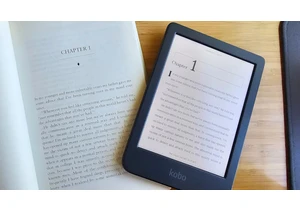
Kobo, a Rakuten subsidiary that sells ebooks and ereaders, has built its name on being a more open and author-friendly version of Amazon Kindle. However, a recent change to the company's self-publi