It wasn’t so long ago that I could predict exactly when my laptop would slowly give up the ghost on hot days. Often, the only thing that helped was pointing my desk fan at it—loud as a leaf blower and only partially effective. Fortunately, that’s all history now, because I finally treated myself to this ingenious cooling pad for just $15.99. And to be honest: I never would have thought that something so simple could make such a big difference.
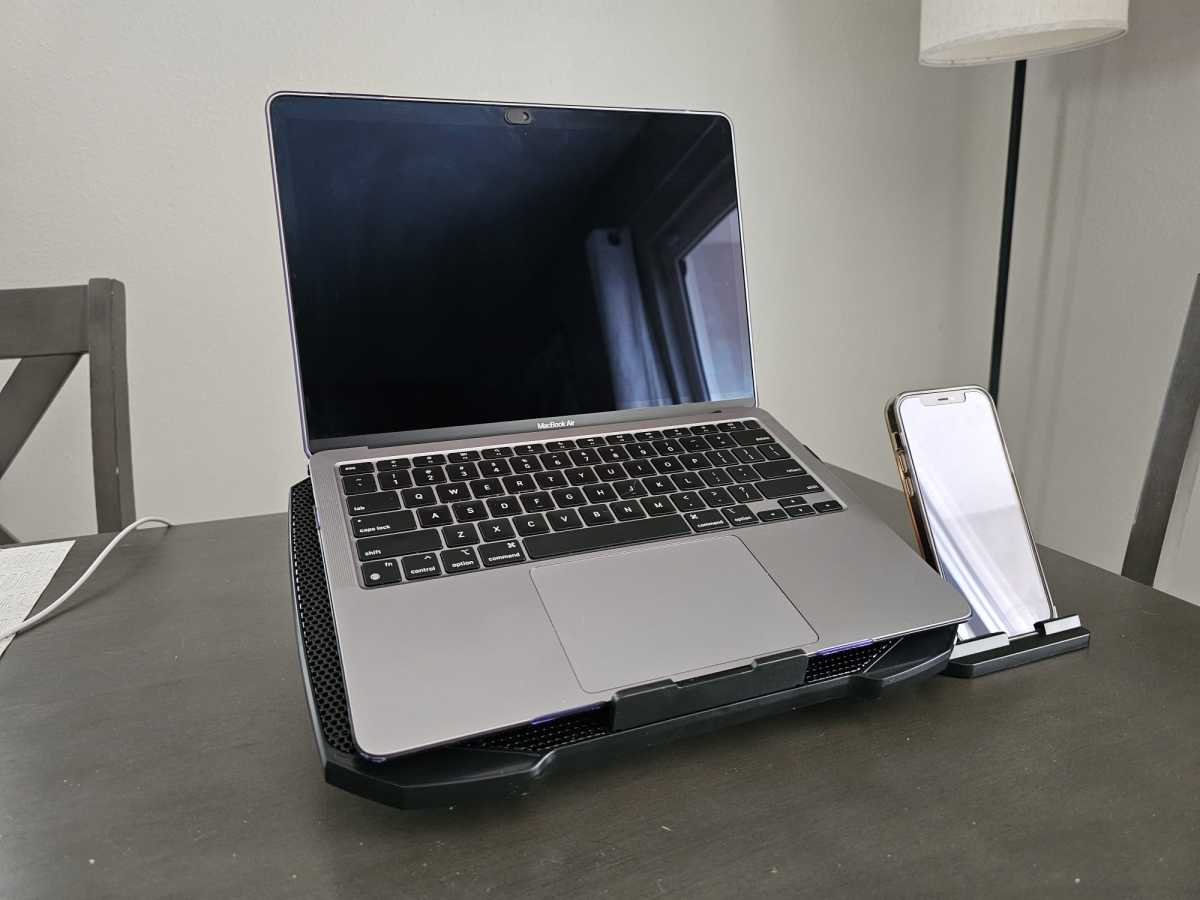
PC-Welt
Working on a laptop outside used to be impossible
I’ve been through quite a few laptop brands: ASUS, Acer, Lenovo–and somehow there was always the same problem: heat. On days with lots of video calls, I could literally feel the laptop getting hotter and responding more slowly. Zoom started to jerk, the fan went crazy, and my desk fan unfortunately only helped to a limited extent, especially as the batteries were constantly going flat. Working outside in summer was completely impossible on days above 86 degrees.
Then came my MacBook Air. Much better, much quieter, and noticeably more heat-resistant (Apple really won me over—sorry, Microsoft). But even a Mac isn’t invincible. After two to three hours of intense use outdoors—Zoom meetings and the like—even this machine started to feel the heat. Apps lagged, performance dropped. I kept thinking: There has to be a better solution than just “stay inside.”
I found that solution with the AIMIUZI USB cooling pad. Five fans, height-adjustable, LED lighting, mobile phone holder, and two USB-A ports–it all sounded promising. Nevertheless, I was skeptical. The product description claimed it “works quietly,” but was that really true? I also wondered how much battery it would drain.
Then came the surprise: the cooling isn’t just effective, it’s actually impressively quiet. Even on the highest setting, the fan noise is barely noticeable—especially against the usual ambient sounds outside. Sure, if you really crank it up, you’ll see some battery impact, but you can easily connect it to a power bank.

PC-Welt
The cooling performance is great, but I have to say that I don’t have any computing-intensive programs running on my MacBook to really be able to fully stress-test things. At least with Zoom calls, I can say that my MacBook runs stable and smoothly even at high outside temperatures. No stuttering, no heat stress, no dropouts. I can adjust the fan speed as required or switch it off completely using a small wheel on the back.

The wheel on the back can be used to control the intensity of the fans.
PC-Welt
A major bonus is the adjustable height. I can finally work at a comfortable angle without neck pain after an hour. The built-in phone holder is another smart touch—my phone’s always within reach, perfect for handling notifications or calls.

PC-Welt
The device weighs just 1.3 pounds. That’s impressively light for what it offers.
It comes with a USB-A to USB-A cable, which lets you plug it into your laptop, power adapter, or power bank. Personally, I would have loved to see a USB-A to USB-C cable included as well. My MacBook Air doesn’t have a USB-A port, so I had to rely on my hub. Not a deal breaker, but a little USB-C cable in the box would’ve made it perfect. Then again, the cooling pad only costs $16, so it’s hard to complain.
How I use the USB cooling pad
The cooling pad is now an integral part of my everyday working life. I don’t just use it when it’s hot outside, but actually all the time. It raises my Mac, which is much more comfortable for typing. I work on it, write texts, make Zoom calls, edit videos, stream series, and my phone is always within easy reach in the holder next to it.
Even outside on the terrace, connected to a power bank attached, everything works smoothly. No overheating, no hassle.
Login to add comment
Other posts in this group
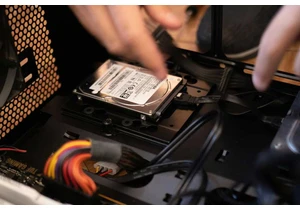
Frying a computer component with static is one of those things that v



AMD’s hardware teams have tried to redefine AI inferencing with power

AI-generated summaries are low-hanging fruit for apps and services th

Flash drives are kind of dull as a topic, the modern descendant of fl

