By now, most users can use both the classic Outlook and new Outlook apps together for email. Either way, the Outlook calendar is accessed as needed via the calendar tab in the left-hand navigation. But what if you want to see your emails and calendar at the same time?
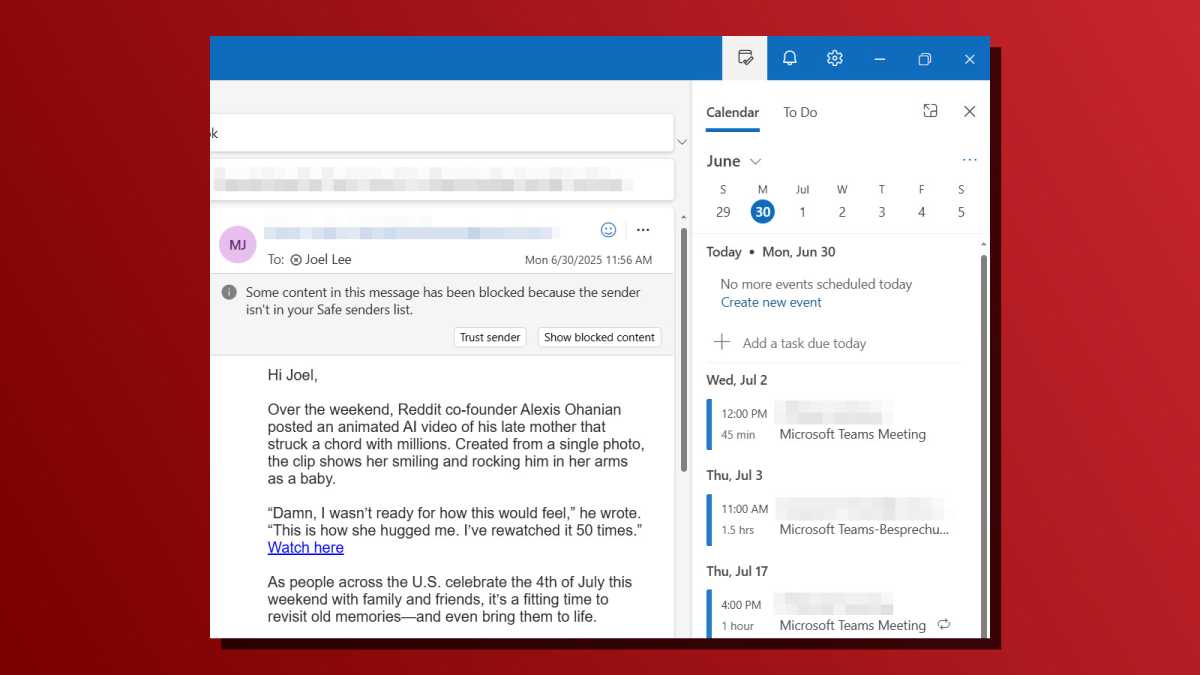
Joel Lee / Foundry
In the new Outlook app, click the My Day button at the top right of the window. It looks like a calendar icon with a checkmark in front of it. With My Day selected, a new panel appears on the right-hand side of the window, where you can see all calendar appointments for today and the following days in chronological order. My Day also has a To Do tab where you can see all your tasks.
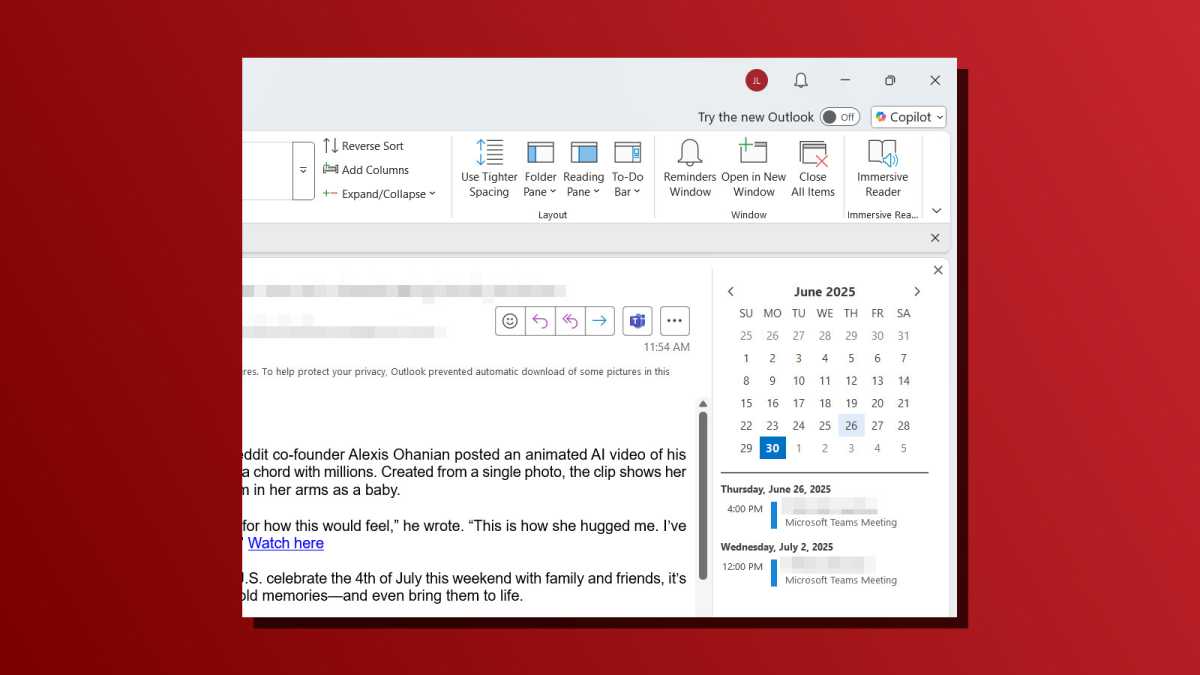
Joel Lee / Foundry
Meanwhile, in the classic Outlook app, you can do something similar by navigating to the View tab, clicking the To Do Bar button, then selecting Calendar. This brings up a right-hand calendar panel where you can click on specific days and see all events for that day and upcoming days.
Further reading: Tips for using the new Outlook app
Login to add comment
Other posts in this group

Stuck inside without air conditioning? Doing a brutal hike on the hot

If you’ve been using Windows for a long time, you’ve probably been to
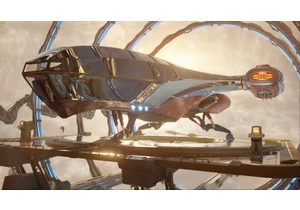

The World Wide Web Consortium (W3C) recently released an update to th

The 2025 school year may be ending, but students who return in the fa

If you’re having trouble getting your Windows PC to connect to a NAS,

If you’re always on the go and need a reliable laptop with a gorgeous
