Expert's Rating
Pros
- Sharp, colorful QD-OLED panel
- 120Hz refresh rate with Adaptive Sync
- Excellent five-speaker sound system
- Good HDR with Dolby Vision support
- Undercuts competitors on price
Cons
- Video connectivity limited to two video inputs
- Limited downstream USB connectivity, as well
- Could use more image quality options
- Not as bright as alternatives in HDR
Our Verdict
The Dell 32 Plus 4K QD-OLED delivers great image quality, solid audio, and good motion clarity, yet undercuts most competitive 32-inch 4K OLED monitors on price.
Price When Reviewed
This value will show the geolocated pricing text for product undefined
Best Pricing Today
32-inch 4K QD-OLED monitors are among the most alluring computer monitors ever sold. They all provide exceptional contrast and color alongside sharpness and a big, bold display size.
The catch? Often, it’s the price, as many models have an MSRP above $1,000. The Dell 32 Plus 4K QD-OLED, however, undercuts competitors with a rock-bottom MSRP of $849.99. That makes it easy to look past the monitor’s downsides.
Dell 32 Plus 4K QD-OLED S3225QC specs and features
The Dell 32 Plus 4K QD-OLED’s basic specifications are typical for a 32-inch QD-OLED monitor. It provides 4K resolution (3840×2160) and a 120Hz refresh rate with Adaptive Sync.
- Display size: 32-inch 16:9 aspect ratio
- Native resolution: 3840×2160
- Panel type: QD-OLED
- Refresh rate: Up to 120Hz
- Adaptive Sync: Yes, Adaptive Sync, AMD FreeSync Premium Pro
- HDR: HDR10, Dolby Vision, VESA DisplayHDR True Black 400 Certified
- Ports: 1x HDMI 2.1 with FRL/HDR/VRR, 1x USB-C upstream with DisplayPort 1.4 and 90 watts of Power Delivery, 2x USB-C 5Gbps downstream with 15 watts Power Delivery
- Audio: 3D Spatial Audio speakers included, total 25 watts output
- Price: $849.99 MSRP
A closer look at the details, however, reveals many differences between other 32-inch 4K QD-OLED displays. The Dell supports both HDR10, which is common, and Dolby Vision, which is unusual. It also has just two video inputs, which is roughly half as many as the average competitor. But the monitor strikes back with a five-speaker spatial sound system with a total power of 25 watts. By comparison, most similar monitors have a pair of 2-watt stereo speakers, if they have any at all.
Dell’s pricing is low given the monitor’s features, as it carries an MSRP of just $849.99. Most other 4K QD-OLED monitors have an MSRP between $999.99 and $1,299.99, though sale pricing can bring some models (like the Samsung Odyssey OLED G80SD) close to the Dell 32 Plus 4K.
Read on to learn more, then see our roundup of the best monitors for comparison.
Dell 32 Plus 4K QD-OLED S3225QC design
The Dell 32 Plus 4K QD-OLED monitor makes an outstanding first impression. The company opts for a white hue that’s attractive and distinctive. It’s a far starker, ultra-bright look than Dell’s photos of the monitor let on, and rather close to the tone and color of the material used on some past Alienware monitors, like the Alienware AW3225QF.
I also like the fabric material covering the speaker system at the bottom of the monitor. Dell has used that design touch on past monitors with built-in speakers, but it still looks attractive.

Matthew Smith / Foundry
The design is functional, too. It ships with an ergonomically adjustable stand that has a moderately sized flat base and doesn’t intrude too much on your desk. The stand adjusts 110mm in height, tilts 25 degrees, and swivels 60 degrees, which is a typical range of adjustments for this category. The monitor doesn’t rotate into portrait orientation, however.
The monitor also has a built-in power supply. Some QD-OLED monitors use an external power supply due to their higher peak power requirements, but that’s not the case here, so you won’t have a power brick lurking under your desk.

Matthew Smith / Foundry
Dell 32 Plus 4K QD-OLED S3225QC connectivity
I’ll have a lot of positive things to say about the Dell 32 Plus 4K QD-OLED monitor through the rest of this review, but there’s one weakness that will take it out of contention for some. The connectivity.
The monitor has just two video inputs: one HDMI 2.1 input and one USB-C input with support for DisplayPort 1.4. Both can drive the monitor at its full 4K resolution and 120Hz refresh rate, but two video inputs are slim for a monitor in this category. Many competitors offer at least three video inputs, and many have four.
The USB-C port at least handles both DisplayPort and up to 90 watts of USB-C power delivery, so it’s a solid option for connecting a Windows or Mac laptop that supports USB-C.
Downstream connectivity is limited, too. You’re looking at just two USB-C ports, both supporting 15 watts of USB Power Delivery and 5Gbps of data. One port is on the back and the other is hidden in a pop-out hub on the front.
I can see what Dell is going for here, as the Dell 32 Plus 4K’s price is reasonable considering its other features. Dell clearly decided to keep connectivity to the essentials and spend the monitor’s budget elsewhere.
Ultimately, you’ll have to decide for yourself if that makes sense for you. If you have a desktop computer and a laptop, this is enough. But if you also want to connect game consoles (or other HDMI devices), you’ll need to buy an HDMI hub.
Dell 32 Plus 4K QD-OLED S3225QC menus and features
The Dell 32 Plus 4K QD-OLED’s settings can be adjusted with a joystick located behind the monitor’s lower-right bezel or with Dell’s Display and Peripheral Manager software. Both options work well, as Dell has clearly labeled menus that are easy to understand.
However, the monitor’s image quality settings are a bit limited. The monitor has a variety of preset modes including a creator mode, which supports the sRGB, BT.709, DCI-P3, and Display P3 color spaces. There’s also a custom color mode for manual R/G/B adjustment. But that’s it.
There’s no precise color temperature or gamma adjustments. It’s fine for most situations, but demanding content creators who want a high degree of control over image quality will be disappointed.
The monitor includes a dark stabilizer, a feature common for gaming monitors. It can elevate the brightness of dark areas of the display to make foes easier to see. You won’t find other gaming features like an on-screen crosshair, however.
Other features include a 4:3 aspect ratio mode and multiple picture-in-picture and picture-by-picture modes.
The Dell 32 Plus 4K QD-OLED’s speakers are louder, clearer, and offer far better bass than the underpowered stereo speakers common to PC monitors.
Dell 32 Plus 4K QD-OLED S3225QC audio
The Dell 32 Plus 4K QD-OLED’s audio performance deserves special mention, as the monitor has five speakers, each with 5 watts of power for a total of 25 watts. It also has support for spatial audio, which means it can adjust the audio across the speakers to provide a 3D effect.
To do this, the monitor includes a camera in the lower bezel. Dell doesn’t intend it for video conferencing (and, in fact, Windows doesn’t detect it). Instead, the camera keeps track of the user’s head position to adjust the spatial audio.
The spatial audio feature works reasonably well, providing some sense of 3D surround in test clips. The main issue will be finding content that supports it, because it’s rare, especially on a PC. Most people use a monitor for PC software, games, and streaming Spotify or YouTube through a web browser. Aside from some AAA games, like Cyberpunk 2077 and Hellblade: Senua’s Sacrifice, there’s not a lot of spatial audio to enjoy. I’m also not convinced the speaker system delivers a good spatial experience. Spatial Audio certainly sounds different, but I didn’t hear the same pinpoint precision I’ve heard from headphones that support it.
Fortunately, the 25-watt speaker system has other advantages. The speakers are louder, clearer, and offer far better bass than the underpowered stereo speakers common to PC monitors. The Dell’s speaker system can still sound muddy at very high volume, but it’s clear at more modest levels. Also, because the speakers are so loud—and a couple feet from your face—you’ll likely want to keep them at 25 to 50 percent of their maximum.
The Dell 32 Plus 4K QD-OLED’s speakers are solid for games, music, watching Netflix—you name it. Audiophiles will still want a system with a subwoofer and better separation between stereo channels, but for most people, this will completely remove the need for external PC speakers.
Dell 32 Plus 4K QD-OLED S3225QC SDR image quality
As its name implies, the Dell 32 Plus 4K QD-OLED has a Samsung QD-OLED panel. This type of panel is incredibly popular in 4K OLED monitors, and it generally provides outstanding image quality.
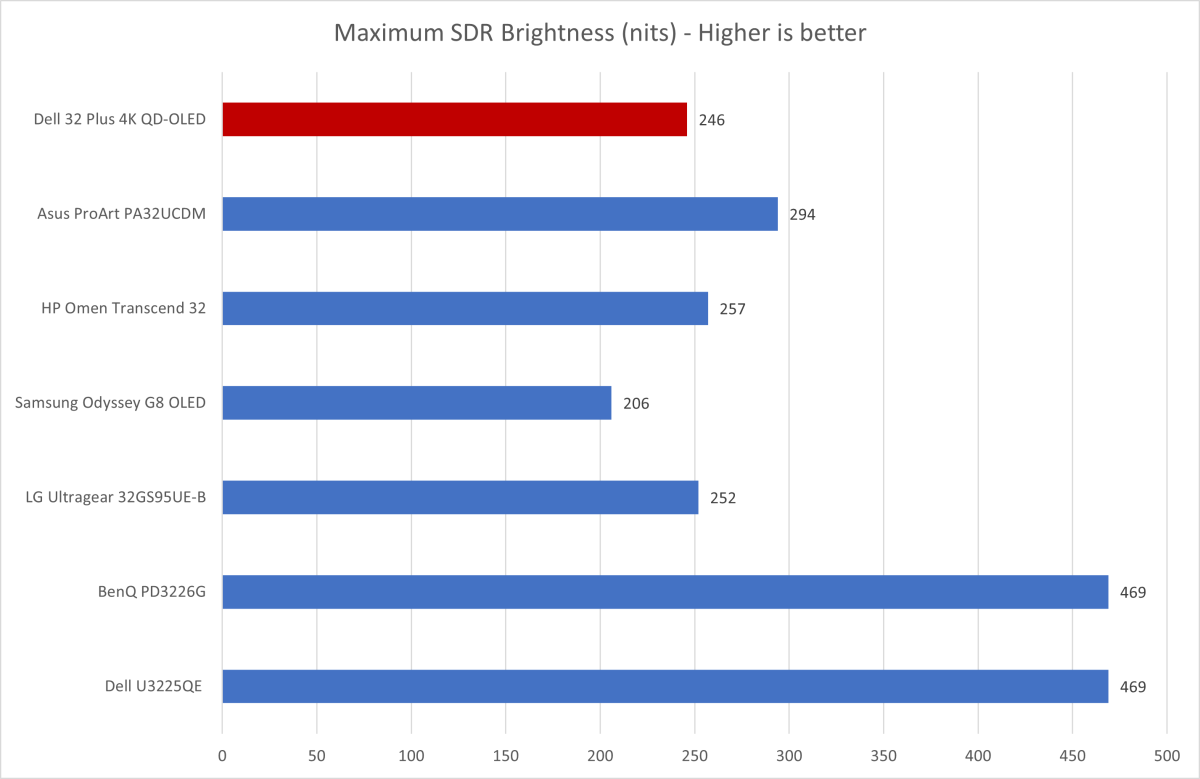
Matthew Smith / Foundry
First up is SDR brightness. This is a traditional weak spot for QD-OLED monitors, and the Dell 32 Plus 4K QD-OLED maintains that with a maximum sustained SDR brightness of 246 nits. That is right in line with other OLED monitors. However, IPS monitors like the Dell U3225QE and BenQ PD2730S will often exceed 400 nits.
The Dell 32 Plus 4K QD-OLED also has a glossy display coat, so glare can be an issue. The monitor’s brightness is more than adequate for a room with blinds or shades, but you may have an uncomfortable viewing experience in a room with bright, sunlit windows.
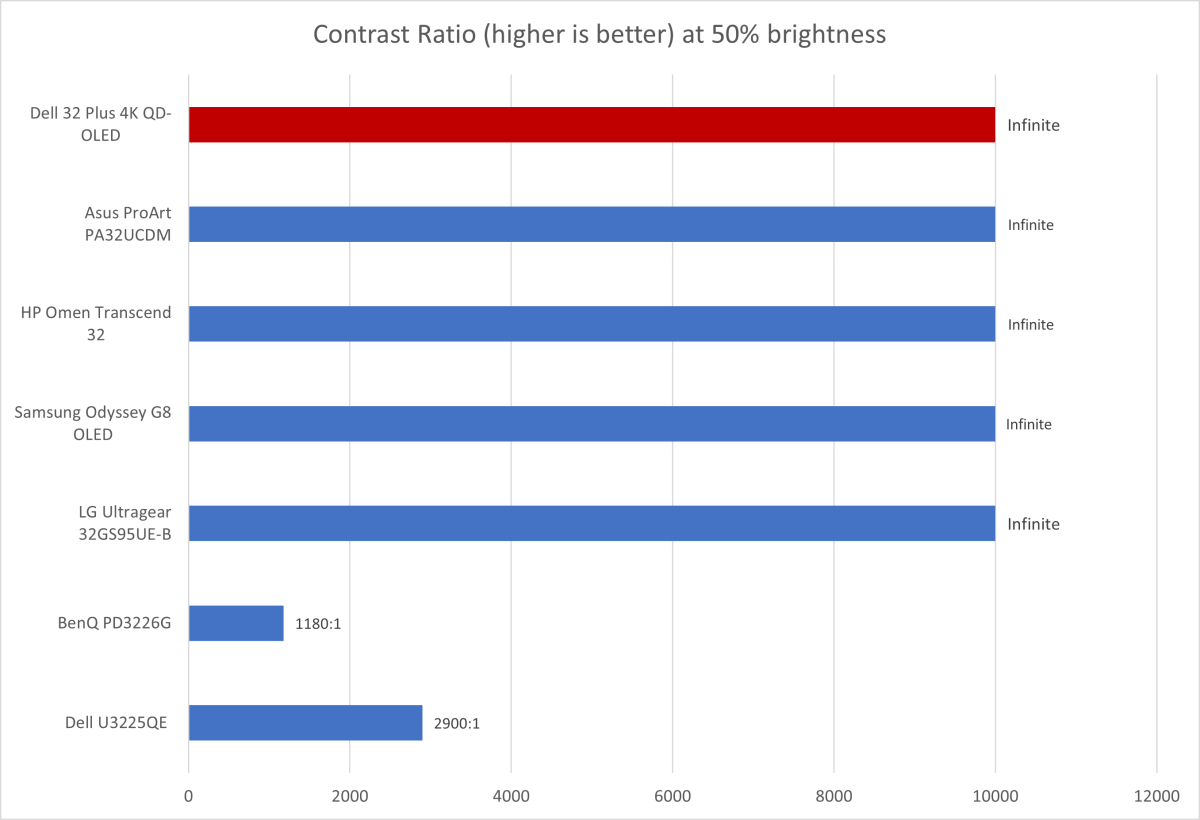
Matthew Smith / Foundry
Contrast is where QD-OLED typically leaps ahead of monitors with an LCD panel. OLED monitors can achieve a perfect minimum luminance of zero nits, which leads to an immersive, contrast-rich image. The Dell 32 Plus 4K QD-OLED follows the trend here. It provides a great sense of dimensionality that will draw in your eye, and it’s clearly a cut above LCD rivals.
With that said, all modern OLED monitors can deliver a similar experience. The Dell 32 Plus 4K QD-OLED’s contrast is fantastic, but it’s not an advantage over its peers.
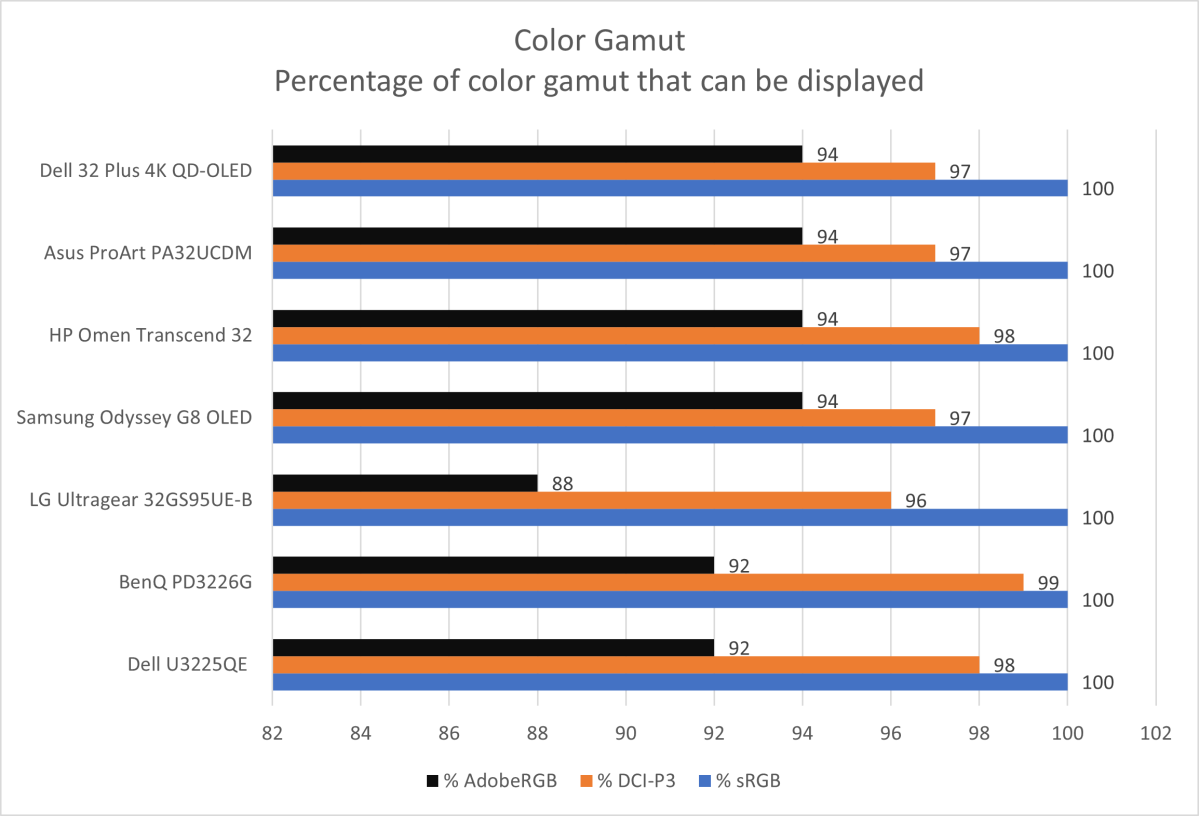
Login to add comment
Other posts in this group

TL;DR: For a limited time, you can save over 40% on

Intel’s ambitious plan to tie together your laptop and phone into a s

Achieving that perfectly manicured lawn is a whole lot less time-cons

Few maintenance tasks are as tedious and time-consuming as cleaning y

Word already displays the number of words in a document in its status


ChatGPT is rapidly changing the world. The process is already happeni
