Expert's Rating
Pros
- Sturdy build and design
- Glasses-free 3D effect is alluring
- Solid audio quality, especially in games
- Sharp, bright image in 2D content
- 160Hz refresh rate
Cons
- Mediocre contrast ratio
- Slim list of supported games
- Not all supported games worked well
- HDR not supported
- Expensive
Our Verdict
Acer’s Predator SpatialLabs View 27 delivers convincing and enjoyable glasses-free 3D. But a limited list of compatible games, visual glitches, and a high MSRP make the monitor a novelty at best.
Price When Reviewed
This value will show the geolocated pricing text for product undefined
Best Pricing Today
<h3 class="review-best-price" id="best-prices-today-acer-predator-spatiallabs-view-27">
Best Prices Today: Acer Predator SpatialLabs View 27 </h3>
<div class="wp-block-price-comparison price-comparison ">
<div id="New" class="new_products_tab tabcontent">
<div class="price-comparison__record price-comparison__record--header">
<div>
<span>Retailer</span>
</div>
<div class="price-comparison__price">
<span>Price</span>
</div>
</div>
<div class="price-comparison__record ">
<div class="price-comparison__image">
<img decoding="async" src="https://www.pcworld.com/wp-content/themes/idg-base-theme/dist/static/img/acer-logo.svg" alt="Acer" loading="lazy" />
</div>
<div class="price-comparison__price">
<span>
$1999.99 </span>
</div>
<div>
<a class="price-comparison__view-button" href="https://store.acer.com/en-us/27-predator-spatiallabs-view-27-monitor-psv27-2?gad_campaignid=17415075078" data-vars-product-name="Acer Predator SpatialLabs View 27" data-vars-product-id="2839831" data-vars-category="Monitors" data-vars-manufacturer-id="9925" data-vars-manufacturer="Acer" data-vars-vendor="Acer" data-vars-po="" data-product="2839831" data-vars-link-position-id="001" data-vars-link-position="Price Comparison Top" data-vars-outbound-link="https://store.acer.com/en-us/27-predator-spatiallabs-view-27-monitor-psv27-2?gad_campaignid=17415075078" data-vendor-api="" data-vars-product-price="$1999.99" data-vars-product-vendor="Acer" target="_blank">View Deal</a> </div>
</div>
<div class="price-comparison__record check_on_amazon">
<div class="price-comparison__image">
<img decoding="async" src="https://www.pcworld.com/wp-content/themes/idg-base-theme/dist/static/img/amazon-logo.svg" alt="amazon" loading="lazy" />
</div>
<div class="price-comparison__price"></div>
<div>
<a class="price-comparison__view-button" href="https://www.amazon.de/s?k=Acer+Predator+SpatialLabs+View+27">Check</a> </div>
</div>
<div class="price-comparison__record price-comparison__record--footer">
<span class="price-comparison__footer-text">
Price comparison from over 24,000 stores worldwide </span>
</div>
</div>
<div id="Refurbished" class="refurbished_products_tab tabcontent">
<div class="refurbished-padding price-comparison__record price-comparison__record--header">
<div>
<span>Product</span>
</div>
<div class="price-comparison__price">
<span>Price</span>
</div>
</div>
<div class="price-comparison__record price-comparison__record--footer">
<span class="price-comparison__footer-text">
Price comparison from Backmarket </span>
</div>
</div>
</div>
<div class="review-software-price">
<div class="software-product-chart-main">
<div class="software-product-chart-pricing">
<div class="product-chart-item__pricing-details">
<div class="software-product-chart-pricing">
<span class="product-chart-item__pricing-details--links-wrapper">
<span class="not-amp">
<div class="software-product-chart-buttons "><div class="item-pricing-details"></div></div> </span>
</span>
</div>
</div>
</div>
</div>
</div>The glasses-free 3D dream is nearly here. Just give it another year.
This, it seems, has been technology’s promise for at least two decades. I first saw glasses-free visual puzzles in my youth; then the Nintendo 3DS gave it a real shot at mainstream adoption; and a smattering of start-ups have since tried (and failed) to make it a thing in home theater.
Acer joined the glasses-free 3D crusade in 2022 with the debut of its Acer ConceptD 7 SpatialLabs laptops. It now has several options including the monitor on the table today: the Acer Predator SpatialLabs View 27 (PSV27-2). It’s a 27-inch 4K monitor with glasses-free 3D and a refresh rate of up to 160Hz. It’s certainly alluring at first glance, as it delivers the most realistic and engaging glasses-free 3D I’ve seen to date.
But the more I used it the more I found that, yet again, glasses-free 3D needs another year.
Read on to learn more, then see our roundup of the best gaming monitors for comparison.
Acer Predator SpatialLabs View 27 specs and features
At its core, the Acer Predator SpatialLabs View 27 is a decent 4K gaming monitor. It has a sharp, bright LCD display and a refresh rate of up to 160Hz. It also supports AMD FreeSync Premium, though it doesn’t support HDR.
- Display size: 27-inch 16:9 aspect ratio
- Native resolution: 3840×2160
- Panel type: VA LCD
- Refresh rate: Up to 160Hz
- Adaptive sync: Yes, AMD FreeSync Premium
- HDR: None
- Ports: 1x HDMI 2.1, 1x DisplayPort 1.4, 1x USB Type-C upstream with DisplayPort, 2x USB-A downstream
- Audio: 2x 5-watt speakers
- Additional features: Glasses-free 3D via lenticular lens
- Price: $1,999.99 MSRP
But, of course, the real headliner is the monitor’s glasses-free 3D. The feature is enabled with a lenticular lens and a camera system that adjusts the lens based on the position of the user’s eyes. It’s one of just two gaming monitors that currently offer the feature, the other being Samsung’s Odyssey 3D G90XF.
Acer Predator SpatialLabs View 27 design
The Acer Predator SpatialLabs View 27 makes an odd impression when unboxed. It’s bulky for a 27-inch display, with thick bezels on all sides of the display panel, a wide stand, and a thick housing on the rear that contains the ports and other critical hardware.
The result is a monitor that looks archaic. If you’d told me the SpatialLabs View 27 was released in 2015, I would’ve believed you. Samsung’s more elegant and futuristic Odyssey 3D G90XF also struggles with thickness, but it better emulates the look of Samsung’s other modern displays.

Matthew Smith / Foundry
It’s not all bad news, however. The SpatialLabs View 27’s thick design provides a durable feel. I doubt that translates to anything meaningful; all monitors are fragile. Still, it does help the monitor feel more premium in-hand.
As mentioned, the SpatialLabs View 27 has a wide stand. It’s not flat, either, so it takes up quite a bit of desk space. By contrast, the Samsung Odyssey 3D G90XF has a smaller, flat stand that keeps the space it occupies relatively usable. The stand has a good range of ergonomic adjustment with support for height, tilt, and swivel. The screen doesn’t rotate 90 degrees into portrait mode, but that’s fine, as the 3D effect wouldn’t work in that orientation.
Acer Predator SpatialLabs View 27 connectivity
The Acer Predator SpatialLabs View 27 has three video inputs; one HDMI 2.1, one DisplayPort 1.4, and one USB-C with DisplayPort. However, the SpatialLabs software requires a USB-A to USB-C connection to use the monitor’s glasses-free 3D feature. So, the USB-C video input may not be an option, depending on the devices you plan to connect.
The monitor also has two downstream USB-A ports and a 3.5mm audio jack. That’s an okay range of connectivity but nothing special for a monitor that retails at $1,999.99.
Acer Predator SpatialLabs View 27 menus and features
Much like the monitor’s overall design, the Acer Predator SpatialLabs View 27’s menu system feels outdated. It provides a joystick for menu navigation, but several buttons around the right flank offer quick access to specific options, like brightness.
The buttons are difficult to use because they’re not visible. The on-screen menu provides visual indicators to show where the buttons are located, but I still hit the incorrect button as often as not. The menu is also a bit small, in terms of font size and layout, which makes it hard to read.
However, the menu system provides a decent range of options. It includes a gamma adjustment that targets precise values. Color temperature is also adjustable, though it only provides vague labels (such as “warm”). The monitor’s RGB Gains and Bias are adjustable, too.
There are several gaming features, too. The monitor has a dark stabilizer, here called Advanced Black Boost, which can increase the brightness of dark scenes to make foes more visible. The monitor also has an on-screen crosshair, sniper mode, and ultra-low latency mode.
Acer Predator SpatialLabs View 27 Glasses-free 3D
Okay, let’s get to the meat of the review. The Acer Predator SpatialLabs View 27 hinges on the quality of the glasses-free 3D experience. So, is it any good?
Sometimes, yes. But mostly, no.
I’ll start with my most positive experience, which I found in Bethesda’s classic The Elder Scrolls V: Skyrim. This is a game I still fire up for at least 20 or 30 hours every year, so I was thrilled to see it in 3D. And, in large part, it looked stunning. The glasses-free 3D effect was remarkably convincing; the depth felt immersive, appropriate, and alluring. A quick test turned into a much longer session as I marveled at how the monitor gave me a new perspective on a classic game I already knew by heart.
Still, there were a few issues. The depth of text and certain visual effects, like fire, didn’t feel right. The start menu looked wrong, too. I think I could play the game for hours as it stands, but it still feels a bit hacky.
Unfortunately, Skyrim was the best of the games I tested.
Given that more than half of the games I tested had a noticeable issue, I can’t say with confidence that any of the games listed will prove enjoyable, or even playable.
Alan Wake: Remastered, another old favorite, looked promising at first. The game’s interface renders at an odd depth, but is often kept out of sight, so it’s livable. And the 3D effect was a superb match for the game’s dark, surreal setting. However, the experience was soured by a bug: the 3D depth information for gameplay just prior to a cutscene was retained in the cutscene, warping the image.
The other games I tried all had visual distractions and bugs to varying degrees. Borderlands 2 was mostly okay, but interface visuals were warped when they overlaid 3D objects, and a similar warping effect surrounded many characters. Problems like this were consistent across many games I tested.
I also encountered a few hard failures. Palworld is included on the list of supported games but, in my testing, the game completely freaked out, shooting jagged, incomplete triangles across the screen. No Man’s Sky, another officially supported game, didn’t render menus correctly, causing a double-image effect that was painful to look at.
Failures like these are painful given the short list of supported games. My experience leaves me doubtful of the game supports list. Does Baldur’s Gate 3 really work? What about The Witcher 3? Given that more than half of the games I tested had a noticeable issue, I can’t say with confidence that any of the games listed will prove enjoyable, or even playable.
It’s a bummer because, as my experience with Skyrim proved, the glasses-free 3D effect can be excellent. But my experience left me with the impression that implementing support is difficult, and that the certification process for supported games leaves a lot to be desired.
I have other nitpicks, too.
The 3D effect relies on a camera to adjust the position of the lenticular display’s two perspectives, creating the 3D effect. That means two people can’t view the 3D effect at once. The effect can fail if you’re too close or far from the display, or if you use the monitor in a dark room. Finally, the 3D effect softens the image and introduces a “screen door effect” that, while not too distracting, was noticeable.
Collectively, these issues underscore why glasses-free 3D always feels just around the corner. The technology works, and it’s impressive. But it has rough edges, and games must be updated to provide proper support.
It’s a catch-22. The game support is unlikely to improve unless glasses-free 3D is more popular, but glasses-free 3D won’t be popular unless more games support it.
Acer Predator SpatialLabs View 27 audio
Acer tries to match the immersive glasses-free 3D experience with improved audio. To achieve that, the monitor has a pair of five-watt speakers. They directly face the user and can function with Acer’s Immersive Audio software, which claims to improve the audio experience with “AI-driven precision.”

Matthew Smith / Foun
Login to add comment
Other posts in this group

A portable monitor is becoming an increasingly useful accessory — and

Cloud storage is great and super handy, but sometimes you just gotta

Wait, wait! We might’ve found the best thing you can get this Prime D
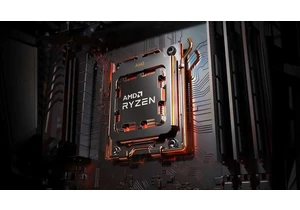
Building a new PC from scratch can be super fun, especially if you sc
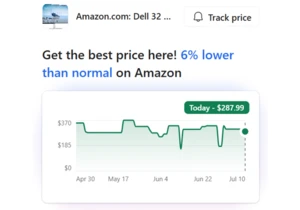
There are a number of ways that you can tell whether a Prime Day deal

YouTube has an AI slop problem, with both the main site and the boomi
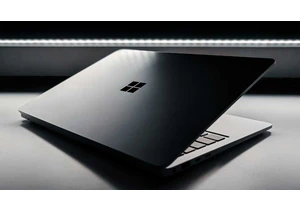
Microsoft is currently working on the next major update for Windows 1
