One thing I need to make clear right from the start: this is a review of Norton VPN (formerly Norton Secure VPN, and briefly Norton Ultra VPN) as a standalone app, not of the VPN feature in the Norton 360 package. They're similar, but Norton VPN has a few more features, including the ability to choose cities as server locations in countries with more than one option.
I'll state my opinion up front. Norton VPN isn't a bad service, but it's not good enough to get ahead of its direct competitors. ExpressVPN, Surfshark, Proton VPN and NordVPN are all either faster, more feature-rich, more secure, more affordable or some combination of the four. There's no reason to go with Norton as your VPN unless you're getting it as part of another Norton 360 bundle.
For this review, I ran rigorous tests that highlighted Norton VPN's strengths (well-designed user interfaces, a verified privacy policy) along with its weaknesses (holes in its security, renewals that double the price, weak customer support). Norton's history of focusing on Windows means that app is by far the most complete; if you're on any other platform, expect to miss out on the best VPN protocols and the complete feature set.
Editors' note: We're in the process of rebooting all of our VPN reviews from scratch. Once we do a fresh pass on the top services, we'll be updating each review with a rating and additional comparative information.
Table of contents
Findings at a glance
Use this table as a quick reference for my test results, investigations and thoughts about Norton VPN. For more details, jump to the relevant section using the table of contents above.
Category |
Notes |
Installation and UI |
All apps install easily Navigation is intuitive, with clearly labeled tabs and explanations of each feature Mac and iOS apps lack several options, including split tunneling Browser extensions are the only way to use the ad blocker Smart TVs are also supported |
Speed |
Relatively significant average speed drop of 21.1 percent Download speeds varied with distance, which can be a sign of outdated infrastructure Upload speeds dropped an average of 9.5 percent Mean worldwide latency was 322 ms, putting Norton in the middle of the pack |
Security |
Windows and Android apps have WireGuard, OpenVPN and Mimic; Mac and iOS apps just have IKEv2 and Mimic Mimic uses vetted encryption, but I still recommend using open-source protocols wherever possible Unless kill switch is enabled, your real IP address is visible while switching server locations |
Pricing |
You can only subscribe for one year at a time After one year, renewal pricing kicks in, doubling the annual fee The Standard plan, which includes all VPN features, costs $39.99 for the first year and $79.99 for future years All plans can be refunded for 60 days |
Bundles |
Plus plans add most of the functionality of Norton Antivirus, but without manual scans, disk cleanup or email monitoring Ultimate adds parental controls and personal data removal Norton VPN is also available through several Norton 360 plans, with reduced features |
Privacy policy |
Norton's general privacy policy allows far too much data collection, but Norton VPN's rules are stricter An audit in 2024 found that Norton VPN posed little or no privacy risk |
Virtual location change |
Most servers changed my virtual location to access a different Netflix library Iceland location was repeatedly blocked |
Server network |
106 server locations in 66 countries Good distribution across northern and southern hemispheres No information on virtual server locations |
Features |
Can block ads on mobile and browsers; browser version can allow certain acceptable ads Some locations connect through a second server, while others continually rotate your IP address Kill switch works but is only available on iOS through Mimic Windows and Android users get split tunneling by app Can scan wi-fi networks for common attacks |
Customer support |
Windows users have the most in-app debugging options — all other platforms just link to the website FAQs are hard to navigate and have little useful information Tech support prefers to call rather than email |
Background check |
Norton Antivirus was first offered in 1991, but Norton VPN didn't launch until 2019 as part of the Norton 360 resurrection No serious controversies during that time |
Installing, configuring and using Norton VPN
Here, I'll do my best to convey how it feels to use Norton VPN on various platforms. Its apps for Windows, Mac, Android, iOS and browsers are all similar, but there are distinctions in both design and features.
Windows
Once you download the Norton VPN app from its website or the Microsoft Store, an installation wizard takes over and makes the rest of the process easy. You'll have to click to grant a few permissions and skip through a tutorial, but after that, you're free to move about the interface.
Norton VPN's Windows UI was a pleasant surprise. There's no wasted detail on the front page. Click the large yellow button to connect to the VPN, or select the server name to go to the location list, which is alphabetized. Clicking the very first entry in the list connects you to the fastest location. IP rotator servers and double VPN routes are grouped under tabs below that. There's no clutter and no aggressive popups, and connections happen quickly.
You'll find four tabs on the left-hand side of the Window. The top one manages the VPN. Then there's a store for other Norton products (IMO the only real misstep), a set of help pages and the controls for the VPN's settings and features. This last is subdivided into a row of easily understandable subtabs. I'm impressed by how seamlessly the design works in explanations of what each setting does — it makes the whole thing that much more accessible.
Mac
Downloading Norton VPN for Mac is a quick and painless process, with one slight difference from Windows: you'll have to mess around a bit in System Preferences to give Norton the permissions it needs. Fortunately, the setup wizard guides you through the steps with text and animations.
The actual interface is just as free of clutter as the Windows app — more so in some cases, as there's no shilling of the rest of the Norton family. The downside is that there's also no help center access from the main window; you have to go to Settings -> Troubleshooting to find the link. There also aren't links to specific help articles like the Windows app includes.
Android
One word of warning about Norton VPN's mobile apps: you need an internet connection for the initial login and setup. It doesn't appear to be opening a website, but if you don't have web access, you'll get stuck in an endless loading loop.
The front pages of Norton VPN's desktop apps don't have many design elements, so the same general schematic is easy to compress onto mobile. The Android client has a status indicator, a large button to start your connection, tabs along the bottom and a gear icon for settings in the top-right. It's all intuitive and responsive.
If I were to change anything, though, I'd take some of the options from the upper-right settings menu and swap them with the bottom tabs for notifications and accounts settings. VPN preferences should be accessible in one click, especially protocols. Frankly, the messages you get from this app aren't important enough to merit such pride of place.
iOS
Norton VPN's apps for iPhone and iPad are almost identical to its Android app. The only real difference is that the iOS client is missing some features, most notably split tunneling; also, the kill switch is only available on the Mimic protocol, about which there's limited information. Other than that, it feels good to use. While it's not great that Apple users lose out on the full feature set, I can't deny it alleviates the problem of the VPN preferences menu feeling overstuffed.
Browser extensions
Norton VPN has browser extensions for Chrome, Firefox and Edge. The only reason to install any of these is to access the ad blocker, which doesn't come with either of the desktop apps. Other than that, it's an underwhelming extension. I recommend skipping it and going with a dedicated ad blocker instead — you'll get more customization features that way.
Norton VPN speed test
Using speedtest.net, I tested Norton VPN to see how much it slowed down my browsing speeds. I then calculated the results as percentages. While different networks give you different starting speeds, the same server location tends to slow down all those networks at about the same rate. You can use this table to estimate how much speed you can expect while Norton VPN is running.
As a reference, you generally need download speed for loading web pages and videos, upload speed for sending large amounts of data and latency for real-time communication. Latency always increases sharply over longer distances, but a good VPN can still keep the jumps under control. Let's see how Norton VPN did.
Server location |
Latency (ms) |
Increase factor |
Download speed (Mbps) |
Percentage drop |
Upload speed (Mbps) |
Percentage drop |
Portland, OR, USA (unprotected) |
18 |
— |
58.90 |
— |
5.91 |
— |
Portland, OR, USA (protected) |
30 |
1.7x |
55.83 |
5.2 |
5.53 |
6.4 |
McAllen, TX, USA |
164 |
9.1x |
48.96 |
16.9 |
5.70 |
3.6 |
Argentina |
422 |
23.4x |
43.02 |
27.0 |
5.72 |
3.2 |
Croatia |
379 |
21.1x |
46.35 |
21.3 |
5.65 |
4.4 |
Nigeria |
564 |
31.3x |
39.94 |
32.2 |
3.86 |
34.7 |
Indonesia |
375 |
20.8x |
44.88 |
23.8 |
5.64 |
4.6 |
Average |
322 |
17.9x |
46.50 |
21.1 |
5.35 |
9.5 |
Before I interpret the results, I should mention that the algorithm Norton VPN uses to pick the fastest server doesn't seem to be reliable. Every time I clicked it, it gave me the server in Texas, thousands of miles from my real location in Portland, Oregon. Moreover, the Portland server was obviously faster. This happened repeatedly over multiple days of testing.
To the point: this table doesn't look good for Norton VPN. Download speeds dropped an average of 21.1 percent, the worst showing of any VPN I've tested so far. What's worse, the data clearly trend toward worse speeds at greater distances. Although it's true that distance impacts download speed as well as latency, it's also true that a well-implemented modern server OS should be able to render that effect minimal.
Upload speed looks better, with an average drop of under 10 percent — mainly dragged down by the Nigeria server, which cut speeds sharply across every test. Latency is also not awful. Controlling for the expected variance due to distance, Norton VPN beat out both Surfshark and NordVPN in average worldwide ping, which suggests that gaming may be its comfort zone.
Norton VPN security test
A VPN's primary job is to change your IP address. While doing this, it must also encrypt your communications with its servers so nobody can follow your connection home — this is what separates a VPN from a simple proxy. In this section, I'll run three checks to see whether Norton VPN can guarantee anonymous browsing.
Login to add comment
Other posts in this group


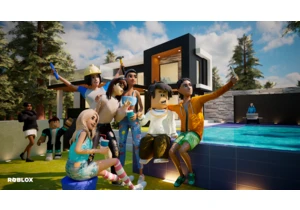
Following a wave of lawsuits alleging that Roblox doesn't provide a safe environment for its underage users, the gaming platform made a series of sweeping updates to its policies. To address recent

For a lot of people, the iPad Air is Apple’s goldilocks tablet. It’s more powerful and available in a larger size than the entry-level iPad, but a lot less expensive than the iPad Pro, which can be


Anker makes some of our favorite charging gear, and now you can save on a bunch of wireless power accessories from the brand. Whether you're going back to school soon or want a new charging station

