
At a glance
Expert's Rating
Pros
- Tack-sharp 6K resolution at a new low price
- Attractive design and highly functional stand
- Thunderbolt 4 with some downstream USB connectivity
- Many image quality options
- Great brightness and good color performance
Cons
- Modest contrast ratio
- HDR is supported but doesn’t look its best
- Only 60Hz with limited Adaptive Sync support
Our Verdict
The Asus ProArt PA32QCV delivers incredible 6K sharpness at a much lower price than its predecessors. It also provides other perks, like Thunderbolt 4 connectivity and good color performance.
Price When Reviewed
This value will show the geolocated pricing text for product undefined
Best Pricing Today
<h3 class="review-best-price" id="best-prices-today-asus-proart-pa32qcv">
Best Prices Today: Asus ProArt PA32QCV </h3>
<div class="wp-block-price-comparison price-comparison ">
<div id="New" class="new_products_tab tabcontent">
<div class="price-comparison__record price-comparison__record--header">
<div>
<span>Retailer</span>
</div>
<div class="price-comparison__price">
<span>Price</span>
</div>
</div>
<div class="price-comparison__record check_on_amazon">
<div class="price-comparison__image">
<img decoding="async" src="https://www.pcworld.com/wp-content/themes/idg-base-theme/dist/static/img/amazon-logo.svg" alt="amazon" loading="lazy" />
</div>
<div class="price-comparison__price"></div>
<div>
<a class="price-comparison__view-button" href="https://www.amazon.de/s?k=Asus+ProArt+PA32QCV">Check</a> </div>
</div>
<div class="price-comparison__record price-comparison__record--footer">
<span class="price-comparison__footer-text">
Price comparison from over 24,000 stores worldwide </span>
</div>
</div>
<div id="Refurbished" class="refurbished_products_tab tabcontent">
<div class="refurbished-padding price-comparison__record price-comparison__record--header">
<div>
<span>Product</span>
</div>
<div class="price-comparison__price">
<span>Price</span>
</div>
</div>
<div class="price-comparison__record price-comparison__record--footer">
<span class="price-comparison__footer-text">
Price comparison from Backmarket </span>
</div>
</div>
</div>
<div class="review-software-price">
<div class="software-product-chart-main">
<div class="software-product-chart-pricing">
<div class="product-chart-item__pricing-details">
<div class="software-product-chart-pricing">
<span class="product-chart-item__pricing-details--links-wrapper">
<span class="not-amp">
<div class="software-product-chart-buttons "><div class="item-pricing-details"></div></div> </span>
</span>
</div>
</div>
</div>
</div>
</div>Finally, a full seven years after the release of Apple’s 6K Pro Display HDR, the floodgates holding back waves of 6K monitors have broken. While a few were released in prior years, such as the Dell Ultrasharp U3224KB, 2025 is seeing the arrival of many new options.
One of these is the Asus ProArt PA32QCV, a 32-inch 6K monitor meant for professionals, creatives, and prosumers that retails at an MSRP of $1,399. Though certainly not inexpensive, the ProArt PA32QCV is much more affordable than the 6K monitors available a few years ago—and still provides solid image quality.
Asus ProArt PA32QCV specs and features
The Asus ProArt PA32QCV’s headline feature is, of course, its resolution. The monitor has a native resolution of 6016×3384 across a 31.5-inch panel with a 16:9 aspect ratio. It’s technically slightly lower in resolution than some prior 6K monitors, like the Dell U3224KB, which had a resolution of 6144×3456. But the PA32QCV’s resolution is a match for the Apple Pro Display XDR. That’s important, Mac users are a clear target audience for the monitor.
- Display size: 31.5-inch 16:9 aspect ratio
- Native resolution: 6016×3384
- Panel type: IPS-LCD
- Refresh rate: 60Hz
- Adaptive sync: VESA MediaSync
- HDR: Yes, HDR10, VESA DisplayHDR 600 certified
- Ports: 1x Thunderbolt 4-in with 96 watts of Power Delivery, 1x Thunderbolt 4-out, 1x DisplayPort 1.4, 1x HDMI 2.1, 2x USB-A 3.2 Gen 1 downstream, 2x USB-C 3.2 Gen 1 downstream, 3.5mm audio jack
- Audio: 2x 2-watt speakers
- Additional features: KVM switch, ambient light sensor, ambient color sensor
- Warranty: 3-year manufacturer warranty
- Price: $1,399.99 MSRP
The ProArt PA32QCV also packs a strong complement of ports. It offers a Thunderbolt 4 port which can also provide 96 watts of Power Delivery, which is well-suited for powering Apple’s MacBooks and most mid-range Windows laptops. It also has several downstream USB ports and Thunderbolt 4-out, which can be used for a daisy-chain connection to another monitor.
Asus ProArt PA32QCV design
Asus’ ProArt design language has established itself in recent years. Most ProArt monitors have a conservative and professional look, with high-end models like the PA32QCV adding to that with a distinctive, heatsink-like design on the rear of the display. It’s attractive, but still subtle, and well-suited for a professional monitor.

Foundry / Matt Smith
The ProArt PA32QCV ships with an excellent stand. It has up to 130mm height adjustment, which is a bit more than the typical 110mm of adjustment. That’s important, not only because of the greater height range, but also because it gives the monitor room to pivot 90 degrees into portrait orientation. Most 32-inch displays can’t pivot, or if they do, can’t pivot the full 90 degrees. The stand also provides 60 degrees of swivel and 28 degrees of tilt—both are above-average.
The stand base is a bit larger and will take up considerable space on a desk, but the base is flat, so items can still be placed on the space the stand occupies. The stand has an unusual three-piece design (most are in two pieces), but can still be assembled without tools. A 100x100mm VESA mount is found on the back of the monitor for use with third-party monitor stands and arms.
Asus ProArt PA32QCV connectivity
The Asus ProArt PA32QCV provides a good range of connectivity. It includes a Thunderbolt 4 port which also provides up to 96 watts of Power Delivery. This clearly sets the Mac audience in Asus’ crosshairs, as this is enough to handle the most powerful MacBook Pro laptops. It’s joined by a second Thunderbolt 4-out port with 15 watts of power. Daisy-chain connections are supported, meaning the Thunderbolt 4-out can be used to bridge a Thunderbolt video connection to a second monitor.
The Thunderbolt 4 input is joined by HDMI 2.1 and DisplayPort 1.4 for a total of three video inputs.
Technically, the monitor has four USB ports, two USB-A and two USB-C. They operate at USB 3.2 Gen 1 speeds, which means a data rate of 5Gbps. That’s pretty typical for a monitor, but it’s worth mentioning given the Thunderbolt 4 support, as it means you’ll really want to stick to Thunderbolt 4 for connecting any high-speed external media. A KVM switch function is available, so you can use the USB ports with a wired keyboard and mouse to quickly switch inputs between machines.
A 3.5mm audio-out jack rounds out the connectivity.
The ProArt PA32QCV’s connectivity doesn’t quite match leaders like the Dell U3225QE, which provides more Power Delivery and Ethernet, among other advantages. Still, the PA32QCV’s connectivity is well above average and useful for extending connectivity to multiple wired peripherals.
Asus ProArt PA32QCV menus, features, and audio
Like other Asus ProArt monitors, the PA32QCV makes the uncommon choice to place the menu controls on the front lower-right bezel. Most monitors hide these controls around the back of a monitor. While it’s not as attractive, placing the controls in plain sight makes them easier to use. That’s important for a professional monitor like the PA32QCV, as it’s likely that owners will want to change monitor settings frequently.

Foundry / Matt Smith
Alternatively, most monitor features can be changed with Asus’ DisplayWidget Center. The software is available for both Windows 11 and macOS. It’s attractive, easy to use, and in most cases preferable to using the physical menu controls.
A few competitors, most notably BenQ, ship professional monitors with physical remotes that can be used to adjust the monitor. They’re nice to have, but I found the PA32QCV easy enough to adjust.
And there are a lot of options to dig into. The monitor has numerous preset modes that target specific color spaces, as well as user modes that allow significant color customization. The monitor also includes color temperature modes that target specific values in degrees Kelvin and five gamma modes from gamma 1.8 to gamma 2.4.
An ambient light sensor is included, too, though it’s turned off by default. The light sensor will automatically adjust the display’s brightness as the brightness of your room changes, which is helpful for maintaining a comfortable brightness level throughout the day. It supports automatic color temperature adjustment, too. The monitor’s automatic brightness adjustments were subtle, so I rarely noticed them, but the color temperature adjustments were often noticeable, and I ultimately decided to turn off that feature.
Last, but not least, Asus provides some features targeted at Macs, specifically. This includes the ability to control the display brightness with a Mac keyboard and a “M Model-P3” color preset meant to match that of macOS devices. The pixel count is a match for the Apple Pro Display XDR, too, so macOS visuals scale perfectly.
A pair of 2-watt speakers provide audio. The speakers provide reasonable volume and are useful for watching a YouTube video or listening to a podcast. Music, games, and movies will overwhelm them, though—so keep a pair of headphones handy.
If you want a monitor to use in a very bright environment, the PA32QCV is a top choice. It even has a matte finish that keeps glare to a minimum.
Asus ProArt PA32QCV SDR image quality
Despite the prevalence of HDR, SDR remains where it’s at for most content viewed and created on a PC or Mac. From digital art to photography and even most video content, SDR is dominant because of its lower barrier to entry, lack of proper support on some devices, or lack of relevance to certain creative fields. That means SDR performance is critical for the Asus ProArt PA32QCV.
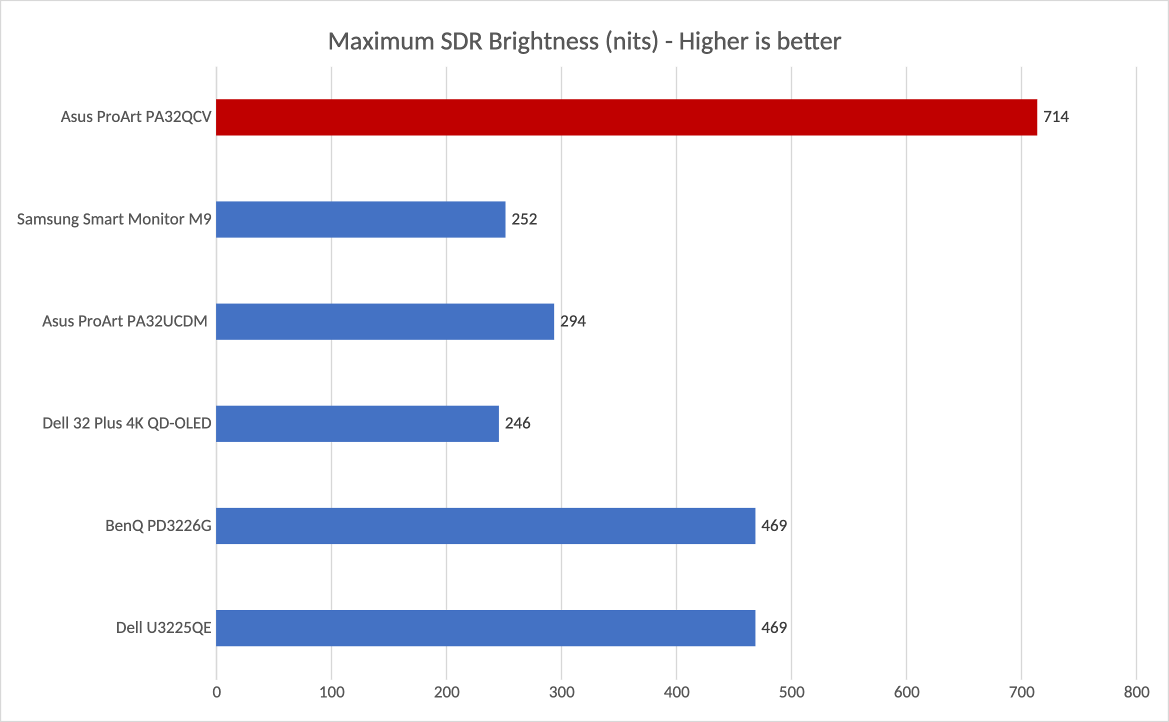
Foundry / Matt Smith
First up is brightness and—wait, hold up. Over 700 nits?
Yes, indeed, the Asus ProArt PA32QCV can ramp up to unparalleled levels of SDR brightness. Indeed, it’s arguable that this level of brightness is complete overkill for most situations. But if you want a monitor to use in a very bright environment, well, the PA32QCV is a top choice. It even has a matte finish that keeps glare to a minimum.
Asus is smart about how the brightness is implemented, too. A maximum brightness this high can be a problem if the monitor’s brightness controls are inadequate. But Asus solves this with a brightness control that has 400 levels of control, rather than the 100 levels most monitors offer. That means the monitor can be very bright, or quite dim, and everything in between.
Alternatively, you can engage the ambient light sensor and let the monitor handle brightness control for you.
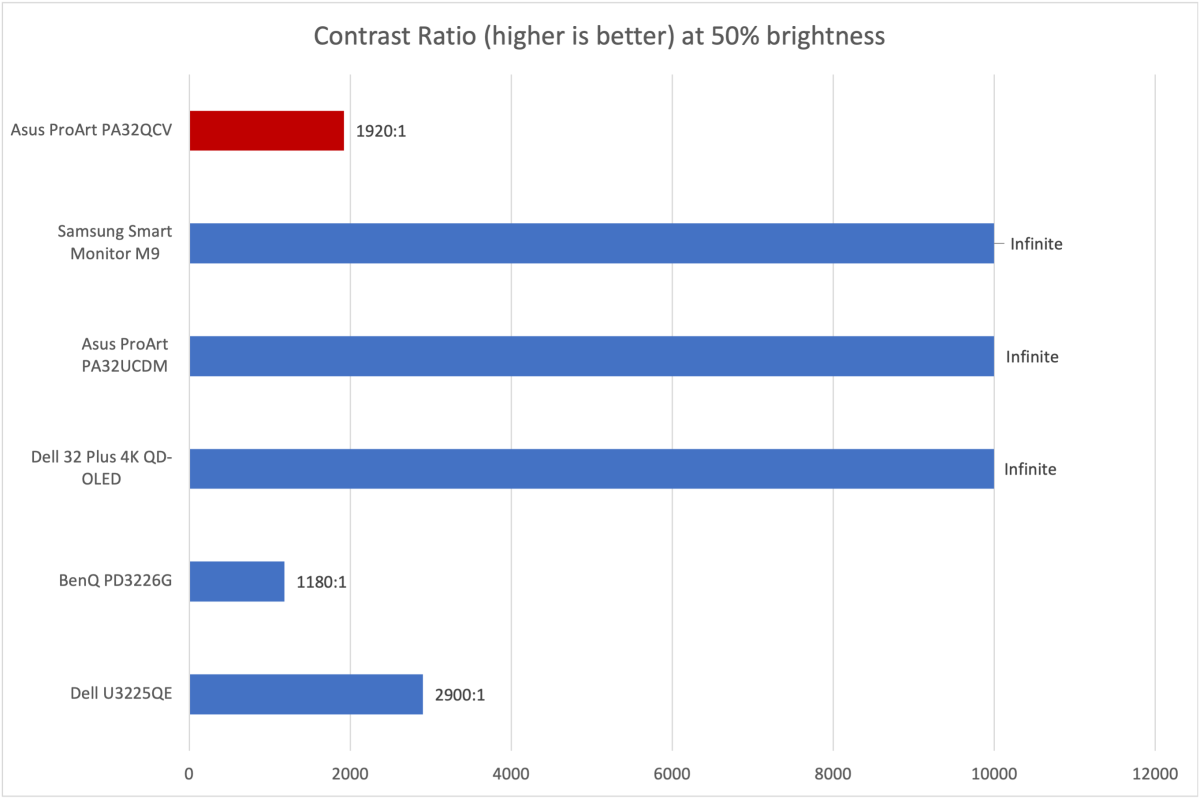
Login to add comment
Other posts in this group
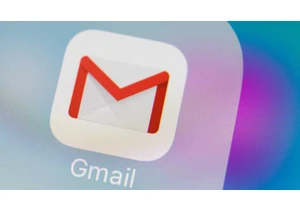
If you’re a Gmail user, you need to be particularly careful right now

Remember back when Windows 11 first came out and Microsoft gave every


On Friday afternoon, Intel confirmed what everyone already knew: that

I recently moved to a much more rural area, so getting Starlink set u
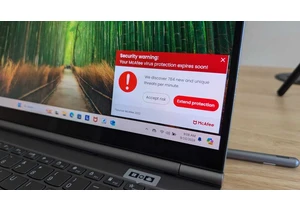
I review a lot of laptops and I’ve noticed many of them come with a “

