At a glance
Expert's Rating
Pros
- Attractive and premium design
- Great display quality with optional OLED touchscreen
- Plenty of fast Thunderbolt 4 connectivity
- Strong performance, particularly in CPU tasks
Cons
- Capacitive keyboard function row is a miss
- No USB-A, HDMI, other legacy ports (besides 3.5mm audio)
- Touchpad is smaller than some competitors
- Modest battery life
Our Verdict
The Dell 14 Premium might have a 14-inch display, but it’s focused more on premium design and performance than on portability.
Price When Reviewed
This value will show the geolocated pricing text for product undefined
Best Pricing Today
<h3 class="review-best-price" id="best-prices-today-dell-14-premium">
Best Prices Today: Dell 14 Premium </h3>
<div class="wp-block-price-comparison price-comparison ">
<div id="New" class="new_products_tab tabcontent">
<div class="price-comparison__record price-comparison__record--header">
<div>
<span>Retailer</span>
</div>
<div class="price-comparison__price">
<span>Price</span>
</div>
</div>
<div class="price-comparison__record check_on_amazon">
<div class="price-comparison__image">
<img decoding="async" src="https://www.pcworld.com/wp-content/themes/idg-base-theme/dist/static/img/amazon-logo.svg" alt="amazon" loading="lazy" />
</div>
<div class="price-comparison__price"></div>
<div>
<a class="price-comparison__view-button" href="https://www.amazon.de/s?k=Dell+14+Premium">Check</a> </div>
</div>
<div class="price-comparison__record price-comparison__record--footer">
<span class="price-comparison__footer-text">
Price comparison from over 24,000 stores worldwide </span>
</div>
</div>
<div id="Refurbished" class="refurbished_products_tab tabcontent">
<div class="refurbished-padding price-comparison__record price-comparison__record--header">
<div>
<span>Product</span>
</div>
<div class="price-comparison__price">
<span>Price</span>
</div>
</div>
<div class="price-comparison__record price-comparison__record--footer">
<span class="price-comparison__footer-text">
Price comparison from Backmarket </span>
</div>
</div>
</div>
<div class="review-software-price">
<div class="software-product-chart-main">
<div class="software-product-chart-pricing">
<div class="product-chart-item__pricing-details">
<div class="software-product-chart-pricing">
<span class="product-chart-item__pricing-details--links-wrapper">
<span class="not-amp">
<div class="software-product-chart-buttons "><div class="item-pricing-details"></div></div> </span>
</span>
</div>
</div>
</div>
</div>
</div>The Dell 14 Premium isn’t what I expected.
With the XPS line-up rebranded to Premium, the Dell 14 Premium is now the most portable laptop in Dell’s flagship line-up. Because of that, I expected it might be more like the old Dell XPS 13, or a MacBook Air, or the Lenovo Yoga 9i.
In reality, this 14.5-inch laptop is more like a compact Windows workstation than an ultraportable. Whether that’s good or bad depends on your needs.
Dell 14 Premium: Specs and features
The Dell 14 Premium has an Intel Core Ultra 7 255H processor with a total of 16 cores—six performance, and eight efficient. The model I reviewed also had 32GB of memory and 1TB of solid state storage. Dell also provides the option to upgrade to Nvidia RTX 4050 graphics, though the model I tested had Intel’s Arc 140T.
- CPU: Intel Core Ultra 7 255H
- Memory: 32GB LPDDR5X
- Graphics/GPU: Intel Arc 140T
- NPU: Intel AI Boost up to 13 TOPS
- Display: 1x 14.5-inch 3200×2000 OLED 120Hz
- Storage: 1TB M.2 PCIe 4.0 NVMe SSD
- Webcam: 1080p 30 FPS
- Connectivity: 3x Thunderbolt 4 / USB-C, 3.5mm audio jack, MicroSD card reader
- Networking: Wi-Fi 7, Bluetooth 5.4
- Biometrics: Facial recognition
- Battery capacity: 69.5 watt-hours
- Dimensions: 12.6 x 8.5 x 0.71 inches
- Weight: 3.79 pounds
- Operating System: Windows 11 Home
- Price: $2,049.99 MSRP, $1,899.99 typical retail
Pricing starts at $1,649.99 MSRP for a model with the same Intel processor but just 16GB of RAM, 512GB of storage, and a 2560×1440 non-touch display. The model Dell sent me had not only the upgraded RAM and storage mentioned above but also a 3200×2000 OLED display, which increases the price to $2,049.99. Models with the RTX 4050 start at $2,249.99 (with 32GB/1TB and the 2560×1440 non-touch display).
You likely won’t pay MSRP, though, as Dell frequently places laptops on sale. All models are currently $150 off, which puts the price of the model I reviewed at $1,899.99.
Contrary to what you might expect at a glance, the 14 Premium is clearly built to deliver strong performance, with portability taking a back seat to that goal.
Dell 14 Premium: Design and build quality

IDG / Matthew Smith
The Dell 14 Premium’s design is sleek, refined, and a bit controversial, though not for reasons that are immediately apparent.
Left closed, the 14 Premium is elegant but not distinct. The model I tested had a “graphite” finish that looks professional and refined though, like most laptops of similar color, it tends to show fingerprints. The laptop is also available in “platinum,” which is a silver-white finish.
Pick it up, though, and you’ll notice the 14 Premium is a chonk. It weighs 3.79 pounds (with OLED display, or 3.66 pounds without) and measures 0.71 inches thick. The Dell is a bit heavier and thicker than Apple’s MacBook Pro 14, and much heavier than the Microsoft Surface Laptop 13.8-inch or Lenovo Yoga Slim 9i, both of which dip under three pounds.
On the plus side, the weight and material quality provide a feel that’s, well, premium. Most high-end Windows laptops have a rigid chassis, but the 14 Premium is the most slate-like I’ve tried this year. Flex is exceptionally difficult to find. Even pressing very hard on the center of the keyboard, which usually does the trick, reveals only slight deflection. You’ll be hard-pressed to find a Windows laptop that’s more luxurious, though some Lenovo Yoga 9i models are in similar territory.
Dell 14 Premium: Keyboard, trackpad, mouse, and stylus

IDG / Matthew Smith
The keyboard is where the Dell 14 Premium’s design goes a bit sideways.
Dell has replaced the physical function row with a row of capacitive touch keys. This isn’t a new feature, as it was introduced by the previous XPS 14. Still, it’s controversial. Dell’s marketing suggests it provides a more luxurious look and also has a functional benefit, because pressing the function row causes the backlit icons to change (they change to Function key labels, from F1 to F12, when the Function key is pressed).
Personally, though, I’m not convinced. The capacitive touch keys are harder to find by touch. They also seem to take up a lot of physical room, which seems to push the keyboard down a bit. We’re talking a few millimeters, but users with large hands might find the keyboard too shallow.
That aside, the keyboard is good. The layout is spacious and provides noticeably larger keys than most laptops in this category, which can be handy. Key travel is fine, if not remarkable, and the keys bottom out with a firm, satisfying action. Function row aside, I think it’s a good keyboard.
The touchpad is less impressive. Dell opts for a seamless look where the touchpad’s physical boundaries aren’t visible. You might think, then, that the touchpad is very large—that perhaps it even spans the entire width of the laptop—but the opposite is true. The touchpad’s usable surface is about 5.5 inches wide and three inches deep, which is average for a 14-inch laptop.
It does have a haptic click, though, which I enjoy. It feels better than most touchpads with a physical button action and functions no matter where you execute a left or right-button click.
Dell 14 Premium: Display, audio

IDG / Matthew Smith
The base Dell 14 Premium has a IPS-LCD 2560×1440 non-touch display, but the model I received had the upgrade to a 3200×2000 120Hz OLED panel. It’s an outstanding display for all the reasons OLED typically excels. The display’s contrast and color vibrancy are spectacular and provide a deep, immersive, alluring image.
Dell does have an edge in display size and resolution. Most competitors have a 14-inch OLED display with 2880×1880 resolution. That’s a bit less pixel-dense: the 14 Premium has about 260 pixels per inch, while competitors pack in about 245 pixels per inch. Dell’s 14.5-inch display is also about 7.25 percent larger (in overall display area) than a 14-inch competitor. These aren’t night-and-day differences but provide a slight advantage.
Choosing the OLED display also provides a touchscreen, which isn’t essential but nice to have. The 14 Premium isn’t a 2-in-1 (the display doesn’t even fold back to 180 degrees), but it’s small enough that you can sit it on your chest and use the touchscreen when you’re lounging on a couch or in bed.
The Dell 14 Premium’s sound system includes a pair of two-watt main speakers and two-watt tweeters. They provide great volume and a decent sound stage, but there’s not much bass, and that ultimately puts the 14 Premium a step behind audio leaders like the Lenovo Yoga Book 9i and Apple MacBook Pro 14. Still, it’s a fine sound system for most use, particularly at lower volumes where the lack of bass is less noticeable.
Dell 14 Premium: Webcam, microphone, biometrics
The Dell 14 Premium ships with a 1080p 30 FPS webcam and dual-array microphone. Video from the camera looks sharp and has good color reproduction even in a modestly lit room, and the microphone picks up good audio with great noise cancellation. With that said, a 1080p webcam is to be expected in this price range.
Biometric login is supported through a fingerprint sensor and IR cameras for facial recognition. Both work well, though I prefer the speed and reliability of Windows Hello facial recognition log-in. Once again, these features are typical for a laptop in this price range.
Dell 14 Premium: Connectivity
The Dell 14 Premium is all-in on Thunderbolt 4 and USB-C connectivity. This is a decision that’s starting to feel like the default for high-end Windows laptops, particularly those with a display size below 14 inches.
With that said, Dell executes the idea well. All three ports are Thunderbolt 4 / USB-C, so all three support Power Delivery to charge the laptop and DisplayPort for video output (either to a USB-C monitor or to a standard DisplayPort port with adapter). A 3.5mm combo audio jack and MicroSD card reader round out the options.
Many competitive laptops are a step behind here. The Yoga Slim 9i and HP EliteBook X Flip G1i, for example, have just two Thunderbolt 4 / USB-C ports, with the latter including a third USB-C without Thunderbolt.
On the other hand, plenty of 14-inch laptops provide USB-A and HDMI (among other ports). Examples include the Razer Blade 14 and Acer Travelmate P6 14 AI. These have fewer Thunderbolt and USB-C ports, though, so you’ll have to decide if high-speed modern connectivity or support for older peripherals ranks higher on your list of priorities.
Dell doesn’t miss on wireless connectivity, as the 14 Premium includes Wi-Fi 7 and Bluetooth 5.4. These are the latest versions of each wireless standard. However, most competitive laptops also support these standards.
Dell 14 Premium: Performance
Most Dell 14 Premium laptops ship with an Intel Core Ultra 7 255H processor. It’s a 16-core chip with six performance cores, eight efficient cores, and a maximum Turbo frequency of 5.1GHz. Though it’s easy to miss, this is an important point. Intel’s H-Series is quite a bit more performant than the Core Ultra V-series, and that comes through in benchmarks.
Login to add comment
Other posts in this group

As another year of school kicks off, you may be scrambling for a dece

Tired of your old, clunky, worn-out power strip? Wish it was faster,


There’s a new generation of browsers coming to shake up the market an
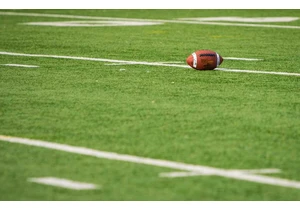
For better or worse, the number of ways to watch NFL and college foot

The USA may be considered the land of the free, but the reality is di

As one of the most important technology companies in the world, Micro
