You’ve probably used God modes in PC games before where you type in a code to get supernatural powers that defy the normal physics of the game or make you invincible. Well – surprise! Windows 11 has one of those too.
In Windows’ case, though, you don’t get supernatural powers. What you get is access to a whole heap of commands that you’d normally have to dig deep to find in menus, submenus, and tabs.
I use Windows God mode to find and manage Windows administrative tools quicker than I normally would be able to, to adjust and check things like my PC’s power plan, and to view my devices. Suffice it to say it saves me a bunch of time by cutting down the time I spend with useless faffing about.
In fact, I recommend Windows God mode as a quick way to access functions that you use a lot and wish you had shortcuts for on your desktop. Here’s how to switch it on!
What to do:
- Right click on your desktop and select New > Folder to create a new folder.
- Rename the folder: GodMode.{ED7BA470-8E54-465E-825C-99712043E01C}.
- This should turn your new folder into a desktop icon. If it doesn’t happen right away, give it a few minutes — it will.
- Double-click on the icon. You will now see a list of functions to choose from. Select the function you want to run by clicking on it at will.
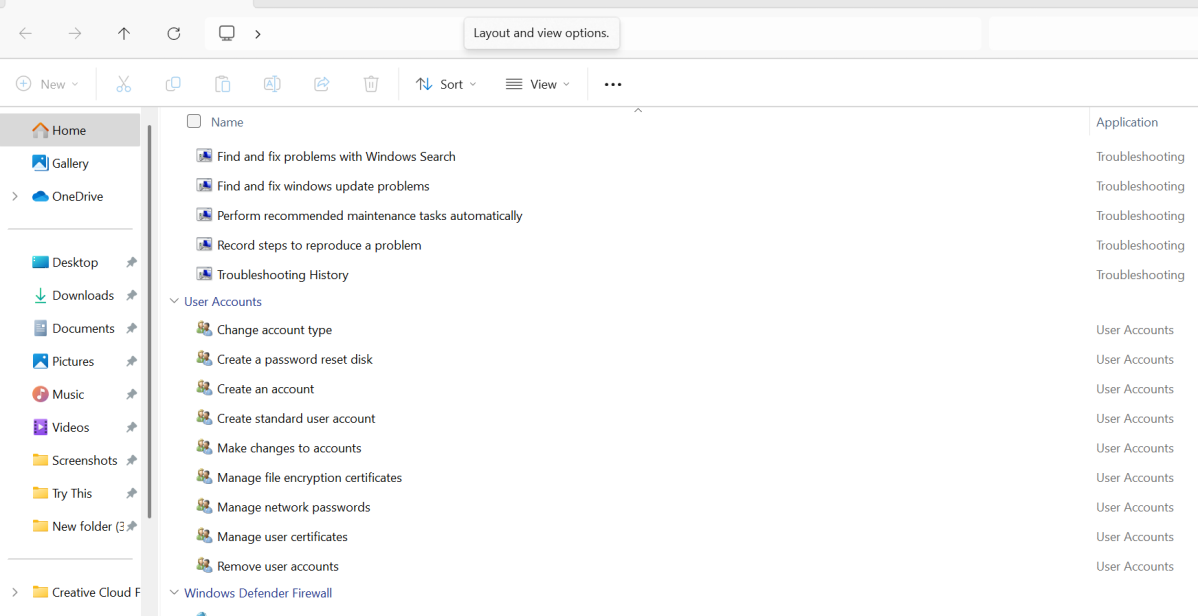
Dominic Bayley / Foundry
I hope that’s enabled you to run a roulette of commonly used functions quicker than you otherwise could. That’s a wrap for this Try This tip. If you’d like more tips and tricks like this one emailed to you directly twice a week, be sure to sign-up to our PCWorld Try This newsletter.
https://www.pcworld.com/article/2881333/i-cant-stop-using-windows-11s-secret-god-mode.html
Login to add comment
Other posts in this group


Most modern laptops lack an optical drive, yet CDs and DVDs are still

You’ve had a rough week. You deserve some time to relax, chill out, m

If you want a decently powerful PC that won’t cost an arm and a leg,

A couple years ago, I finally said goodbye to my old bucket of a car

Today, I’ve found an incredible deal on one of the best higher-end ga

Blink and you may have missed it, but Google gave us a peek at what s
