Lighthouse is a free and open-source tool for assessing your website’s performance, accessibility, progressive web app metrics, SEO, and more. The easiest way to use it is through the Chrome DevTools panel. Once you open the DevTools, you will see a “Lighthouse” tab. Clicking the “Generate report” button will run a series of tests on the web page and display the results right there in the Lighthouse tab. This makes it easy to test any web page, whether public or … Read article “Continuous Performance Analysis with Lighthouse CI and GitHub Actions”
The post Continuous Performance Analysis with Lighthouse CI and GitHub Actions appeared first on CSS-Tricks. You can support CSS-Tricks by being an MVP Supporter.
https://css-tricks.com/continuous-performance-analysis-with-lighthouse-ci-and-github-actions/
Connectez-vous pour ajouter un commentaire
Autres messages de ce groupe





CSS-Questions is a mini site where you can test your CSS knowledge with over 100 questions.
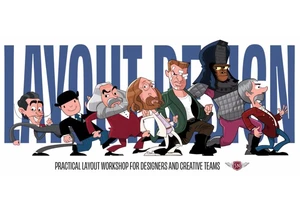
Web design veteran Andy Clarke is offering a two-hour workshop all about creating practical and creative page layouts this September 18. Register and save a few bucks with a coupon code.

How do you design block quotes and pull quotes to reflect a brand’s visual identity and help tell its story? Here’s how I do it by styling the HTML blockquote element using borders, de
