If you’ve ever struggled to find a feature in Google Sheets, Docs, or Slides, Google has some good news for you—an enhanced tool finder is coming to the toolbar.
Earlier this week, Google began rolling out a new search bar, one that’ll allow you to search for name of the menu item or a description of the feature (for example, “who last viewed this document”). Suggestions relevant to your recent actions will also appear when you click into the bar. If you create a file, for example, using the enhanced tool finder will offer suggestions like page setup in Docs, inserting rows or columns in Sheets, and editing the theme in Slides. As you get deeper into working on a document, recent actions will show. A shortcut to the find-and-replace tool will always show at the bottom of search results as well—if you open it, your search term will automatically be pre-populated.
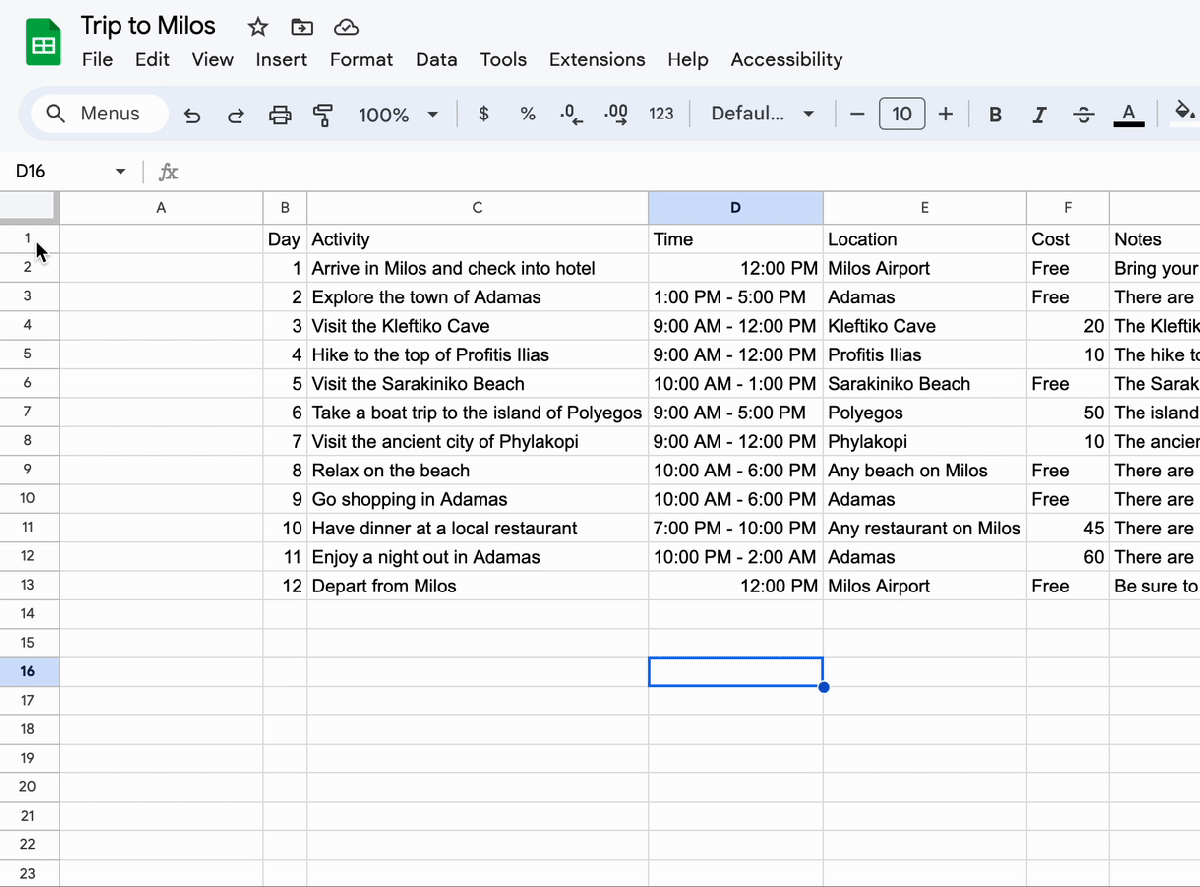
In Google’s blog post about the new toolbar addition, the company describes the move as something to help users “discover” often-used tools and features. The current search function (found through Help > Search) is more limited in what it can parse as query terms, and will be eventually phased out. At launch, it will first redirect to the enhanced tool finder, then be later removed.
Rollout of the new enhanced tool finder began on April 25 for select Google Workspace customers, with May 10 marking the next wave of rollouts. Personal Google accounts will also get the update, likely by the end of May.
Connectez-vous pour ajouter un commentaire
Autres messages de ce groupe

Believe me, I get it–asking an AI chatbot to turn a picture of your p

The U.S. government is discussing whether it will take a stake in bel
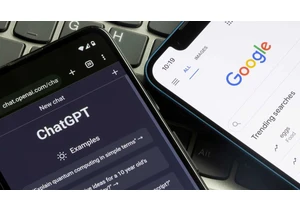
When you want to find information online, where do you go? For a long

AMD’s share in the desktop PC market climbed by a mammoth total of 9.
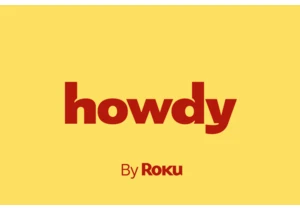
Have you heard this one before? A scrappy entertainment company launc

Gaming desktops are great, but they are, essentially, boxes. Maybe th

