At a glance
Expert's Rating
Pros
- Very good PCIe 4.0 performer for most workloads
- Single-sided design fits in just about any 2280 slot
- Reputable vendor
Cons
- QLC slows down during very long writes
Our Verdict
At the right (low) price, this drive will deliver the PCIe 4.0 goods and deliver them Consistently. It’s new QLC also offers a significantly faster native write rate than previous generations.
Price When Reviewed
This value will show the geolocated pricing text for product undefined
Best Pricing Today
<h3 class="review-best-price" id="best-prices-today-wd-blue-sn5100">
Best Prices Today: WD Blue SN5100 </h3>
<div class="wp-block-price-comparison price-comparison ">
<div id="New" class="new_products_tab tabcontent">
<div class="price-comparison__record price-comparison__record--header">
<div>
<span>Retailer</span>
</div>
<div class="price-comparison__price">
<span>Price</span>
</div>
</div>
<div class="price-comparison__record check_on_amazon">
<div class="price-comparison__image">
<img decoding="async" src="https://www.pcworld.com/wp-content/themes/idg-base-theme/dist/static/img/amazon-logo.svg" alt="amazon" loading="lazy" />
</div>
<div class="price-comparison__price"></div>
<div>
<a class="price-comparison__view-button" href="https://www.amazon.de/s?k=WD+Blue+SN5100">Check</a> </div>
</div>
<div class="price-comparison__record price-comparison__record--footer">
<span class="price-comparison__footer-text">
Price comparison from over 24,000 stores worldwide </span>
</div>
</div>
<div id="Refurbished" class="refurbished_products_tab tabcontent">
<div class="refurbished-padding price-comparison__record price-comparison__record--header">
<div>
<span>Product</span>
</div>
<div class="price-comparison__price">
<span>Price</span>
</div>
</div>
<div class="price-comparison__record price-comparison__record--footer">
<span class="price-comparison__footer-text">
Price comparison from Backmarket </span>
</div>
</div>
</div>
<div class="review-software-price">
<div class="software-product-chart-main">
<div class="software-product-chart-pricing">
<div class="product-chart-item__pricing-details">
<div class="software-product-chart-pricing">
<span class="product-chart-item__pricing-details--links-wrapper">
<span class="not-amp">
<div class="software-product-chart-buttons "><div class="item-pricing-details"></div></div> </span>
</span>
</div>
</div>
</div>
</div>
</div>When push comes to shove, not a whole lot of users need or can use 14GBps PCIe 5.0 NVMe performance. Especially when Windows Explorer can’t take full advantage of it.
So why pay extra cash for something you don’t need when you can have something significantly cheaper such as the PCIe 4.0 WD Blue SN5100, which gets you 95 percent of the way there 95 percent of the time?
Also, what some readers may not realize is that much of the perceived (and real) performance of NVMe comes courtesy of its lightning-fast seek times. These do not improve significantly by generation — PCIe. 3.0 and PCIe 4.0 SSDs are just about as quick to locate files as PCIe 5.0 SSDs.
As to the company’s competition with itself for longest product moniker — WD is winning. “WD Blue SN5100 powered by Sandisk,” which is the drive’s full PR name, trumps even “WD Passport HDD, works with USB C” by a couple of letters. Congrats.
Read on to learn more, then see our roundup of the best SSDs for comparison.
What are the WD Blue SN5100’s features?
The WD Blue SN5100, successor to the SN5000, is a 2280 (22mm wide, 80mm long) NVMe 2.0, PCIe 4.0 SSD utilizing a Sandisk controller and 332-layer Sandisk BiCS8 QLC NAND. It’s also single-sided so the SSD will fit in just about any 2280 NVMe-capable device.
QLC stands for Quad-Layer Cell (4-bit), which typically performs as well as other NAND until you exhaust secondary cache (QLC written as SLC to be later written as QLC) during long writes.
In the case of newer QLC, it’s not quite as tragic as with older versions — sustained transfers drop only to SATA SSD levels, not 2.5-inch SATA HDD levels or worse, as used to be the case.

WD Blue SN5100 retail box
Jon L. Jacobi
The Blue SN5100 is a host memory buffer (HMB) design, meaning it uses system memory for primary caching roles. HMB designs are typically just as fast or even faster than designs that use dedicated DRAM for primary caching (depending on how you transfer files) with sustained reads and writes, but not as fast as DRAM designs when it comes to smaller random operations.
How much does the WD Blue SN5100 cost?
This is the deal, isn’t it? Competition on the low-end of the SSD market, and PCIe 4.0 HMB is the low-end these days, is fierce and there’s not a whole lot of difference in price between the top dogs.
That makes the retail prices that WD quoted to me a bit on the high side: $55 for 500GB, $80 for 1TB, $150 for 2TB, and $300 for 4TB. No doubt you’ll find them cheaper not long after launch as there are simply too many less expensive options for those prices to hold — brand name or not.
How fast is the WD Blue SN5100?
Until it runs out of secondary cache when writing large amounts of data, the 2TB Blue SN5100 that I tested is very fast for a PCIe 4.0 host memory buffer SSD.
Even when secondary cache does run out, write speeds waffle between a passable 250MBps and 700MBps. This means that you likely won’t run screaming into the night cursing the person who recommended the drive if and when you see the write rate drop. Hint, hint…
The Blue SN5100 was a definite improvement over the older Blue SN5000 in terms of sustained throughput, though a bit surprisingly, the older drive proved more adept during CrystalDiskMark 8’s random operations tests.
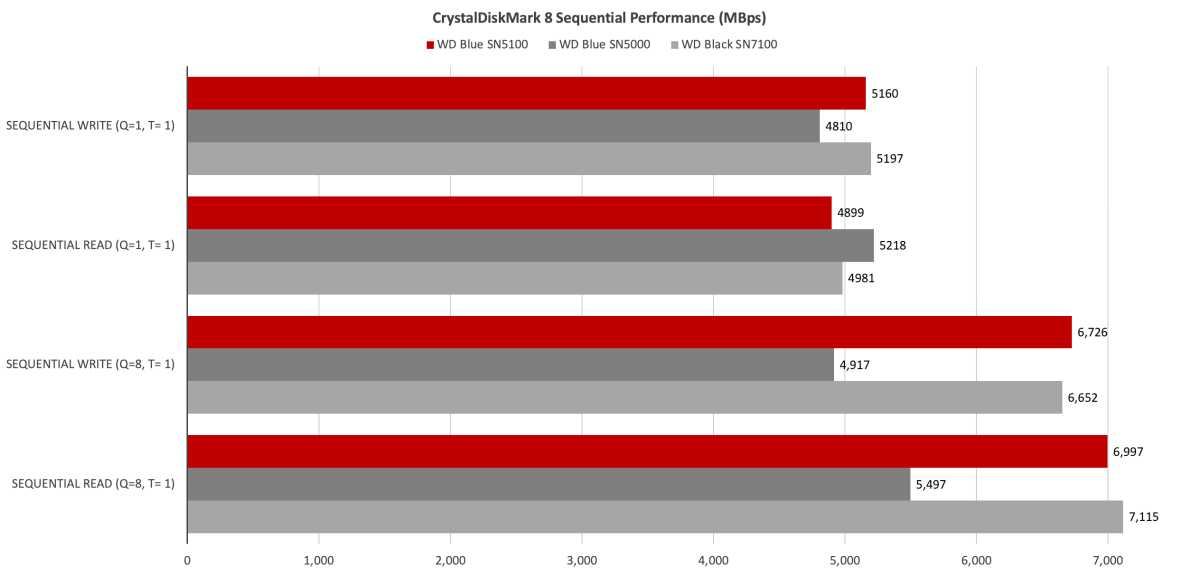
Note that the SN5000 shown in the charts is the 4TB version, which featured BiCS6 QLC, where the 1TB and 2TB versions used faster TLC. As far as I know, all capacities of the SN5100 use the aforementioned BiCS8 QLC.
As mentioned, I was not expecting the SN5100 to fall so handily to its older cousin in CrystalDiskMark 8’s 4K tests. This makes the older SN5000 likely the better SSD for running an OS off of.
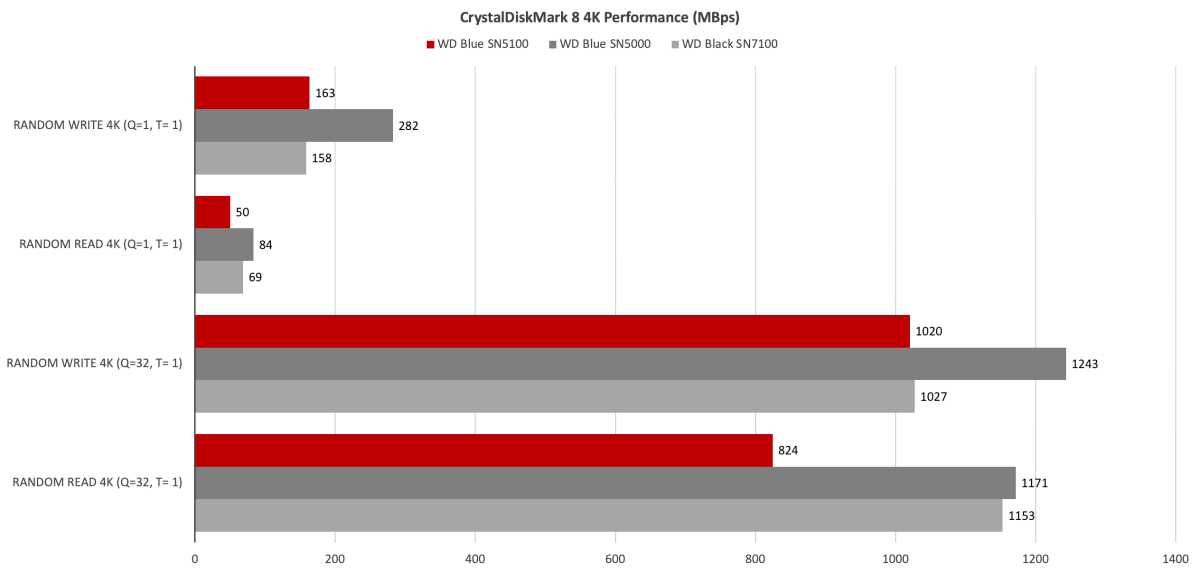
One particularly slow write (a 48GB folder under Explorer) in the 48GB transfer tests (which now include the far faster Xcopy and FastCopy results) saw the Blue SN5100 lose by just over a second to the SN5000. However, it bettered the older drive in the majority of tests.
Note that Windows Explorer tends to even out performance by virtue of being relative garbage at transfers — even compared to its own command-line Xcopy. The Xcopy and FastCopy results are more indicative of true performance and I highly recommend the latter to save time during large file transfers.
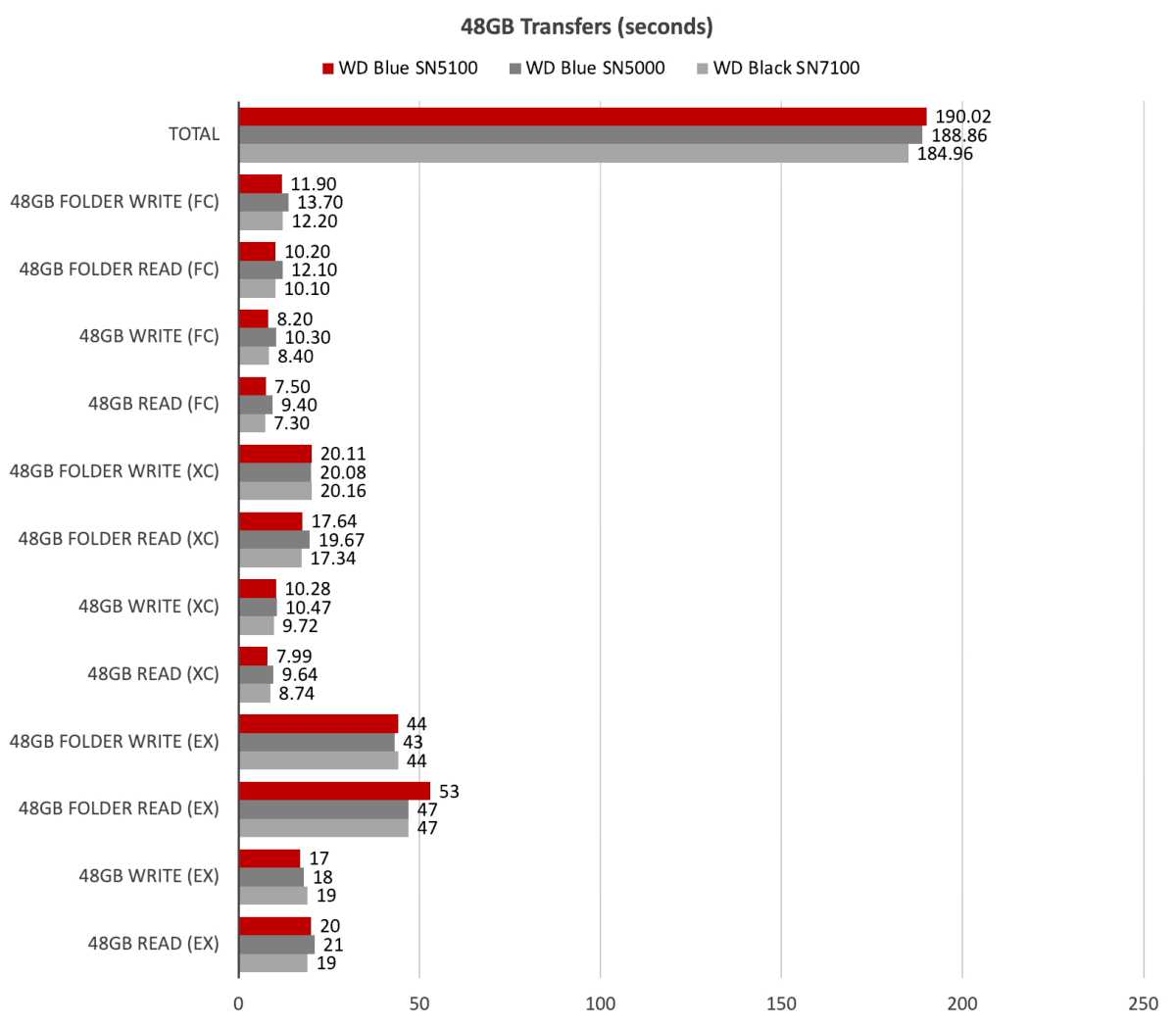
The following 450GB write results again highlight the Blue SN5100’s advantage in sustained throughput over the older Blue SN5000. It rivals WD’s own Black SN7100.
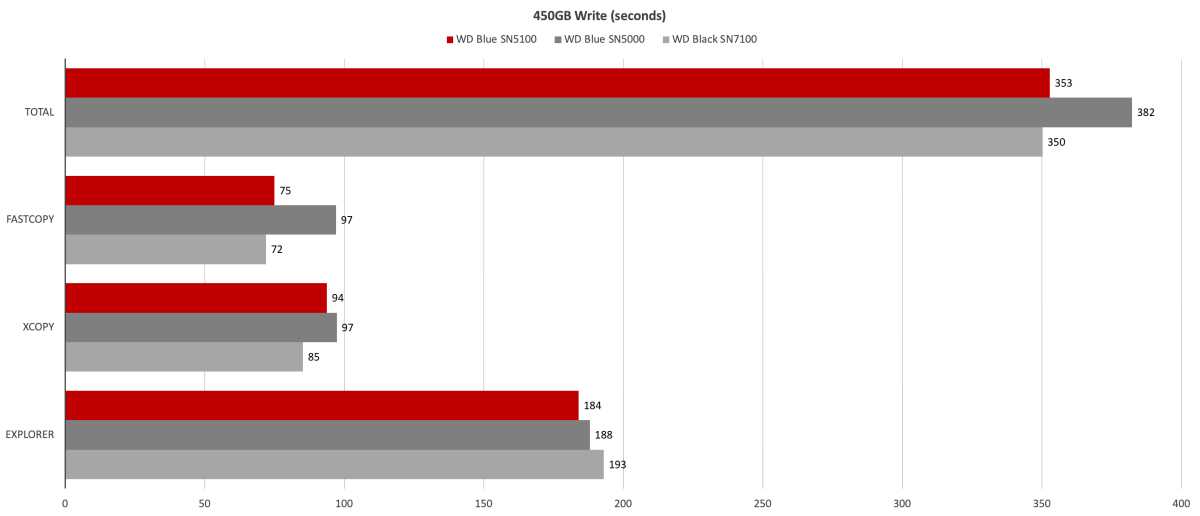
I kept waiting for the Blue SN5100 to falter in the 48GB and 450GB write tests, but I couldn’t force it to deplete its secondary cache (QLC written as SLC) until I wrote a 950GB file to it. At just past the 500GB mark, the slowdown made it quite obvious that the NAND was QLC.
That said, this QLC iteration is quite a bit faster writing than older QLC, waffling between 250MBps to 500MBps while older generations could drop to as low as 75MBps and stay there. Livable, if not optimal, and how often will you write 950GB in one fell swoop?
Note that the 4TB SN5000 also has a livable native (off secondary cache) write rate.
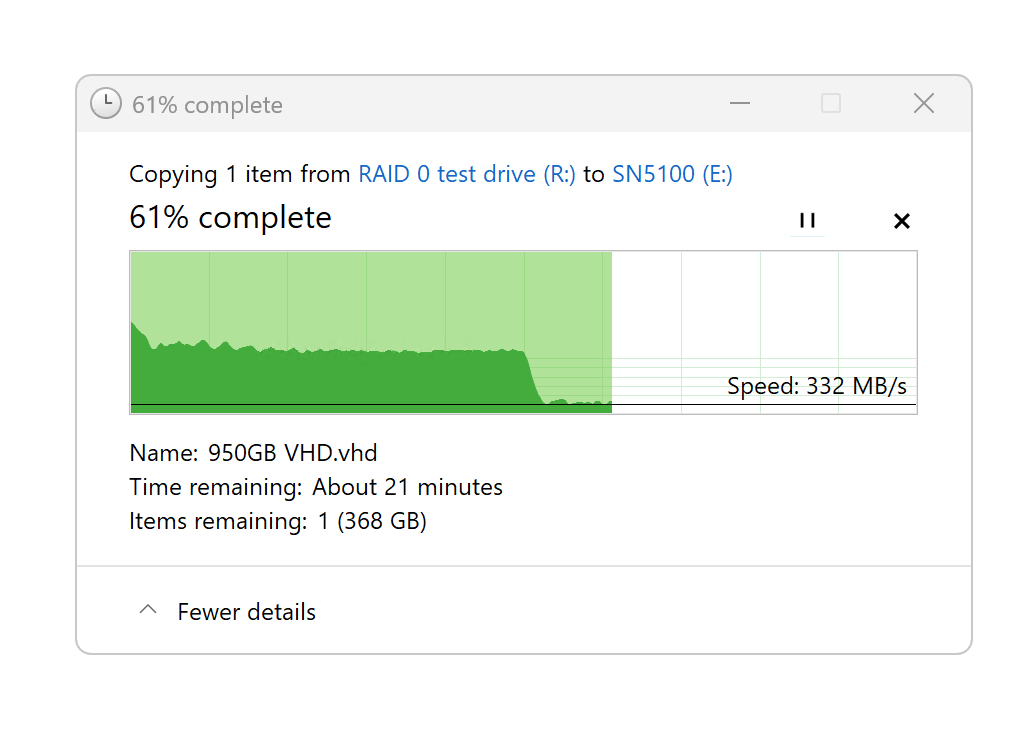
Connectez-vous pour ajouter un commentaire
Autres messages de ce groupe

The apps on my desktop are just some of the apps I have on my PC. Ind

Your monitor may have come with a cable—but if you want the absolute

TL;DR: Grab lifetime access to a multi-model AI work
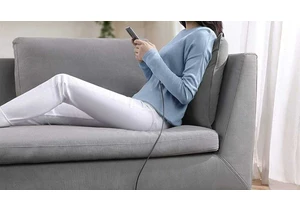
I tend to buy a lot of USB cables because they “somehow” go missing…

One of the best ways to free up space on a cluttered desk is to take
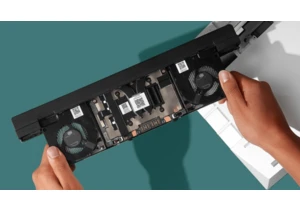
Last year, Framework expanded its options for fully modular and repai

