It’s 2022, and not only have we not licked the problem of bogus phone calls, they actually seem to be getting worse.
But while no call-blocking solution is 100% foolproof, doing these three things can work wonders for cutting way, way down on the number of unwanted calls you’ll get.
Best of all, you’ll only need a few minutes to set everything up: It comes down to downloading an app, putting yourself on a list, and blocking individual numbers that happen to slip by.
Start with your carrier
Each of the big three wireless providers offers free and paid versions of spam-blocking technology. AT&T’s is called ActiveArmor, T-Mobile has ScamShield, and Verizon has Call Filter.
These types of apps rely on ever-growing lists of known spam callers, the idea being that when a new scam is discovered, related phone calls will automatically be blocked for you.
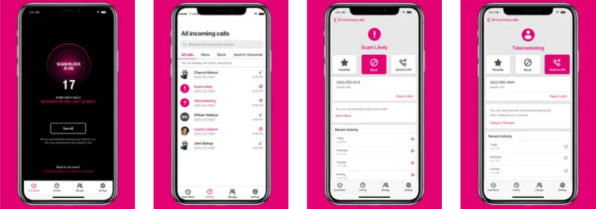
Try out these free apps first, as they’re your best shot at blocking the largest volume of bogus calls.
There are also several of third-party spam-blocking apps from the likes of NoMoRobo, Robokiller, and others. You’ll need to pay for these so, again, try the free apps from your carrier first, and if they’re not cutting it for you, then explore some for-pay options next.
Add yourself to the Do Not Call list
This tactic works reasonably well to shield you from certain unwanted marketing calls, but it relies on whoever’s making the calls to play by the rules. Visit the FTC’s Do Not Call Registry to add your number to the list. You only need to add it once.
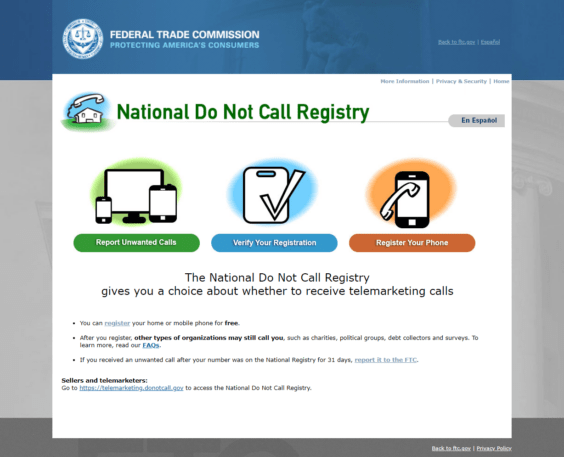
If you find yourself getting an unwanted call once you’re on the list, you can report the number directly to the FTC to try to get it blocked.
Block individual numbers straight from your phone
When all else fails and you’ve got a number that keeps calling you over and over again—or if you just want to block a person from calling you, for whatever reason—you can block numbers manually from your iPhone or Android device.
For iOS, open up the phone app and next to the number you want to block, tap the little “i” icon next to it and choose “Block this caller” to avoid calls from them in the future.
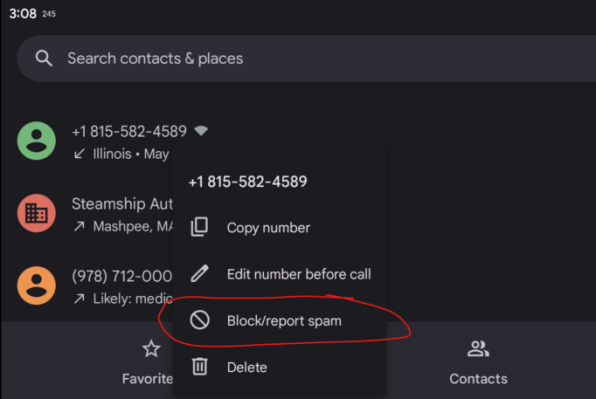
You can also do this straight from the Contacts app if, say, you’ve fallen out with a former friend. Open up the contact, scroll down, and tap “Block this caller” toward the bottom.
For Android, assuming you’re using Google’s Phone app, hold down on the caller in question and choose the “Block/report spam” item.
Accedi per aggiungere un commento
Altri post in questo gruppo

Apple is partnering with brain-computer interface company Synchron to develop technology that lets users control devices using neural signals.
Still in the early stages, the technology c



Since it launched two years ago, Spotify’s AI DJ has been a one-way experience. It curates old favorites and helps listeners discover new tracks based on past listening experience and what similar



