Do you need a gaming keyboard to play PC games? Of course not. And spending triple-digits on one won’t automatically make you a winner, winner, chicken dinner. But getting a gaming-specific keyboard can make playing for long sessions more comfortable, and can also unlock a lot of customization options that add convenience to your favorite PC games. And we’d be lying if we said that the gamer aesthetic—complete with optional rainbow LEDs, of course—didn’t hold a certain appeal.
New gaming keyboards, with more and more flashy features, are being released almost constantly. Below are the best on the market at the moment, and we’ll be keeping this roundup current as often as we can to make sure you can find the best boards in this wide and competitive field.
Razer BlackWidow V3 Pro – Best gaming keyboard overall

Pros
- Super-smooth switches
- Great media controls
- Comfy wrist rest
Cons
- Expensive
- ABS keycaps are a little cheap
Razer’s latest revision of its bread-and-butter gaming keyboard is a worthy successor to the long-running BlackWidow line, this time with multi-device wireless headlining a long list of features. Though it lacks some of the features mechanical keyboard enthusiasts crave, like PBT keycaps or hot-swap sockets, its gaming-focused build and software put it at the head of the pack if what you’re really after is a high K/D ratio.
Razer’s super-smooth Green switches are great for long gaming sessions, as is the cushy magnetic wrist rest, which thankfully doesn’t require a separate purchase. The default media controls are a highlight, making this board great as a standard desktop companion for non-gaming, too. And of course you can tweak the layout and lighting to your desire in Razer’s flashy but functional Synapse software.
If the price is giving you sticker shock, the same features are available in a cheaper wired setup, as well as tenkeyless (TKL) and 65% “mini” flavors.
G.Skill KM250 RGB Keyboard – Best value
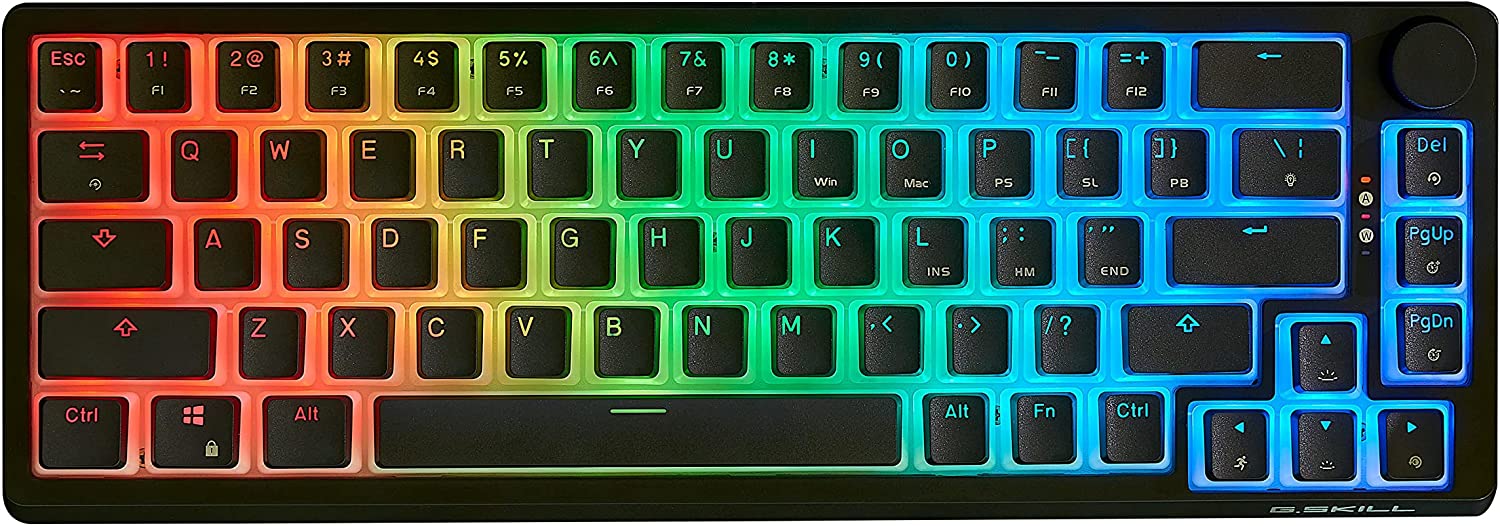
Pros
- Incredible value
- PBT "pudding" caps
- Great layout
- Hot-swap switch sockets
Cons
- No programming options
The G.Skill KM250 isn’t just the best budget gaming keyboard we’ve seen. With its long list of high-end features and a rock-bottom price, it’s the best value for a mechanical keyboard, period. With stylish PBT “pudding” keycaps, a rotary dial, hot-swap switches for deep customization, and even vibration-damping foam underneath the plate, it’s shocking how much G.Skill managed to cram into a keyboard in the $50 range. Even the default Kailh Red switches are great for gaming.
The board lacks wireless, and there’s no way to reprogram either its layout or its lighting. But these are minor quibbles for such a fantastic budget design, especially when most gamers will customize their layouts within the settings of individual games. Use the savings to buy some fancy switches or keycaps and customize the KM250 to your heart’s content.
<div class="ad page-ad has-ad-prefix ad-article" data-ad-template="article" data-ofp="false"></div> <div class="product-chart-separator"></div>
<div class="wp-block-product-chart-item product-chart-item">
<div class="product-chart-item__title-wrapper">
<h3 data-p_name="ASUS ROG Falchion Wireless 65% Mechanical Gaming Keyboard" class="product-chart-item__title-wrapper--title product-chart-title " id="asus-rog-falchion-wireless-65-mechanical-gaming-keyboard-best-for-travel">
Asus ROG Falchion Wireless 65% Mechanical Gaming Keyboard – Best for travel </h3>
</div>
<div class="large-pro-cons-product-chart-section">
<div class="product-chart-item__image-outer-wrapper
product-chart-item__image-outer-wrapper--large">
<div class="product-chart-item__image-wrapper">
<img class="product-chart-item__image" alt="Asus ROG Falchion Wireless 65% Mechanical Gaming Keyboard - Best for travel" src="https://m.media-amazon.com/images/I/41h4Gw1jibL._SL500_.jpg?quality=50&strip=all" loading="lazy" />
</div>
</div>
<div class="product-chart-body">
<div class="product-chart-columns">
<div class="product-chart-column">
<p class="product-chart-subTitle">Pros</p>
<ul class="product-pros-cons-list">
<li>
Long battery life </li>
<li>
Protective carrying tray </li>
<li>
Handy touch volume panel </li>
</ul>
</div>
<div class="product-chart-column">
<p class="product-chart-subTitle">Cons</p>
<ul class="product-pros-cons-list">
<li>
RF-only wireless </li>
<li>
Lacks customization </li>
</ul>
</div>
</div>
</div>
</div>
<div class="product-chart-item__information ">
<div class="product-widget__information--rrp-wrapper">
<span class="product-widget__information--rrp-label">
</span>
<span class="product-widget__information--rrp-value">
</span>
</div>
</div>
<div class="product-content">The Asus ROG Falchion isn’t the most flexible wireless keyboard around—you’ll want one with better programming and multi-device capabilities for that. But if you want a keyboard specifically for gaming on the go, the design choices here are hard to beat. RF-only wireless means it’s incredibly fast, the long battery life means it won’t die out on you, and the included protective cover/tray means it’ll stay safe in your laptop bag.
The Falchion is pricey for its relatively short list of features, but its speedy switches and gaming focus make it ideal for this very specific niche. Just remember to bring an adapter if your gaming gadget of choice doesn’t have a USB-A port.
</div>
Read our full
<a class="product-chart-item__review-link" href="https://www.pcworld.com/article/394910/asus-rog-falchion-wireless-keyboard-review.html" target="_blank" score="3">
ASUS ROG Falchion Wireless 65% Mechanical Gaming Keyboard review </a>
</div>
<div class="ad page-ad has-ad-prefix ad-article" data-ad-template="article" data-ofp="false"></div> <div class="product-chart-separator"></div>
<div class="wp-block-product-chart-item product-chart-item">
<div class="product-chart-item__title-wrapper">
<h3 data-p_name="Razer Deathstalker V2 Pro keyboard" class="product-chart-item__title-wrapper--title product-chart-title " id="razer-deathstalker-v2-pro-keyboard-best-low-profile-gaming-keyboard">
Razer Deathstalker V2 Pro keyboard – Best low-profile gaming keyboard </h3>
</div>
<div class="large-pro-cons-product-chart-section">
<div class="product-chart-item__image-outer-wrapper
product-chart-item__image-outer-wrapper--large">
<div class="product-chart-item__image-wrapper">
<img width="1079" height="485" class="product-chart-item__image" alt="Razer Deathstalker V2 Pro keyboard - Best low-profile gaming keyboard" src="https://b2c-contenthub.com/wp-content/uploads/2022/12/deathstalker-v2.jpg?quality=50&strip=all" loading="lazy" sizes="1079" />
</div>
</div>
<div class="product-chart-body">
<div class="product-chart-columns">
<div class="product-chart-column">
Accedi per aggiungere un commento
Altri post in questo gruppo

If you’re still on Windows 10, you have to know that Microsoft is end


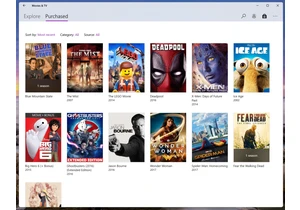
Microsoft said today that it’s shutting down its Movies & TV storefro
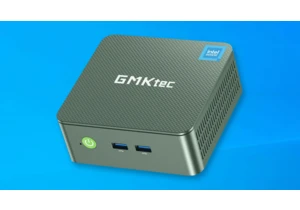
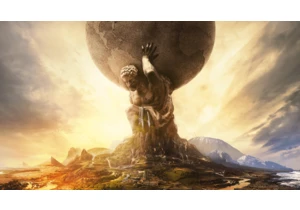
Fans of complex strategy games, rejoice! Because this week Epic G

If you’ve ever wandered through some of the less-legitimate corners o
