After clicking on the “Start” button in Windows 11, you get to the Start window, which is divided into two areas: “Attached” and “Recommended.” By default, both are about the same size. Since Windows 11 22H2’s release, however, you can change the layout.
To do this, open Windows 11’s Settings app and go to Personalization > Start. There you will find three design examples under Layout. The option More pins enlarges the upper area, while More recommendations extends the list of recently opened items as well as the most used and most recently added apps.
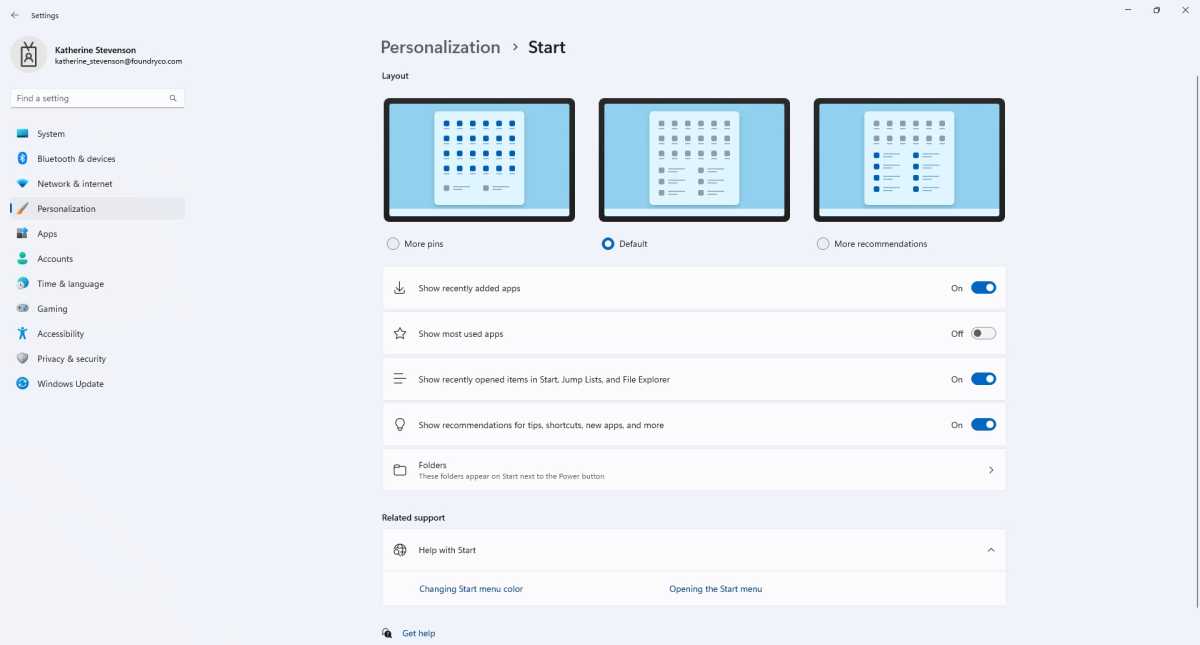
In Windows you can change the appearance of your Start menu by going to Settings > Personalization.
Foundry
This article was translated from German to English and originally appeared on pcwelt.de.
https://www.pcworld.com/article/2037555/to-change-the-layout-of-the-windows-start-window.html
Accedi per aggiungere un commento
Altri post in questo gruppo

Microsoft has added GPT-5 to Copilot, a day after adding OpenAI’s ope

OpenAI on Thursday announced GPT-5, the foundational model for the ne

Microsoft has made a big deal of the fact that Windows 10 moves out o


Prompt injection is a method of attacking text-based “AI” systems wit

How much speed do you need when you’re getting sweaty with your gamin

